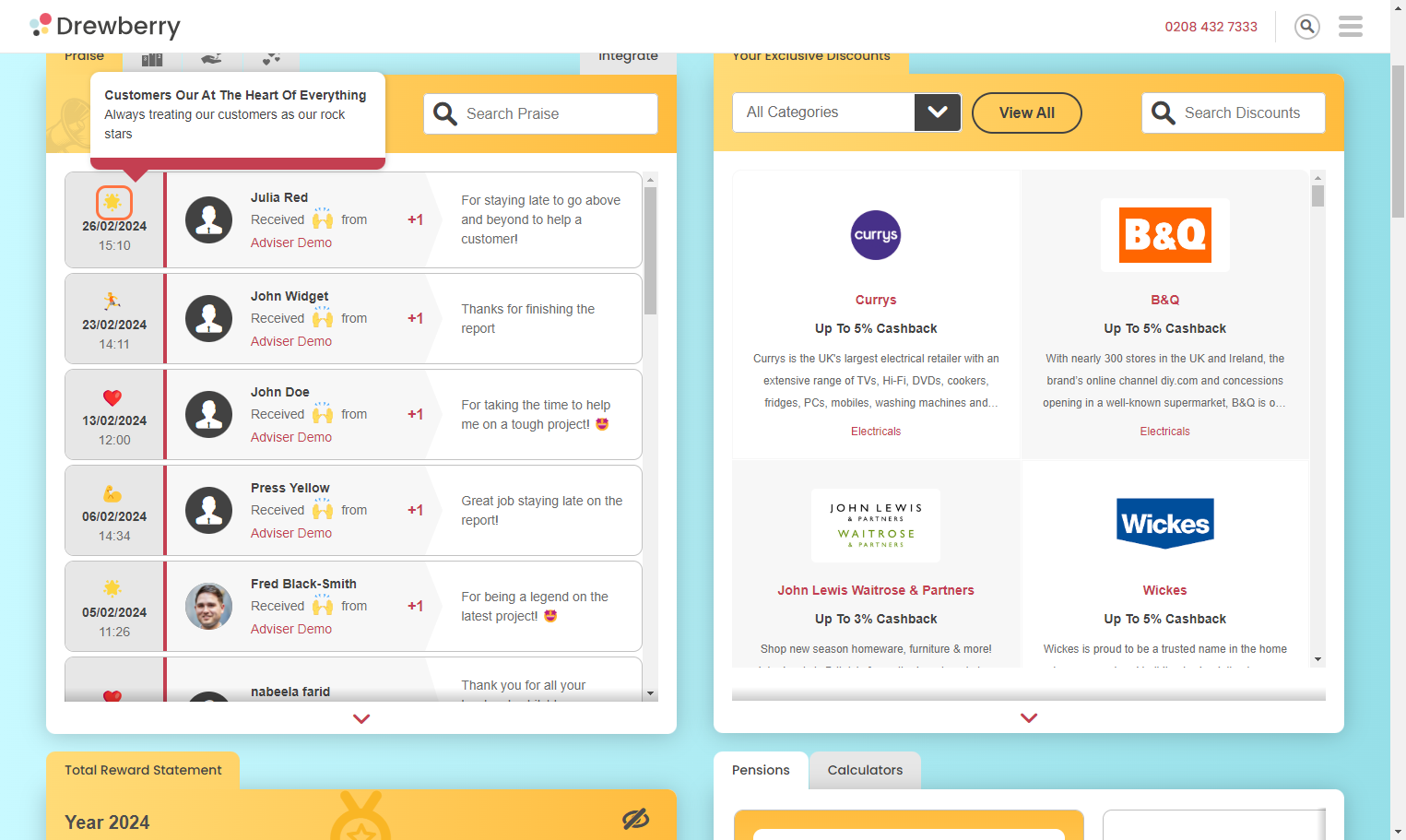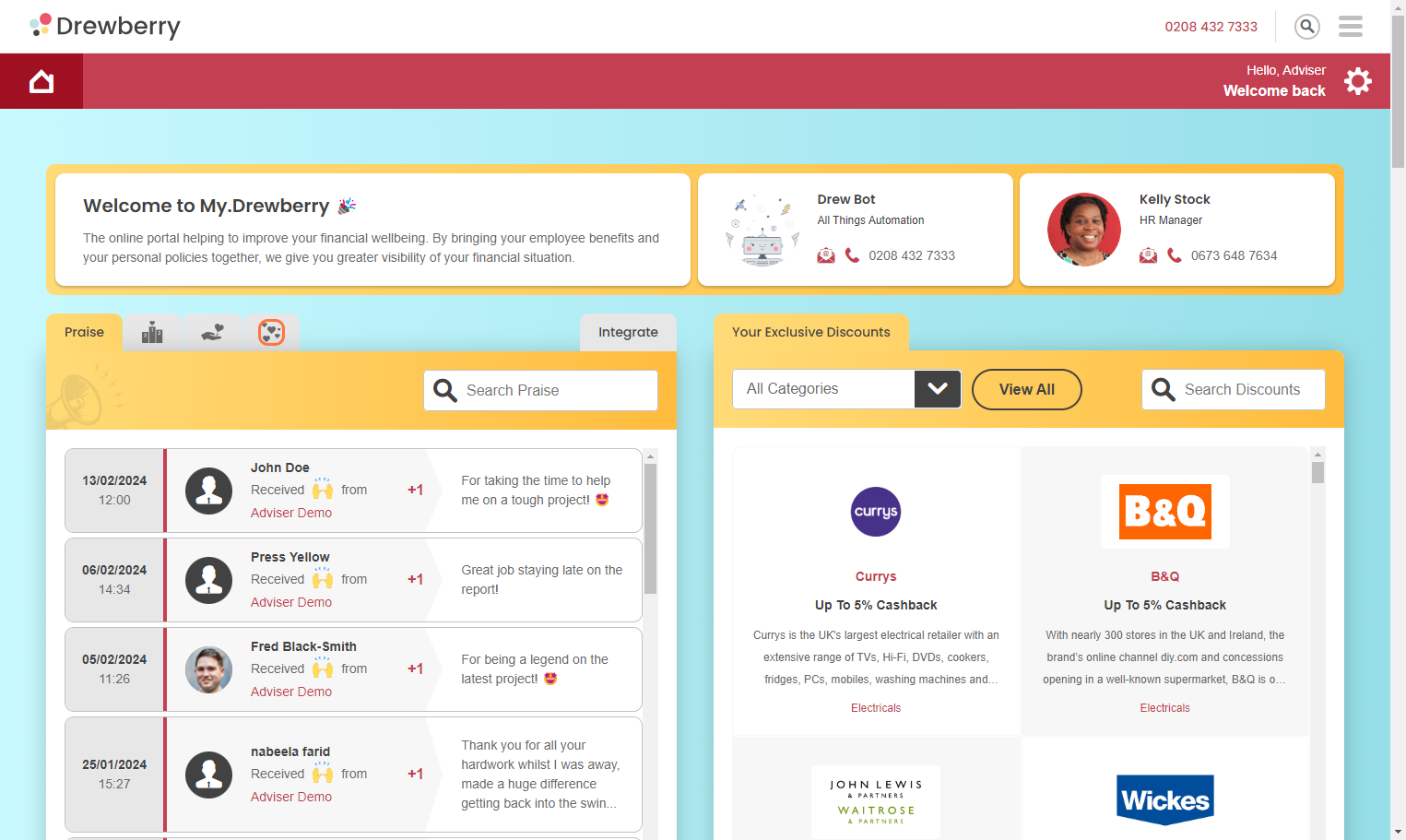Praise makes you feel good! Here’s how to find yours.
Find Praise In My.Drewberry
When you first log in to your My.Drewberry portal, you’ll see the Praise card straight away on the left-hand side.
From here, you can toggle through the tabs to see an overview of everyone’s Praise, check out the Leaderboard, and give Praise to someone else.
To find the Praise you’ve received from others, click the tab with all the hearts 💕. From there, you can filter everything by date. If you’re looking for Praise given by a specific person, you can use the search bar and find them by name.
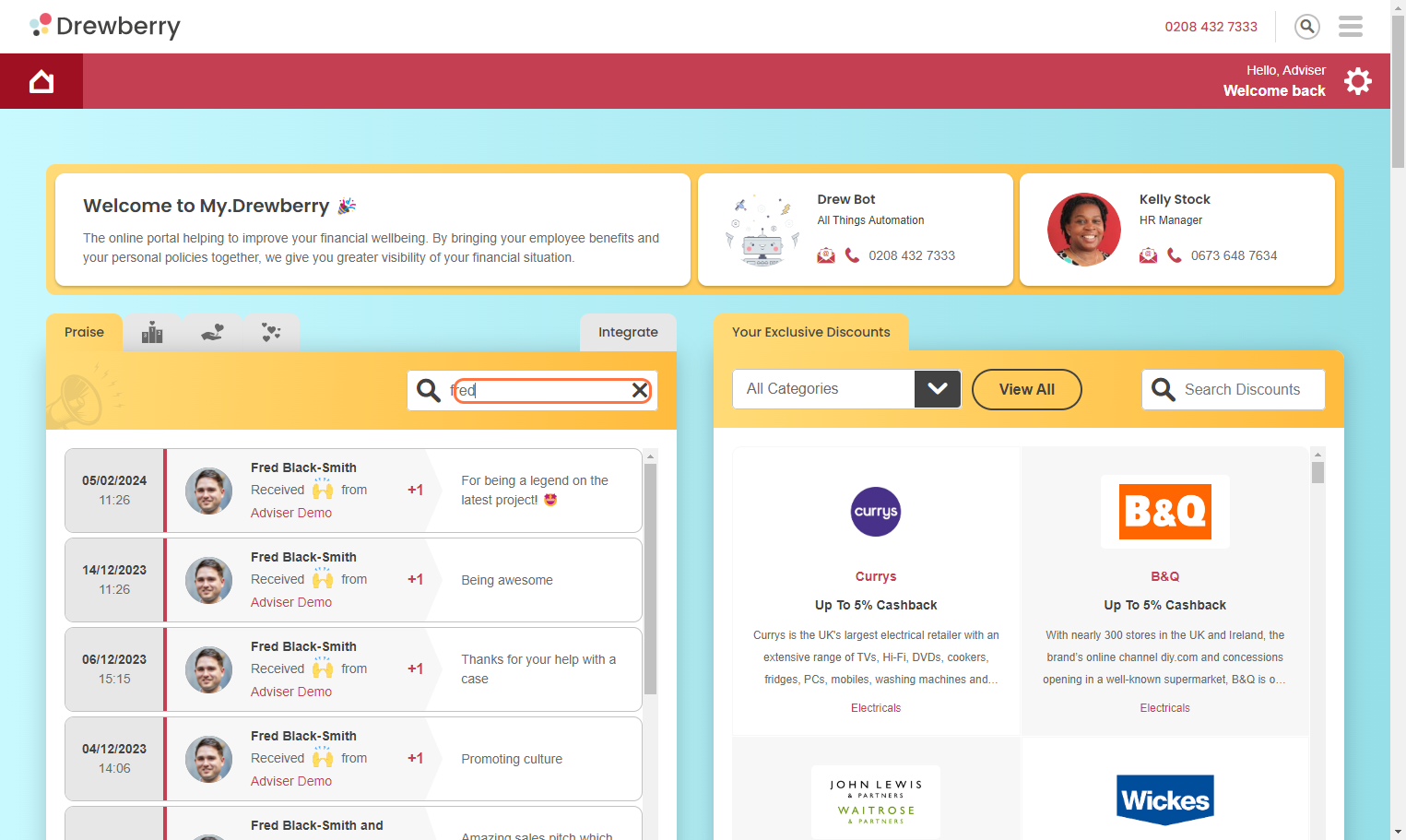
Find Praise In Your Teams / Slack Channel
If your organisation has synced up My.Drewberry with your Teams or Slack apps, you’ll get notification directly from there if someone’s sent you Praise.
Align Your Praise To Company Values!
You can align any piece of Praise you give with a core value from your company. Check the emojis next to each piece of Praise to see which values your colleagues are loving.