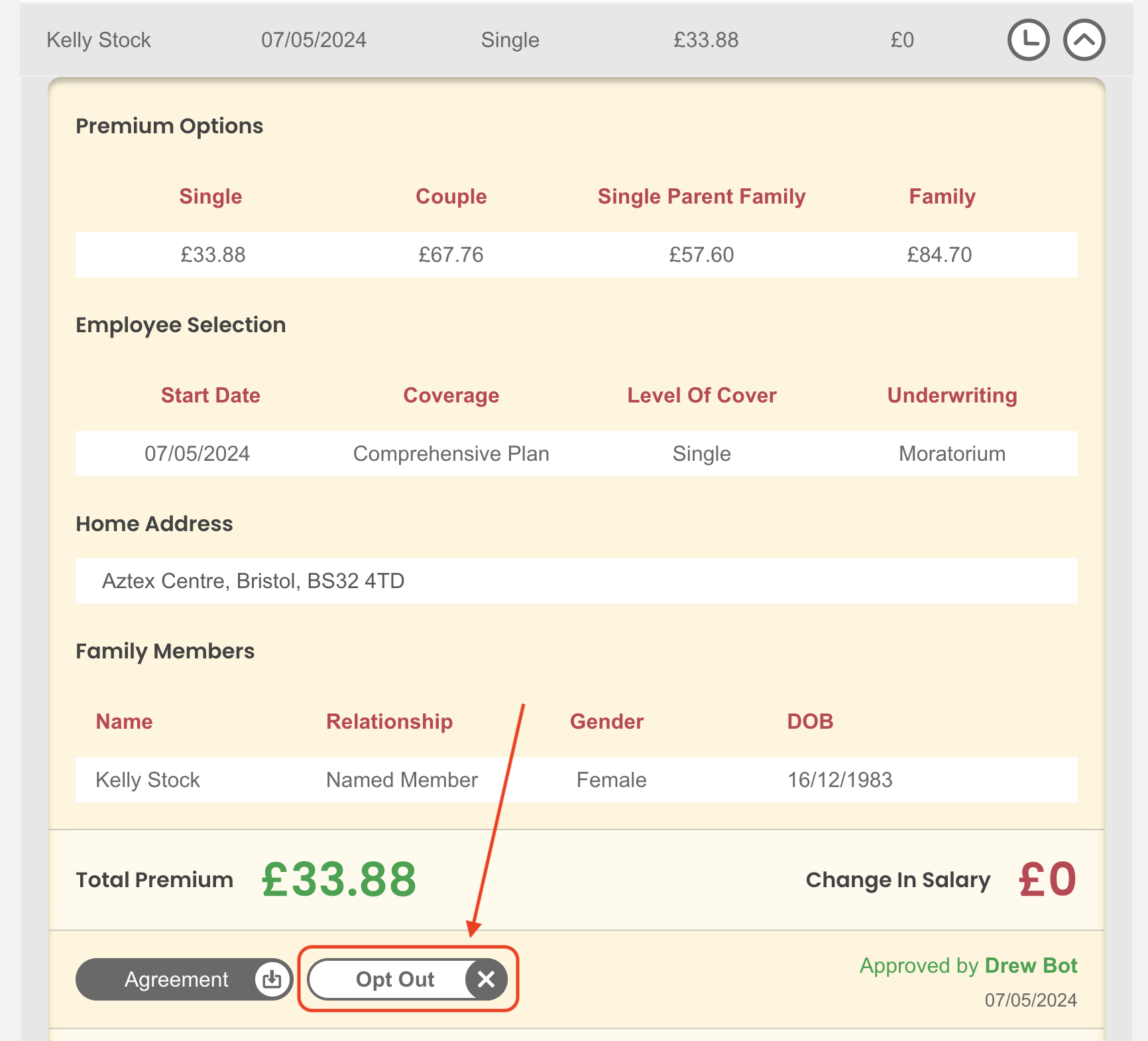There are a number of occasions where an employee may have their benefits end on a different date to their leave date.
The My.Drewberry platform automates leaver administration notifying all the relevant providers of the termination of the individuals employment when it is set in the platform.
However there are some scenarios where you may not want this to happen and we need to override this termination date proactively before setting them as a leaver.
How do I override the employee benefit end date?
If an employee needs to stay on an employee benefit scheme after their leave date we need to proactively opt them out of the benefit on the desired date. The opt out process supersedes the leave date and will action any automation on the chosen opt out date instead of the leave date.
Example
I have an employee who is leaving on the 31st May however their Group Health Insurance cover needs to continue until 1st August as per negotiations with the departing employee.
The first thing we need to do before setting the employee’s leave date is proactively opt them out of the Group Health Insurance on the 1st August as desired.
- Go to the Admin Centre and navigate to your Group Health Insurance benefit.
- Go to Current Membership and open the record for the employee we want to proactively opt out.
When you have navigated to their Group Health Insurance selection click the Opt Out button.
This will load up a new modal where you can enter the desired opt out date and a reason for the opt out request. Make sure you provide a good reason for the opt out request as this will form part of the audit trail for the employee’s selections.
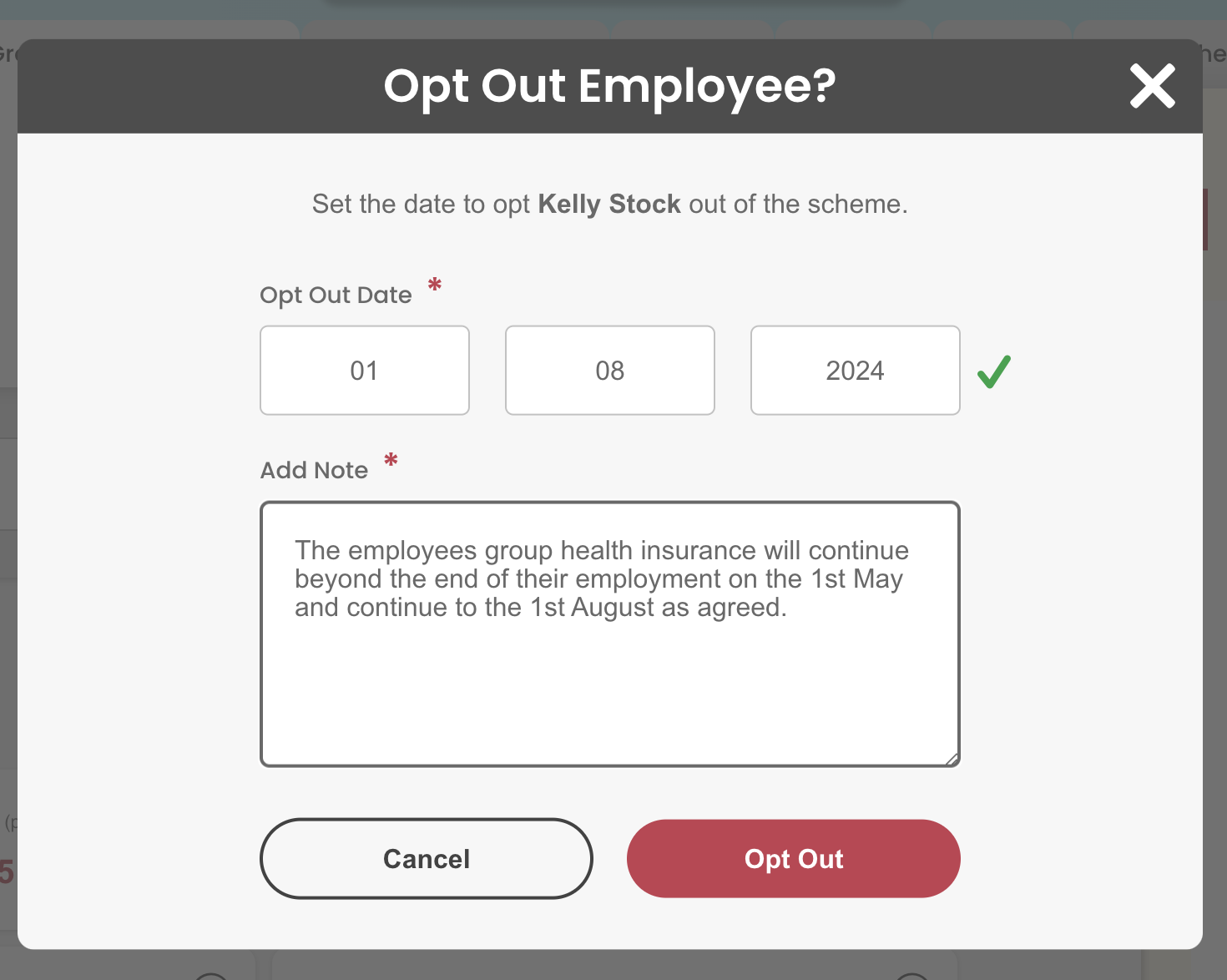
Once happy with the opt out date and the note click opt out, this will create a new opt out selection that can then be approved.
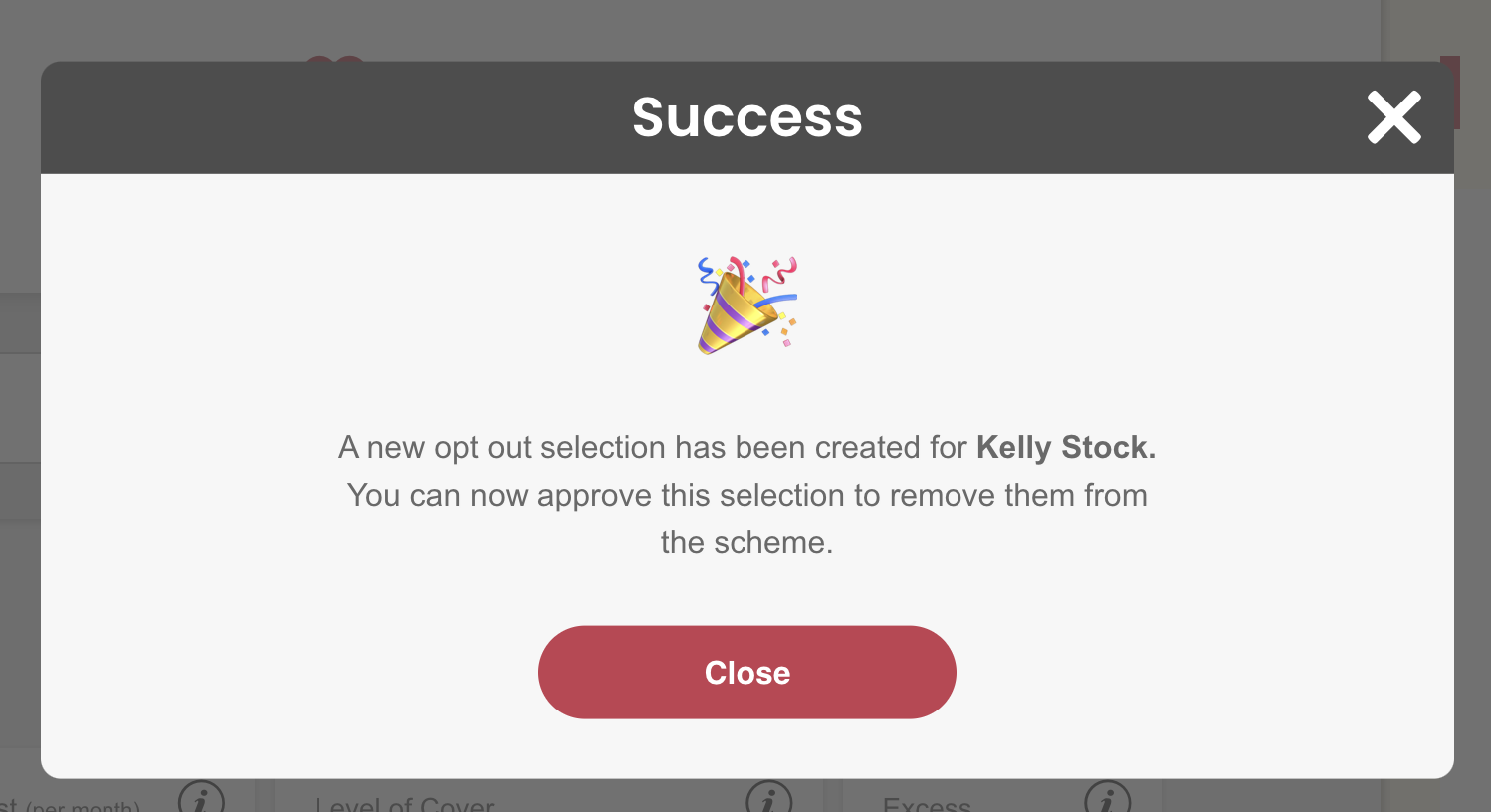
On success a new opt out selection will have been created for you to approve. There will be a new task in the outstanding tasks section asking you to approve the opt out selection.
You can now approve this opt out selection which will be set to the desired date you wish the provider to be notified that this employee should be a scheme leaver. If this date is in the future this will schedule the relevant tasks to notify the providers when the employee is due to leave the scheme.
It is important to note that this opt out process overrides the leave date of the employee. Requests to any providers to remove the employee from the scheme will be based on this opt out date rather than the employee’s actual leave date.
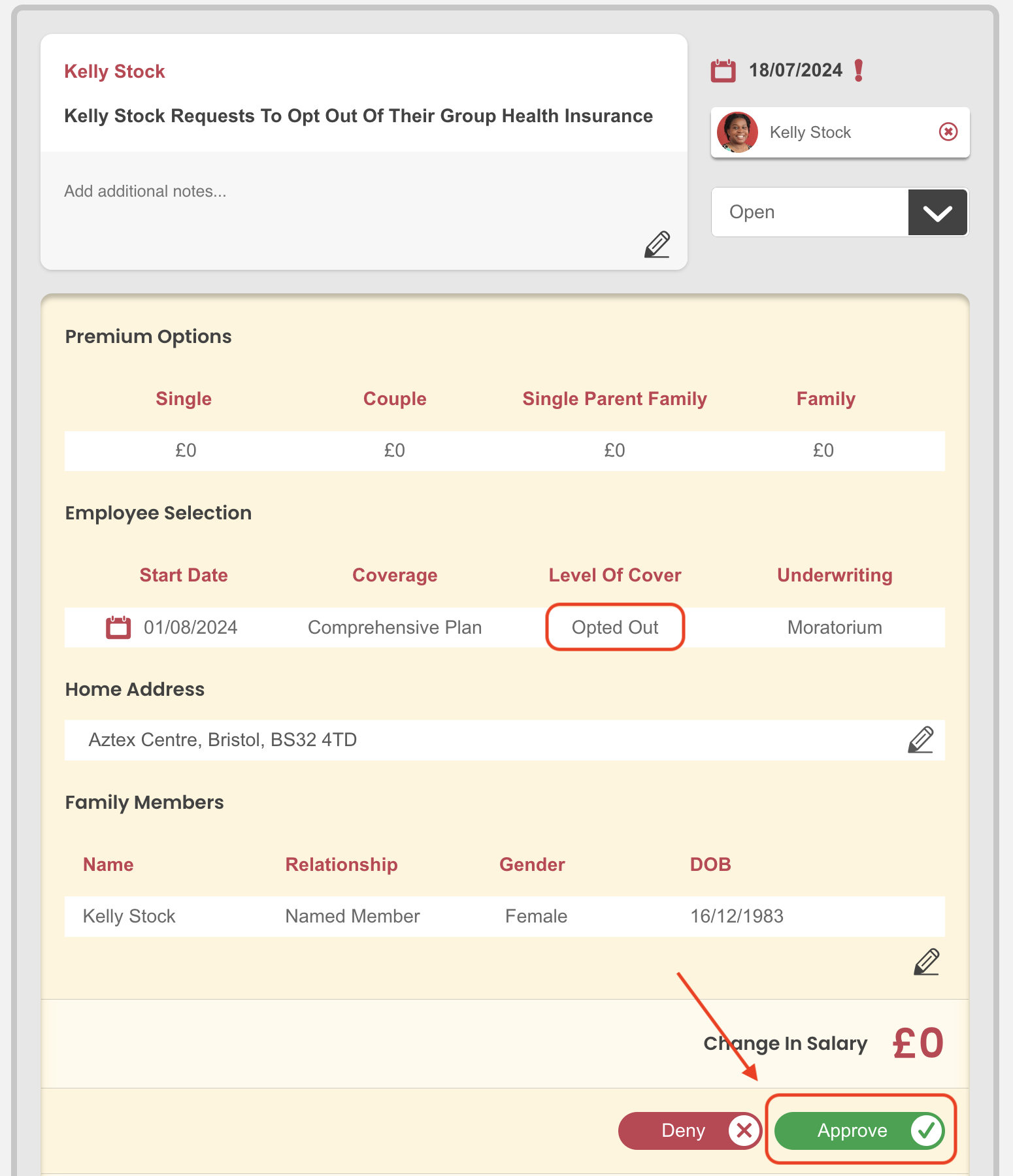
Once approved if the end date is in the future you will be able to see a scheduled task to send the leaver data to the provider on the desired date in the Drewberry task section. This is an automated scheduled task that will be processed by DrewBot on the desired date.
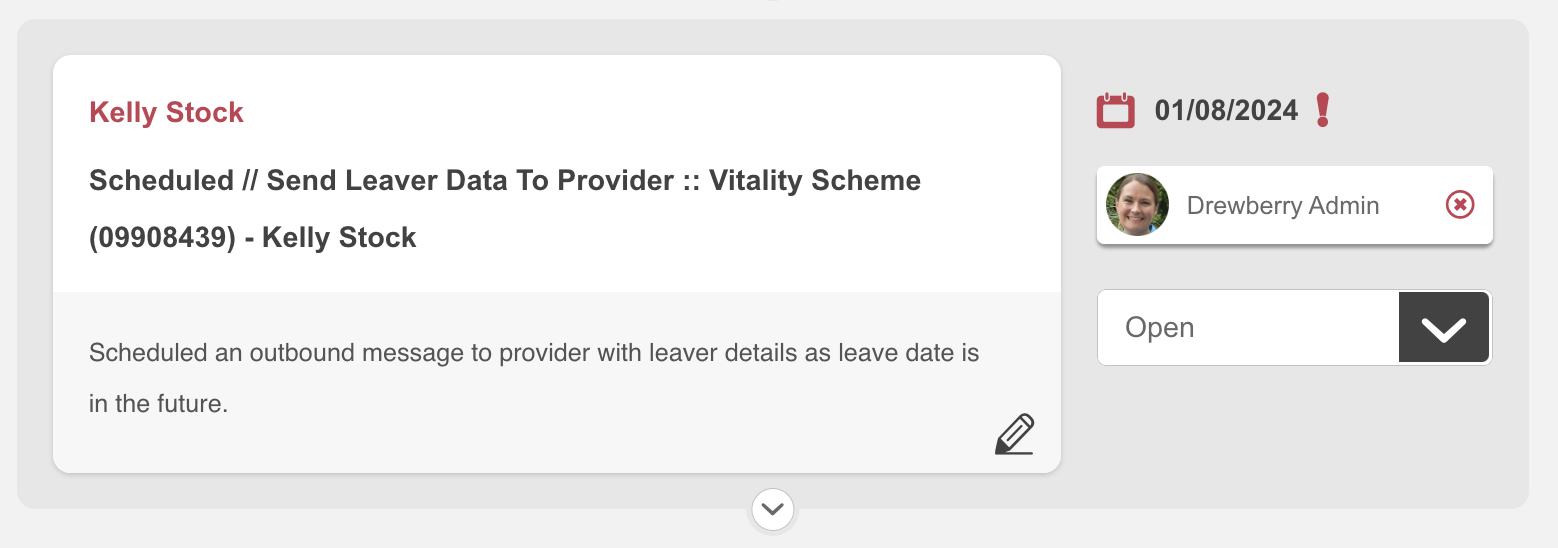
You can now set the employees leave date on their employee record without it impacting the desired opt out date of the Group Health Insurance on the 1st August even though their employment will be ending on the 31st May.