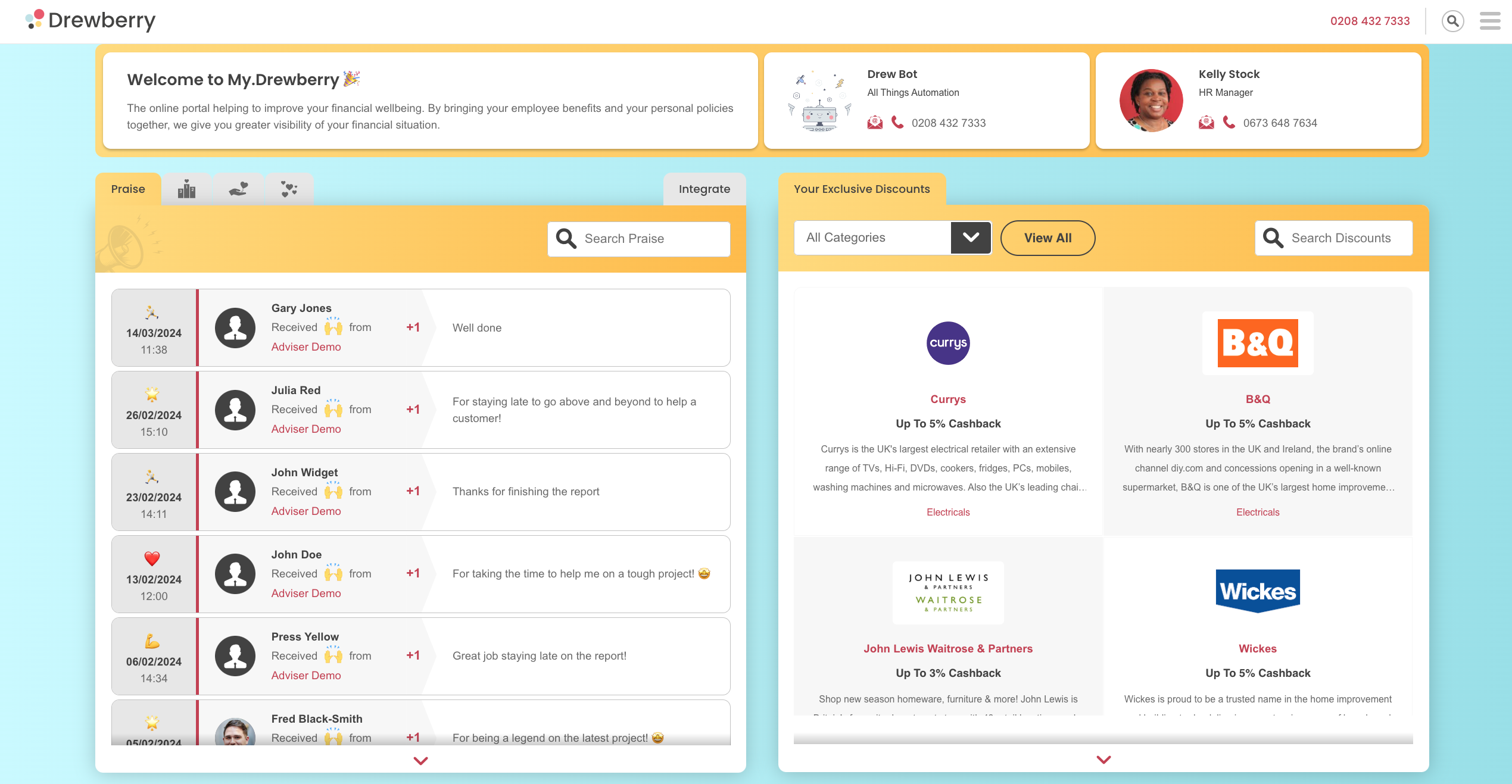My.Drewberry includes total reward statements. Find out more about how total reward works and where to see your employee benefits breakdown. 🤩
Total reward aims to give you a streamlined view of your entire employee benefits package. It goes beyond the salary you’ll receive to include all the different benefits and perks your employer offers.
It’s implemented by employers through a total reward statement. This document is unique to you, showing the true value of the compensation and benefits you get. From your workplace pension and annual leave entitlement to health insurance and any other extra perks, your total reward statement features your benefits in one place.
Each employee has their own total reward statement. Yours might be different from your colleagues. For example, annual salaries can differ and staff can opt out of workplace pension schemes if they wish, making your statement specific to your benefits.
What Can A Total Reward Statement Include?
What your total reward statement includes depends on the benefits your employer provides. Typically, total reward is split into several categories:
- Remuneration
- Non-financial rewards
- Cash-equivalent rewards
- Intangible benefits.
Each category contains its own benefits. For example, a statement might group benefits in the following way:
- Remuneration: Salary and bonus
- Allowances: Holiday and learning
- Financial: Group Life Insurance and Group Income Protection
- Health: Group Health Insurance, Group Critical Illness Cover and wellbeing programmes
- Retirement: Pension contributions
- Intangible Benefits: Duvet days.
View Your Total Reward Statement In My.Drewberry
The My.Drewberry platform gives you a breakdown of your total reward package. To see this, login to your portal and head to the My.Drewberry dashboard.
Scroll down to the “Total Reward Statement” card. Here you’ll see a comprehensive breakdown of the benefits and perks you’re entitled to from your employer.
The visual breakdown shows what percentage of your total reward is for which type of benefit. E.g. 84% of the value of your total reward is due to remuneration, which is your salary. This would also include bonus structure or commission if applicable to your company and job role.

To see the full monetary value of your benefits package, click the “Privacy Off” toggle. This reveals how much each benefit is worth.
For example, you can see how much has been contributed to your pension scheme per year.
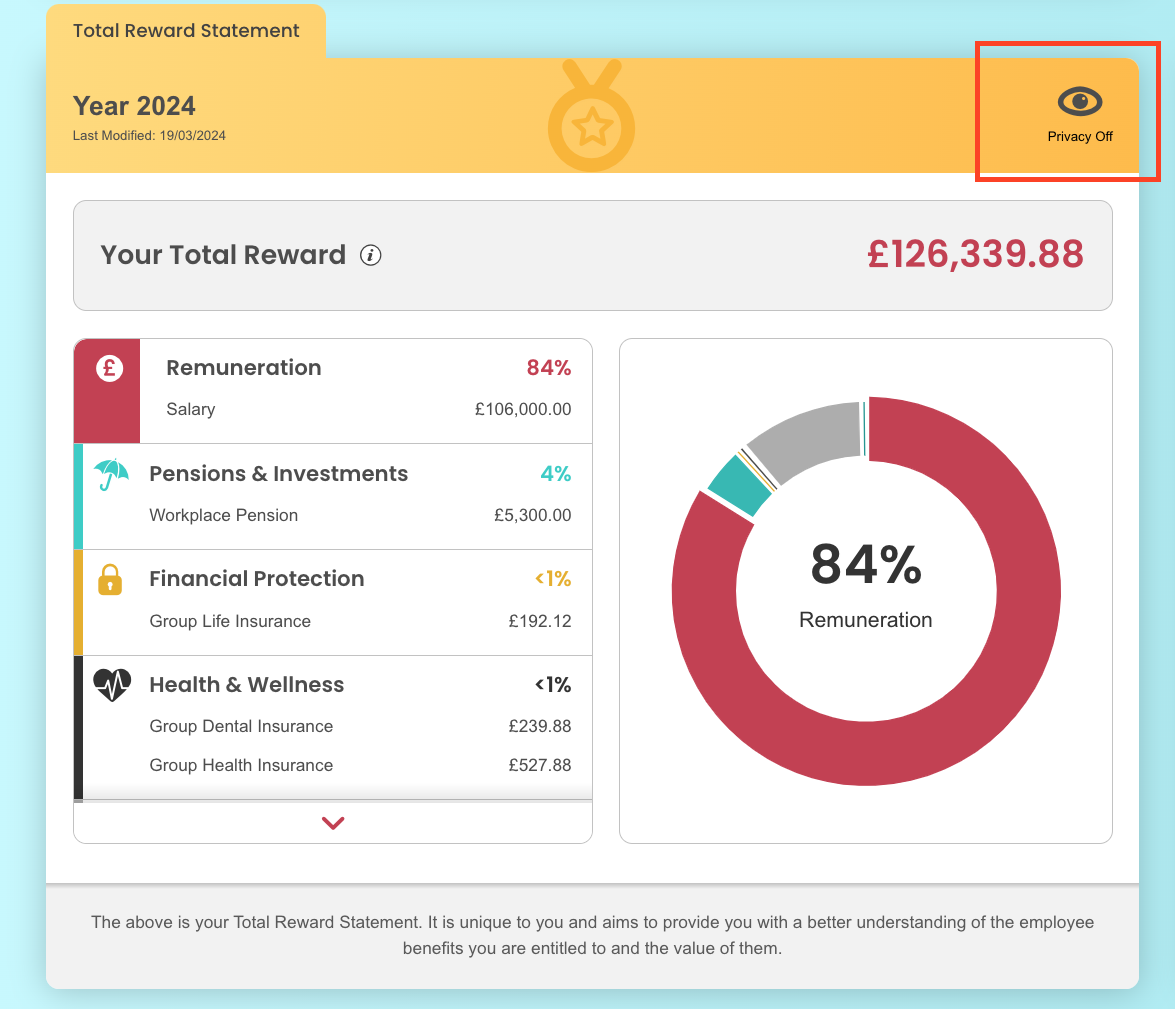
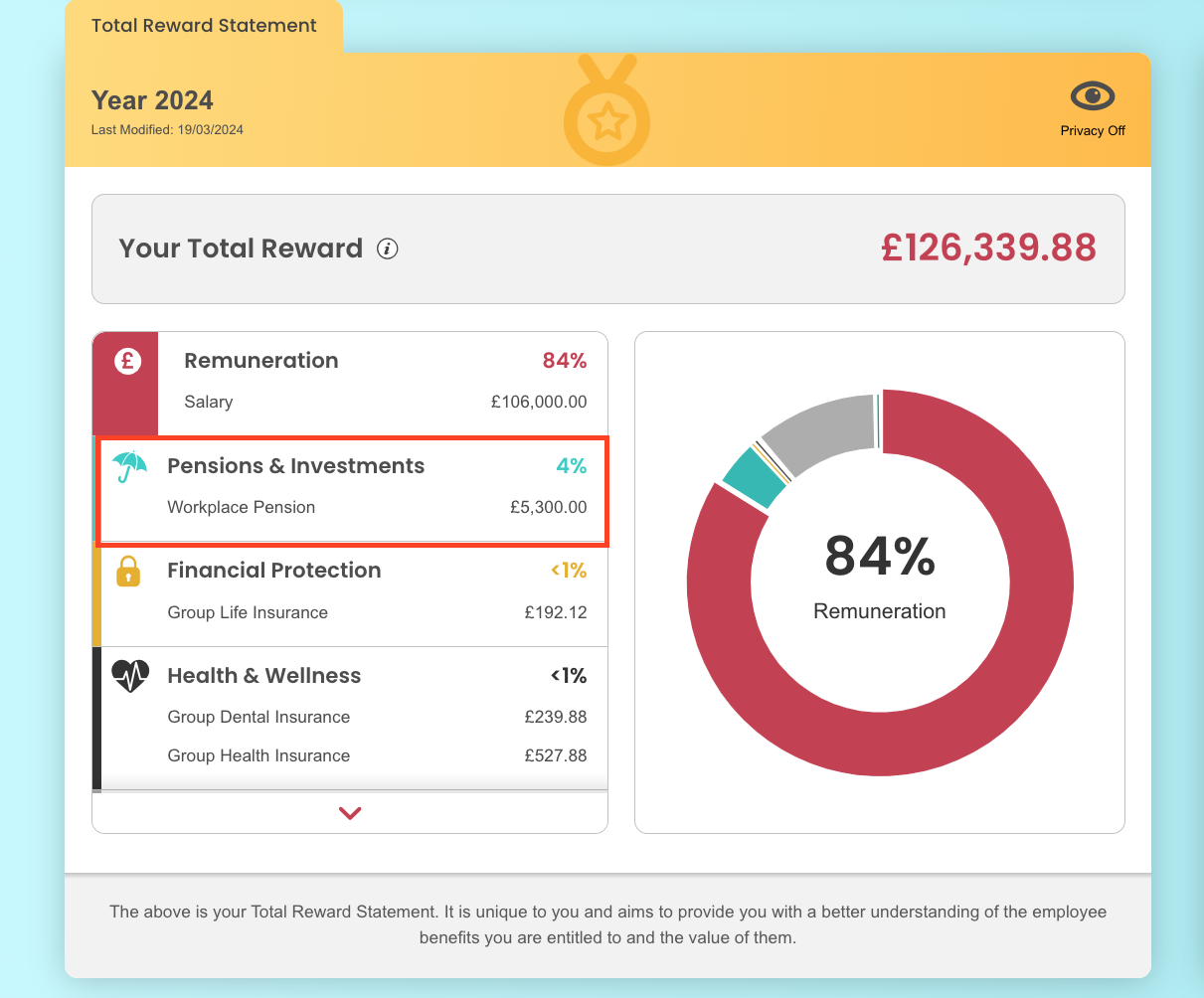
Your total reward statement also shows the yearly value of each benefit.
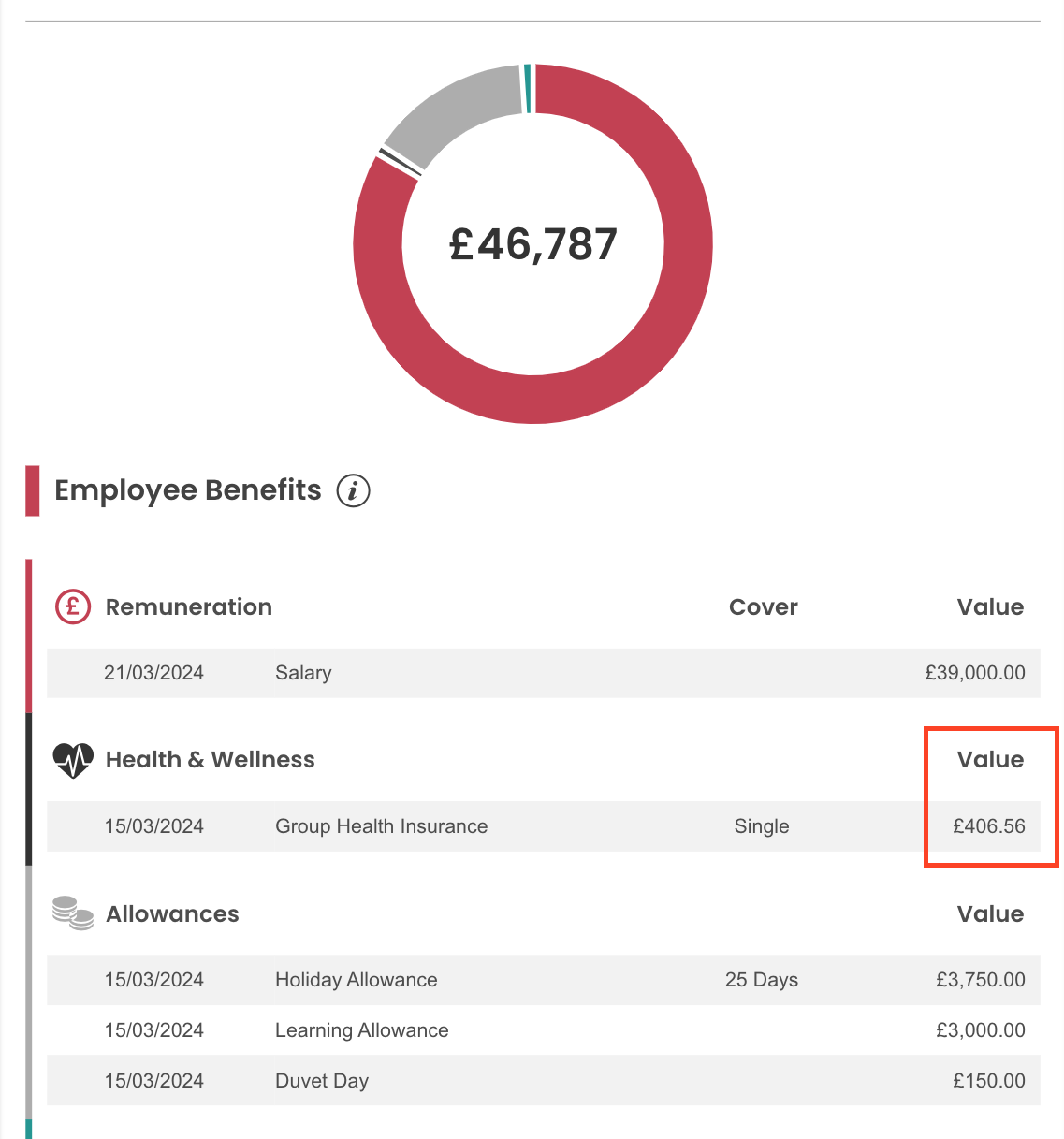
By clicking each benefit category, e.g. “Health & Wellness”, you’ll see how that benefit category contributes to your total reward.
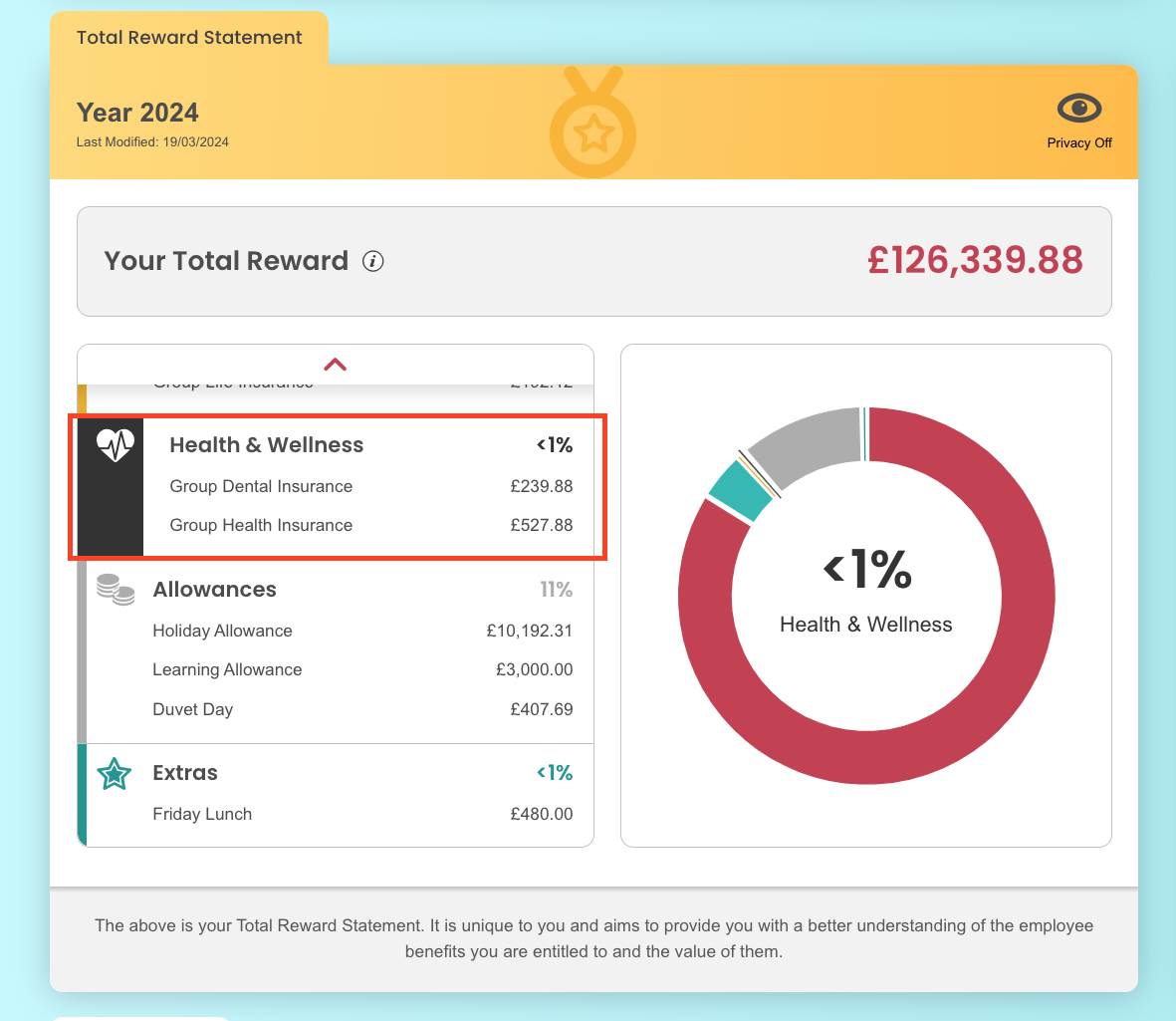
If your company introduces a new benefit, it will automatically appear on your card when your employer confirms your benefit.
With total reward statements, you have full visibility of your employee benefits package and can see just how much value your company provides.