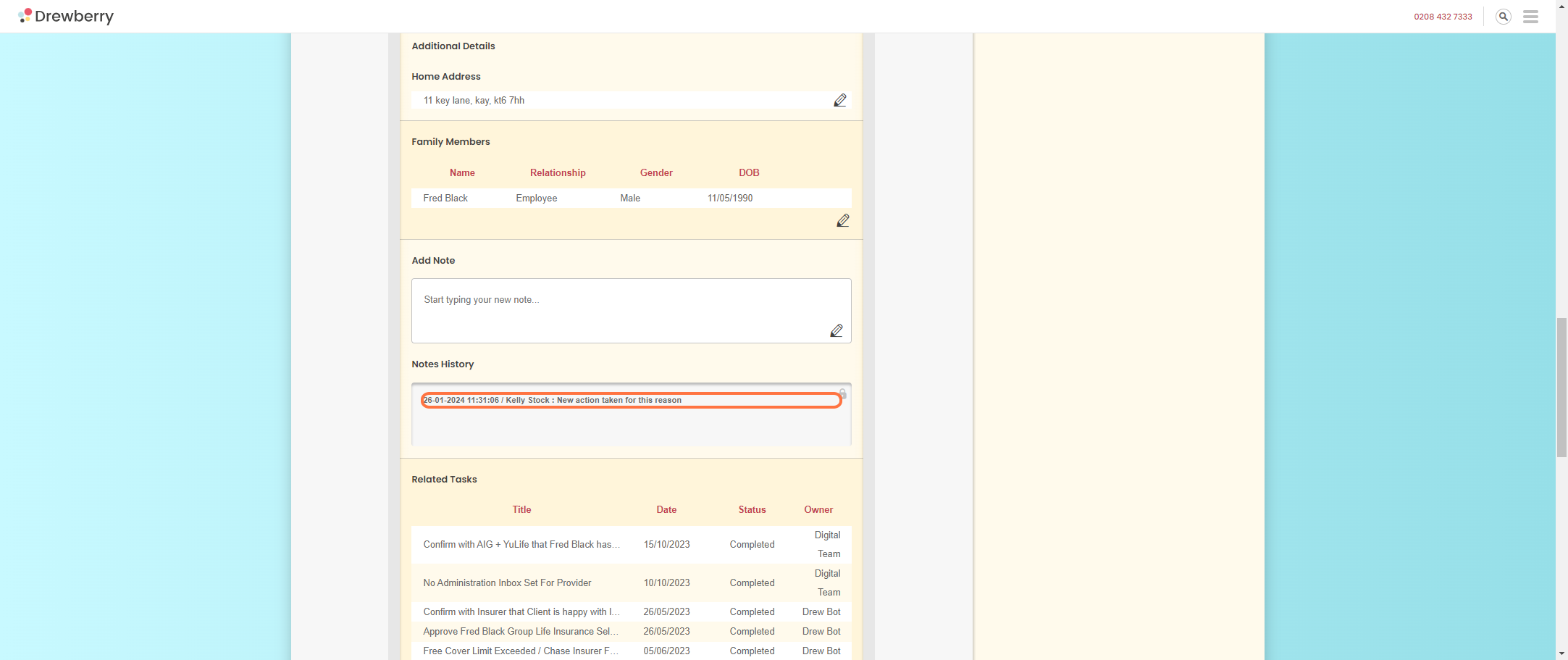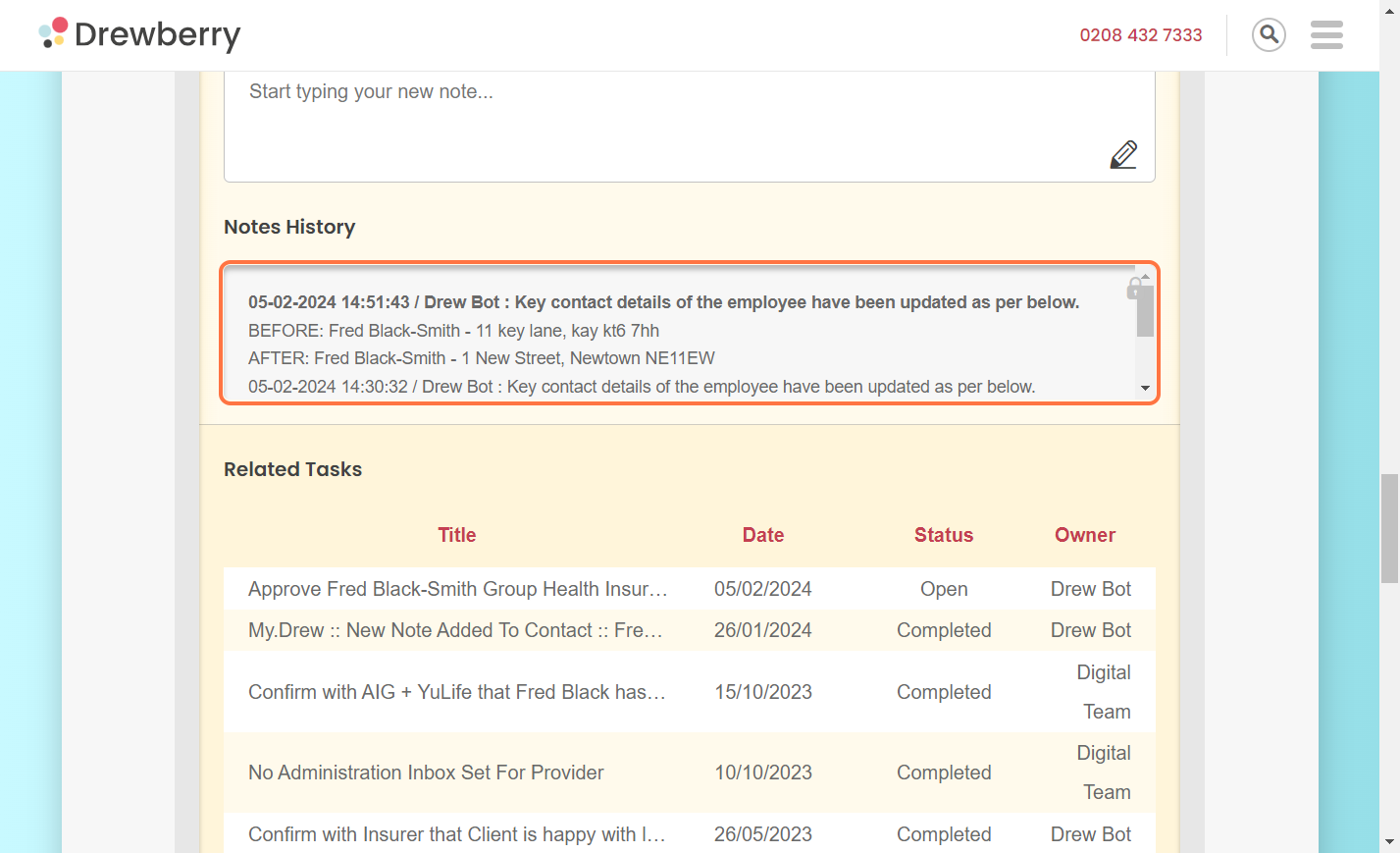Don’t miss a thing while doing your benefits admin. Here’s how Notes work in My.Drewberry, and how to make the most out of them.
What Are Notes, Anyway?
Your My.Drewberry portal automatically tracks and timestamps any changes in the “Notes History” section. But you can also add your own to keep a clear audit trail for why any changes have been made.
How Do Notes Get Created?
Notes get automatically generated when certain changes happen, such as:
- A benefit selection has been approved
- A date has changed on a benefit
- An employee has been denied a benefit
- Benefit criteria has changed
- An employee has changed category
- An employee’s key details have been updated.
Can I Make My Own Notes?
Yes, you can! Alongside the automated tracking, you can add your own notes to provide context around any changes, or to add anything else that might be relevant. It all helps to provide a better audit trail!
You can add Notes on any employee contact record in the “Manage Employees” tab, or within your individual benefit tabs.
How To Add A New Note
Let’s say you just want to do something really simple like make a quick note on an employee’s profile. Here’s how to do it
Step 1: Log In To The Admin Centre
First thing you need to do is head to your admin dashboard. Click the settings cog in the top right corner of your portal. Select “Admin” and you’ll be taken to your employer dashboard.
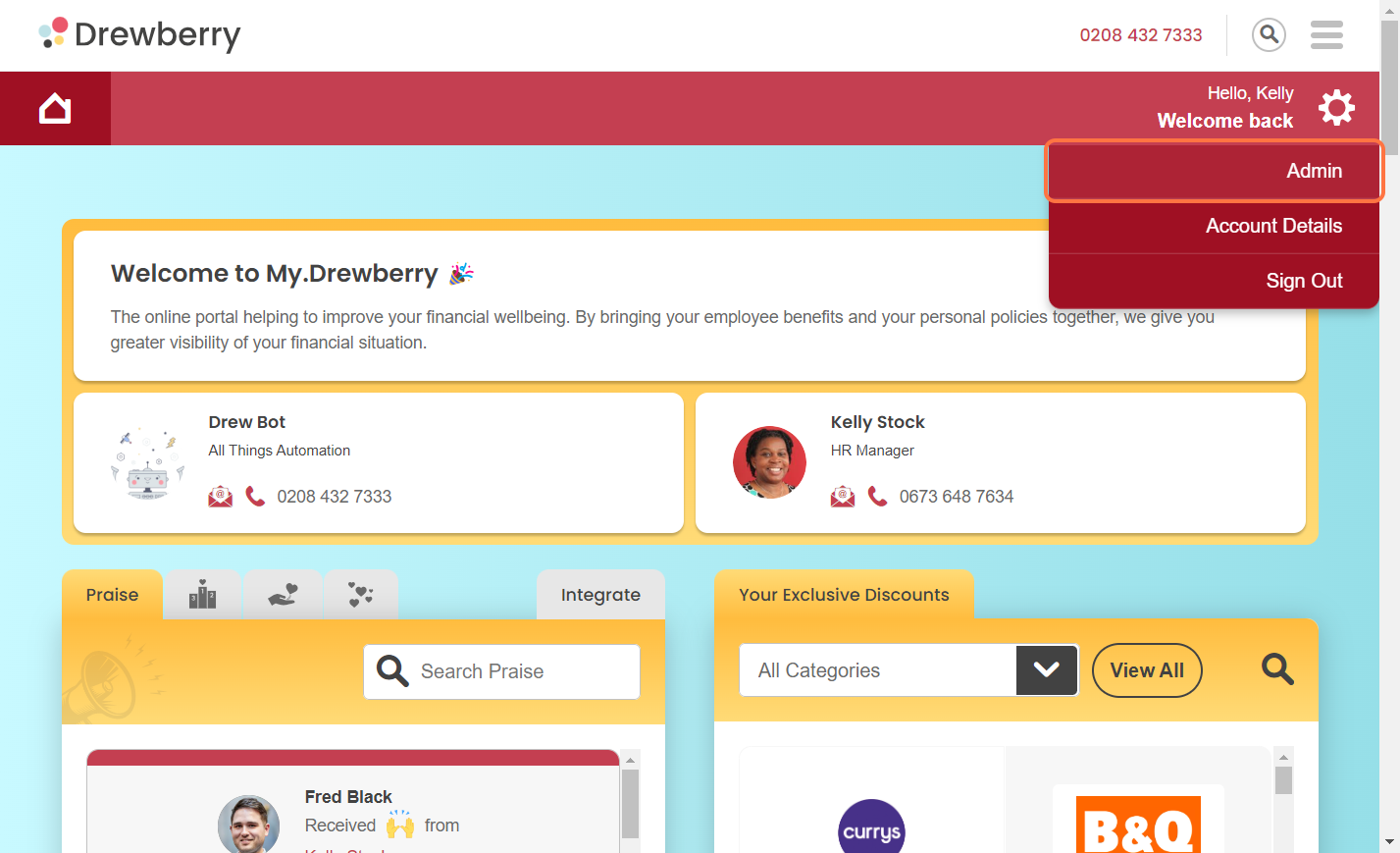
Step 2: Click “Manage Employees”
Click the “Manage Employees tab” and select the “Manage Existing Employees” icon.
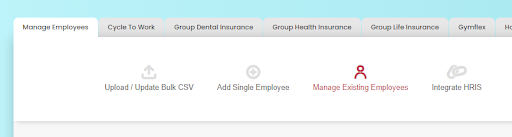
Step 3: Find Your Employee
Scroll to the list of your employees. Select the employee whose record you want to make a note in, and click the grey downward arrow. This will expand their content record and audit trail.
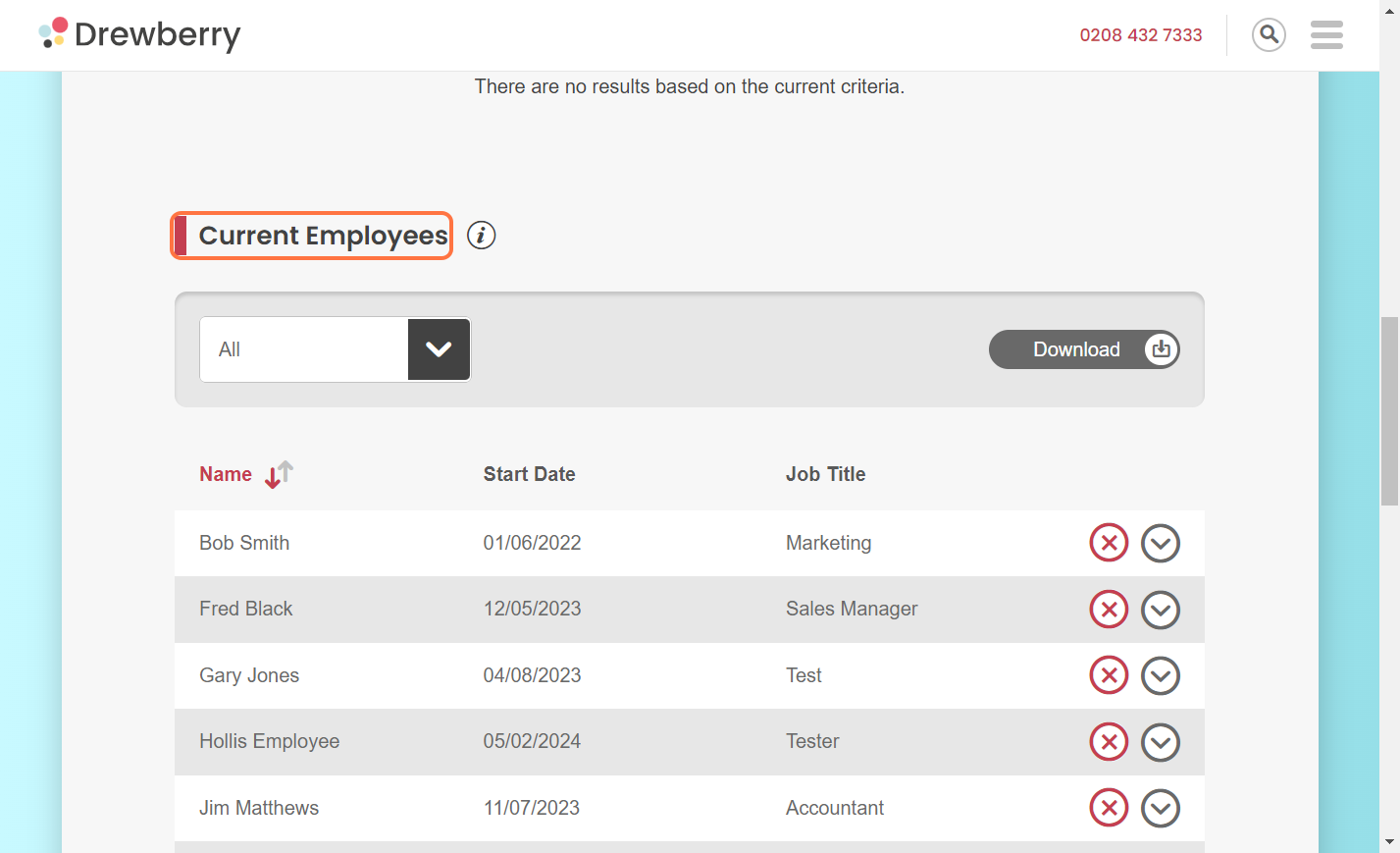
Step 4: Click “Add Note”
Within the employee’s contact card, you’ll see a blank box with the option to add a new note, along with Notes History underneath. Click the pencil icon at the bottom right of the white box to write a new note.
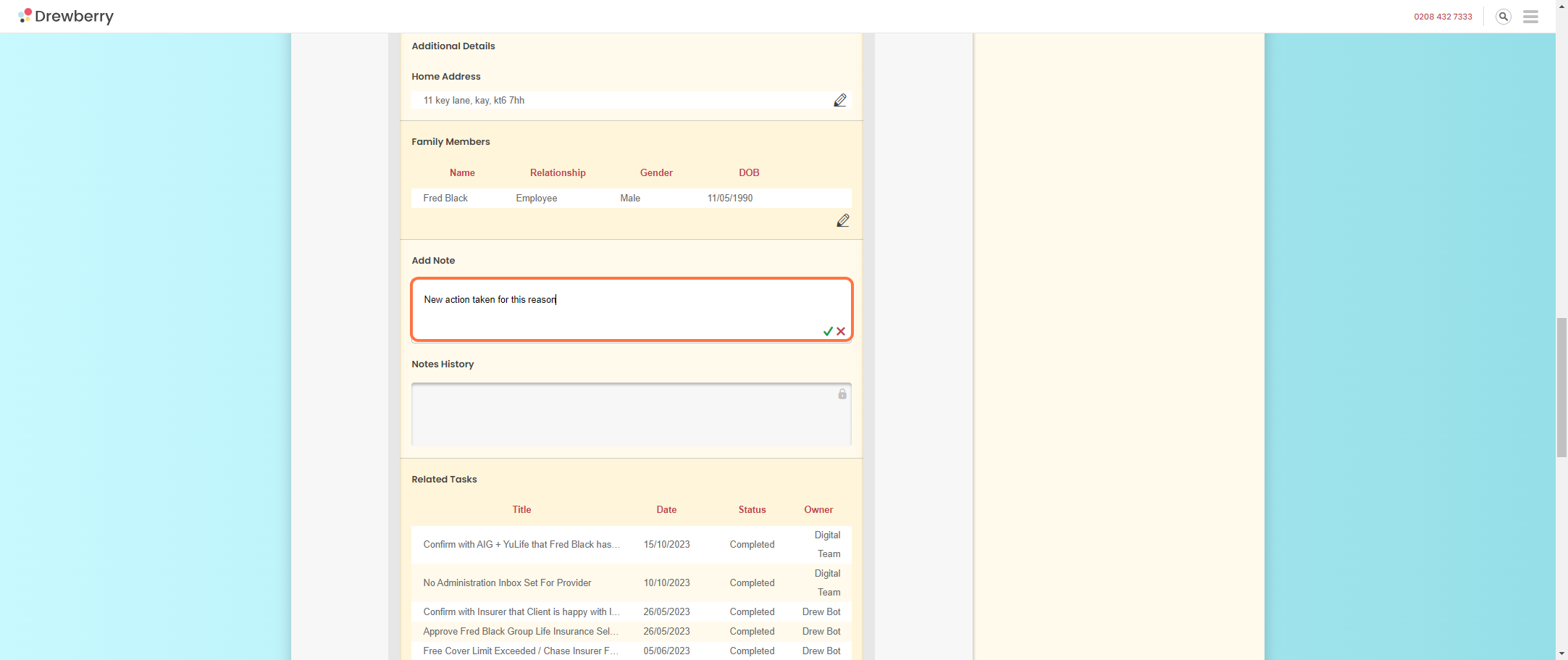
Step 5: Write A Note And Save
Enter your note in the box and click save. Your note will now be available on the audit trail.