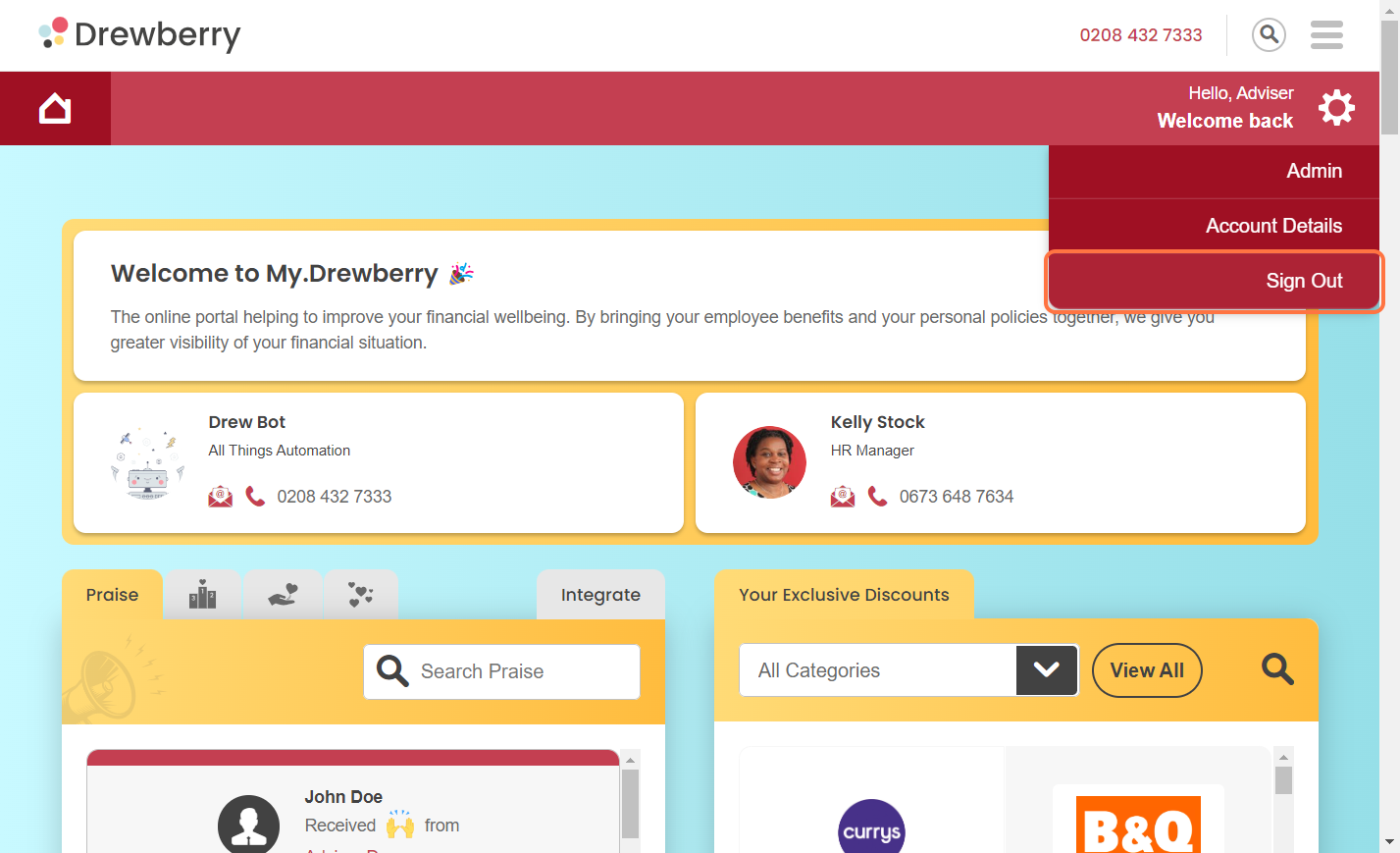Want to change your My.Drewberry password? Here’s how to do it.
Step 1: Go To Login
If you’re signed out of the platform, go to the My.Drewberry login page. If you’re already signed in to My.Drewberry, go to the cog icon in the top right corner and click “Sign Out”. This will take you back to the login screen.
Step 2: Click “Forgotten Password”
On the login screen, click where it says “Forgotten Password” under the email and password boxes.

Step 3: Enter Email and Click Reset
You’ll be prompted to enter your email address (make sure it’s the same one you use for your My.Drewberry account) and click “Reset Password”.
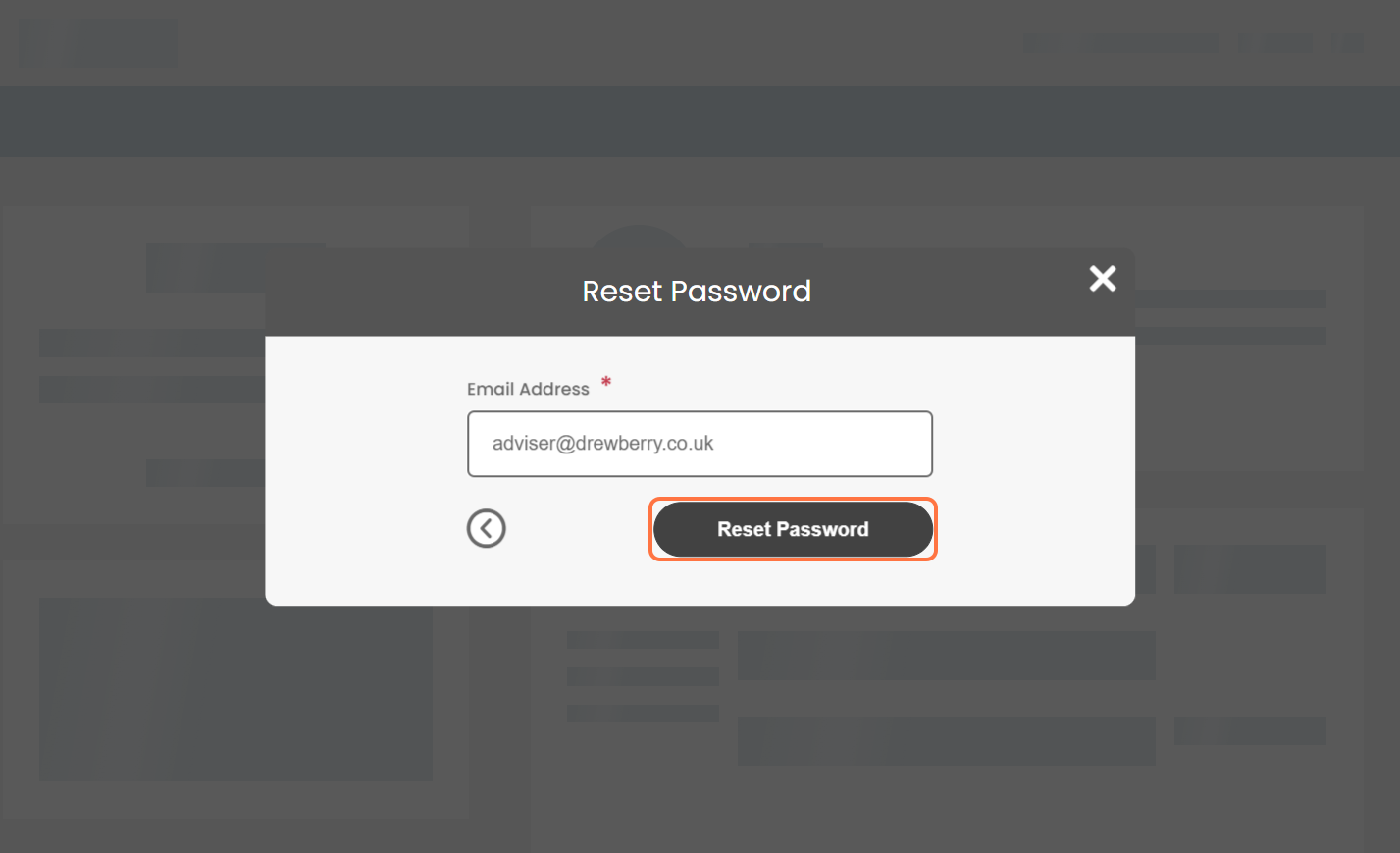
You’ll then be sent an email with a link to reset your password. And you’re done!