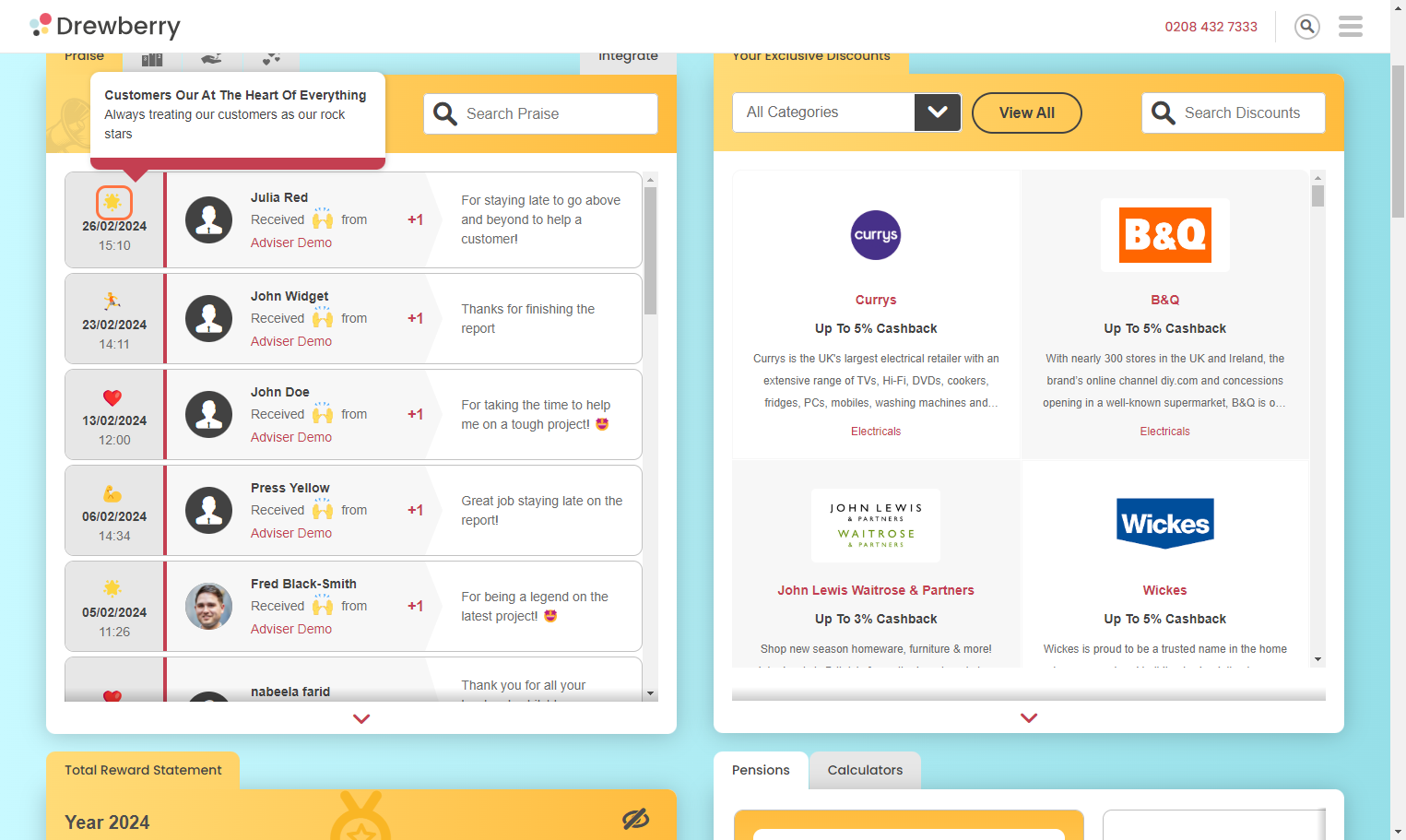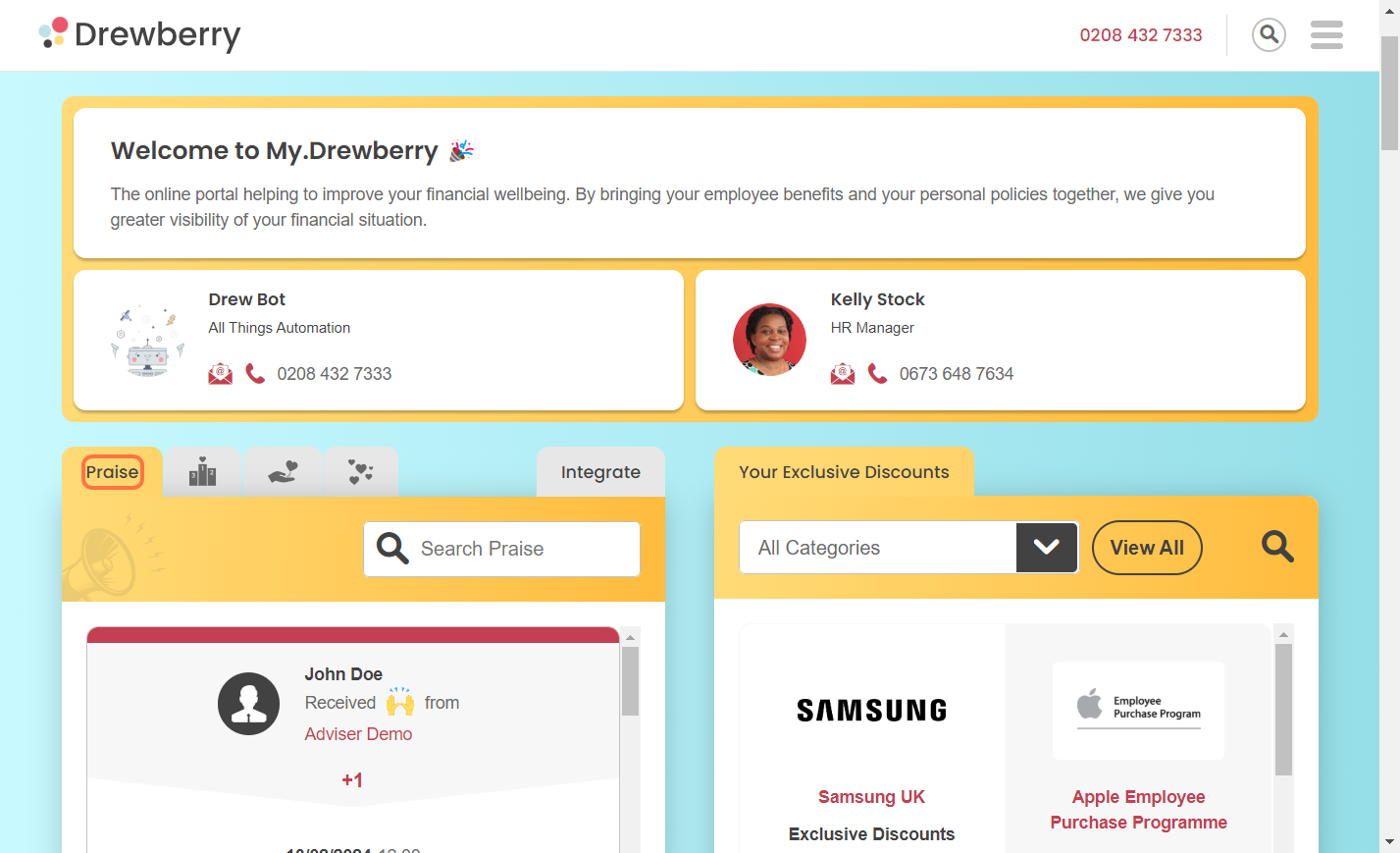Want a tangible measurement of employee engagement? Praise can help with that.
Where Can I See My Organisation’s Praise?
Your Praise overview is the first card on your dashboard when you log in to My.Drewberry.
From here, you can see at-a-glance the most recent Praise that your team members have given to each other. You can use the search bar to search by name or message if you’re looking for a specific piece of Praise.
Reporting Praise
Measuring Praise Using The Leaderboard
On your Praise card, toggle to the second tab to pull up the “Leaderboard”. Click the “Leaderboard” title underneath to see the most praised employees, or click “Top 🙌 Givers” on the right to see the employees who’ve given the most Praise.
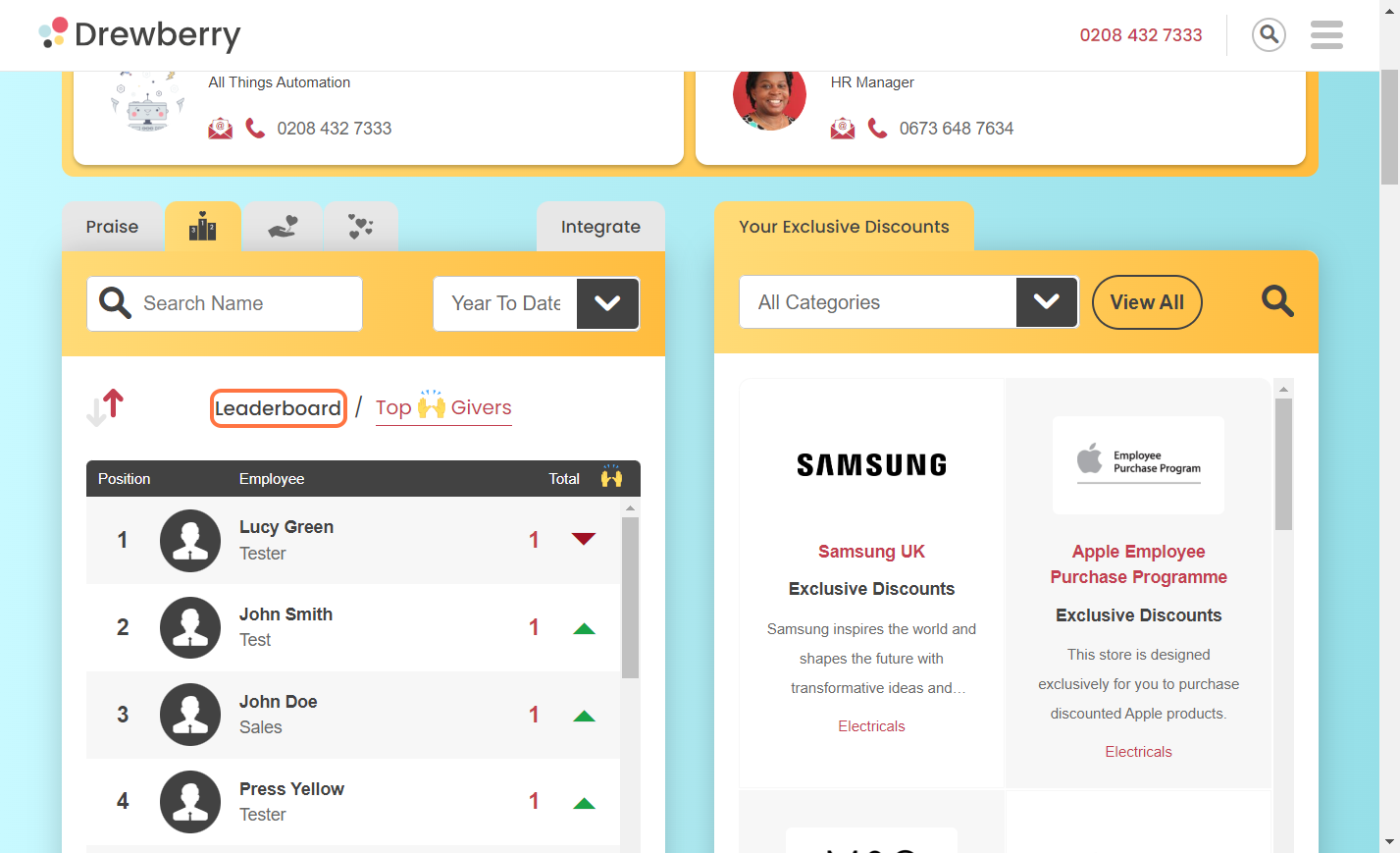
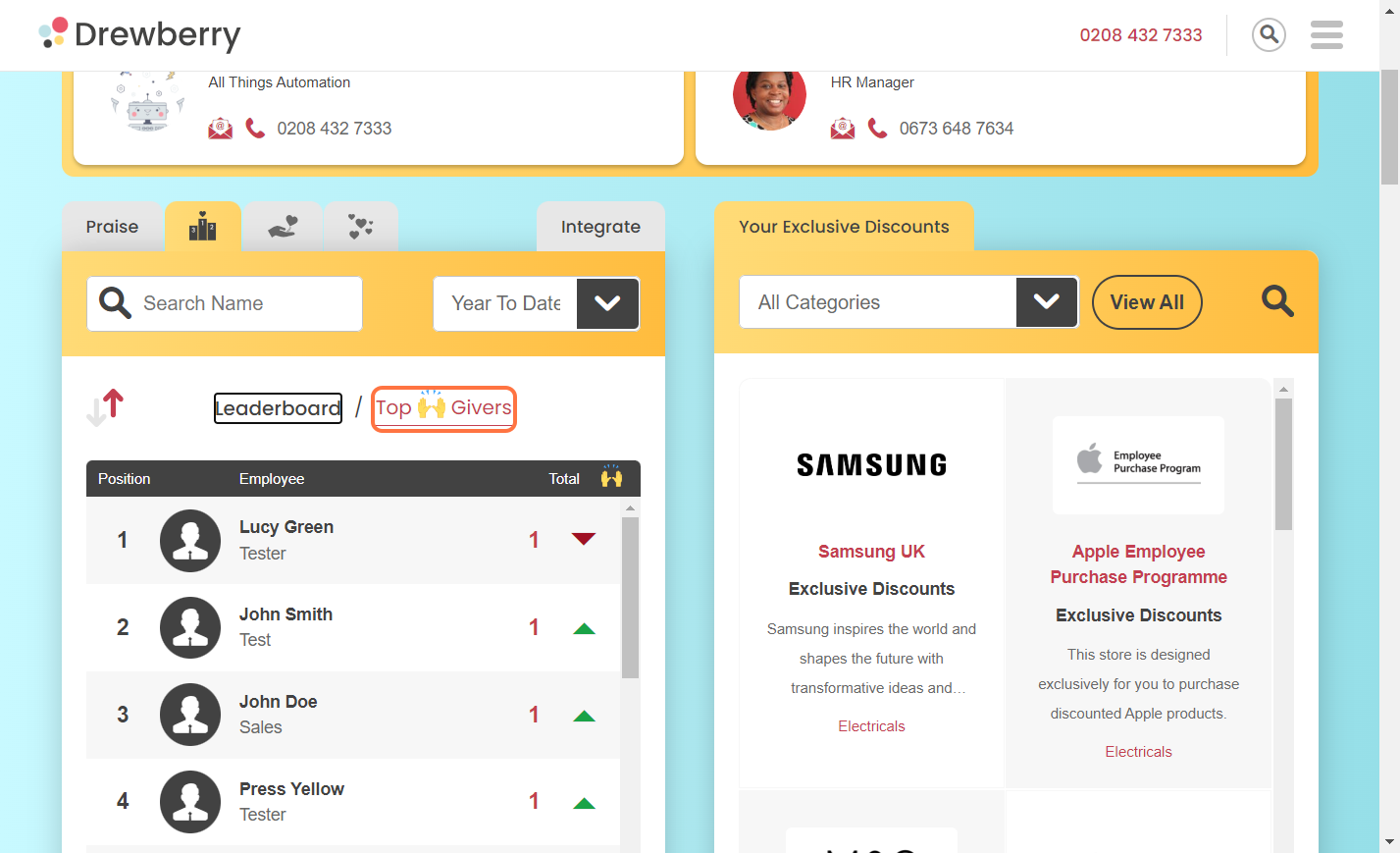
You can also filter by name, as well as date. Choose between “All Time”, “Year To Date”, “Last 7 Days”, “Last 30 Days”, and “Last 90 Days”. Try clicking the arrows on the left hand side to filter from most to least Praise given/received.
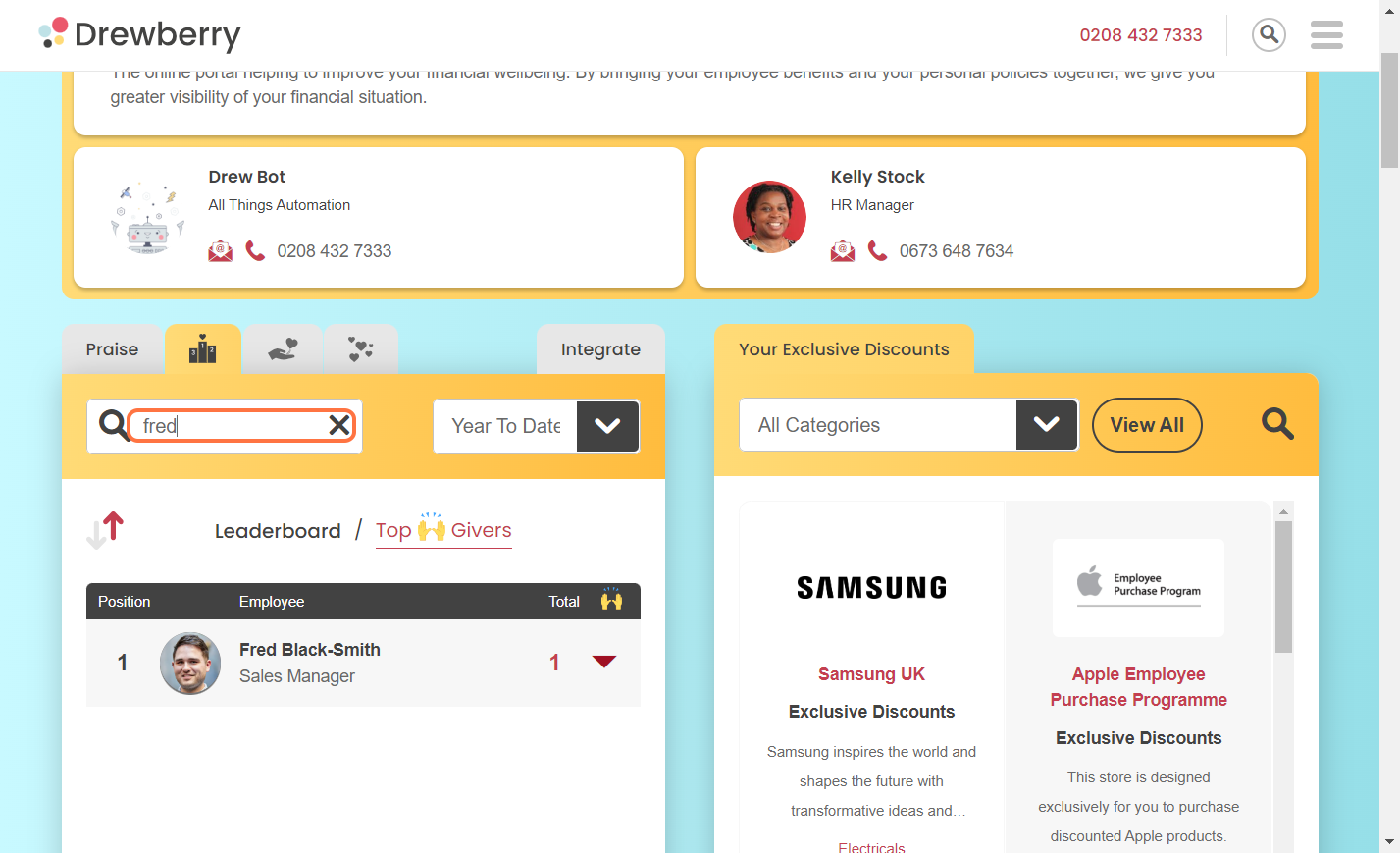
Don’t forget!
Praise can be aligned with your core company values (if you’ve set up Praise Values). It’s a fun way to keep everyone motivated and moving towards those common goals! You can see what values your people are connecting with at any time by heading to your My.Drewberry dashboard and checking the emojis next to each piece of Praise.