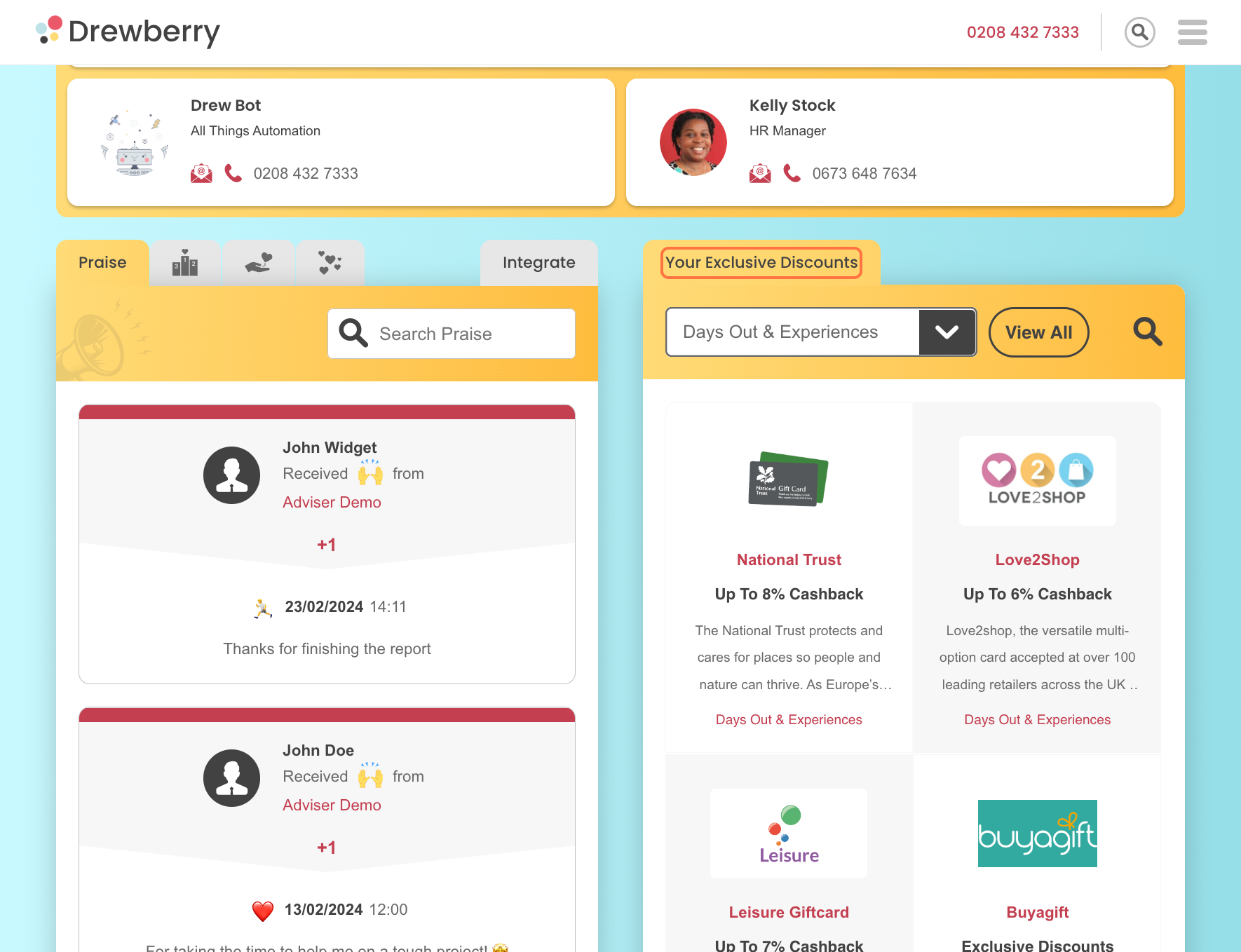Keen to watch the latest movie on the big screen? Here’s how to get cinema discounts using your My.Drewberry platform!
Discounts for cinema tickets are a firm favourite. Compared to buying your ticket at the cinema, discounted tickets offer extra value.
Step 1: Head To The “Your Exclusive Discounts” Tab
Log in to your My.Drewberry portal and head to “Your Exclusive Discounts” tab.
Step 2: Go To “Cinema Tickets” 🎥
Use the dropdown menu and select “Cinema Tickets”.
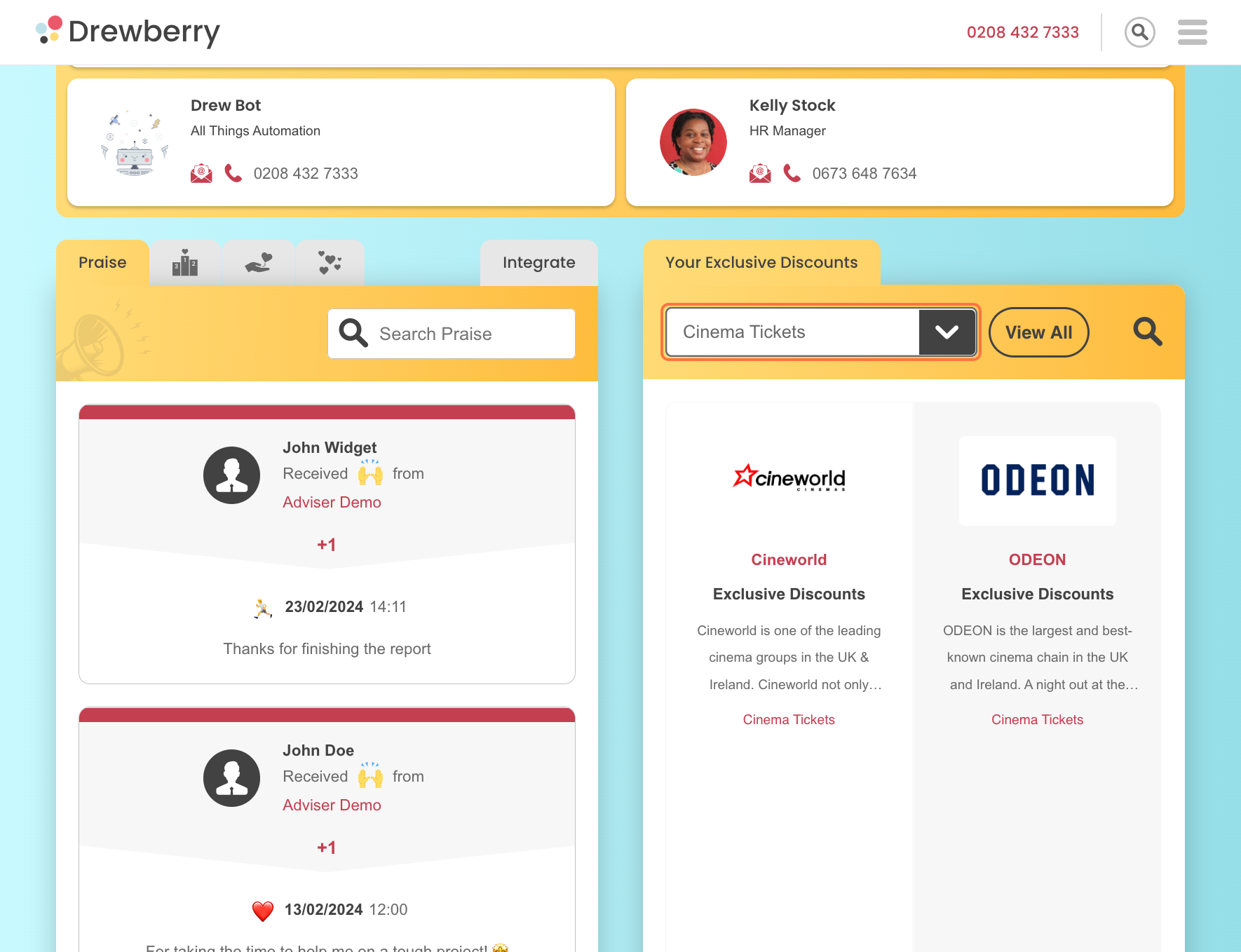
Step 3: Choose Your Cinema
Select which cinema you want to watch your movie at. Choose between Cineworld or Odeon.

Step 4: Select The Type Of Ticket
There are a range of tickets to choose from. Find your cinema and select the right ticket.
The ticket prices are tiered depending on the cinema. For Cineworld, visit the website to find out which group your cinema is part of. For Odeon, the website terms and conditions detail the difference between ticket options.
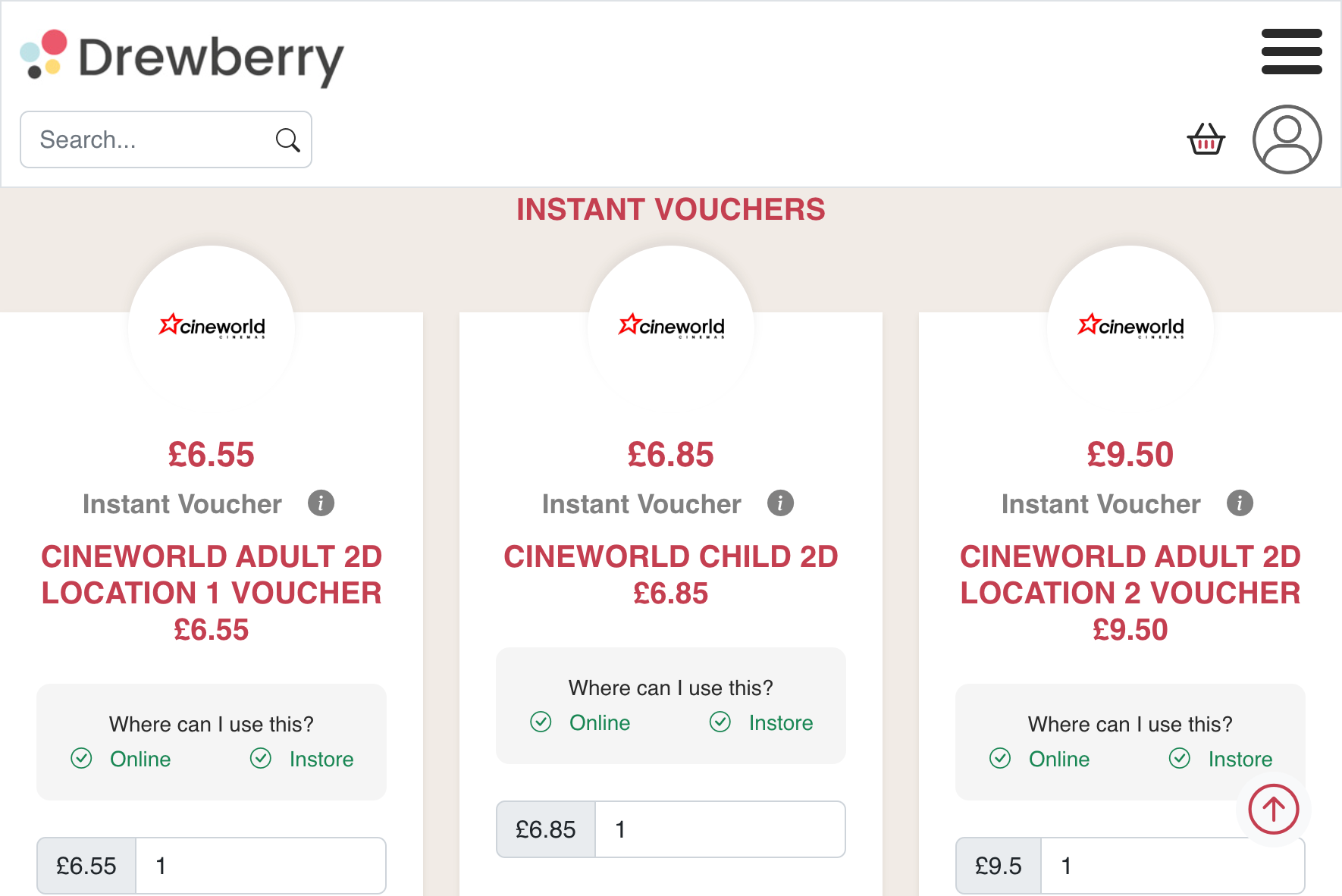
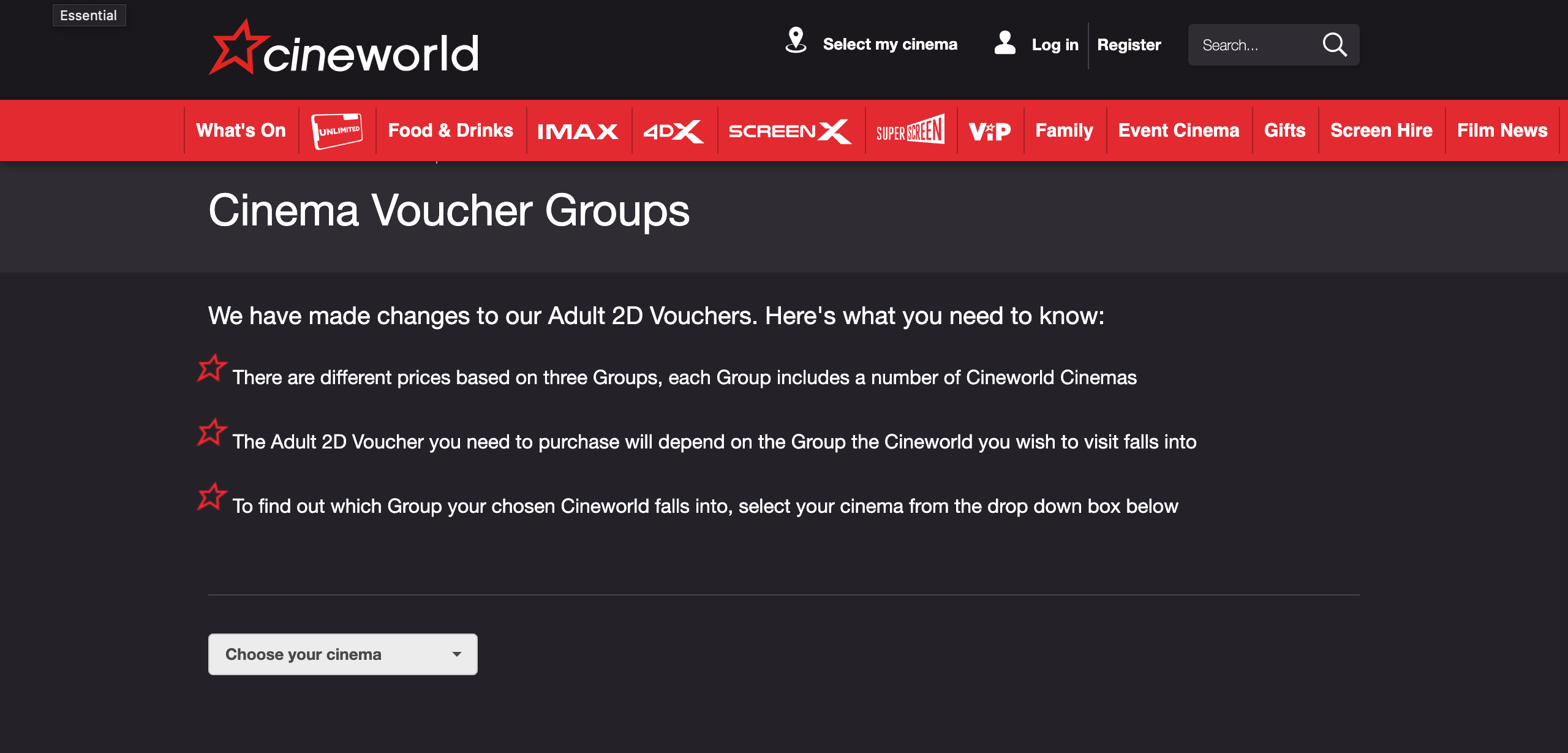
Step 5: Add Your Ticket(s) To Basket
Add the ticket(s) you want to your basket.
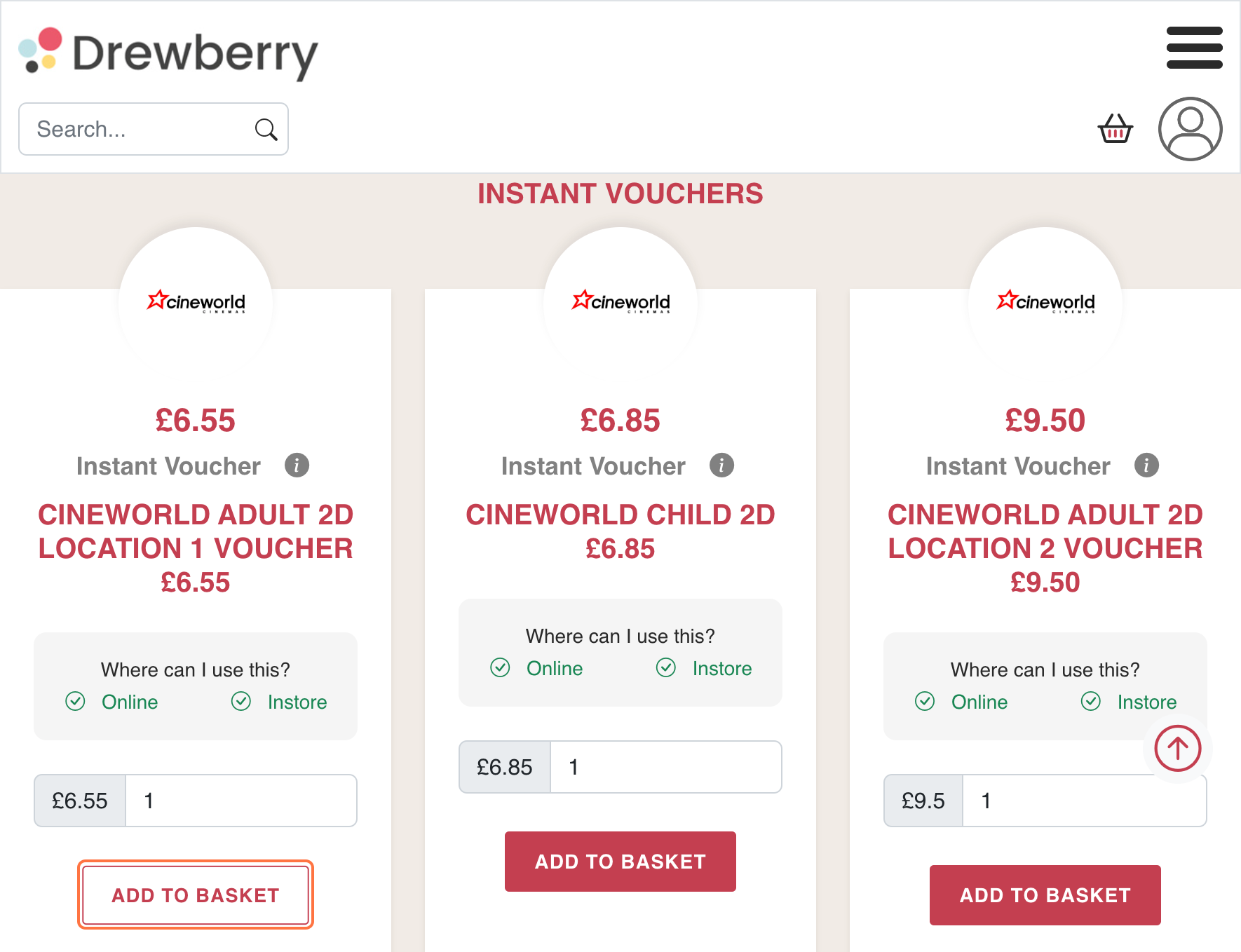
Step 6 Proceed To Checkout
Your item was added to the basket. Click “Proceed To Checkout”.
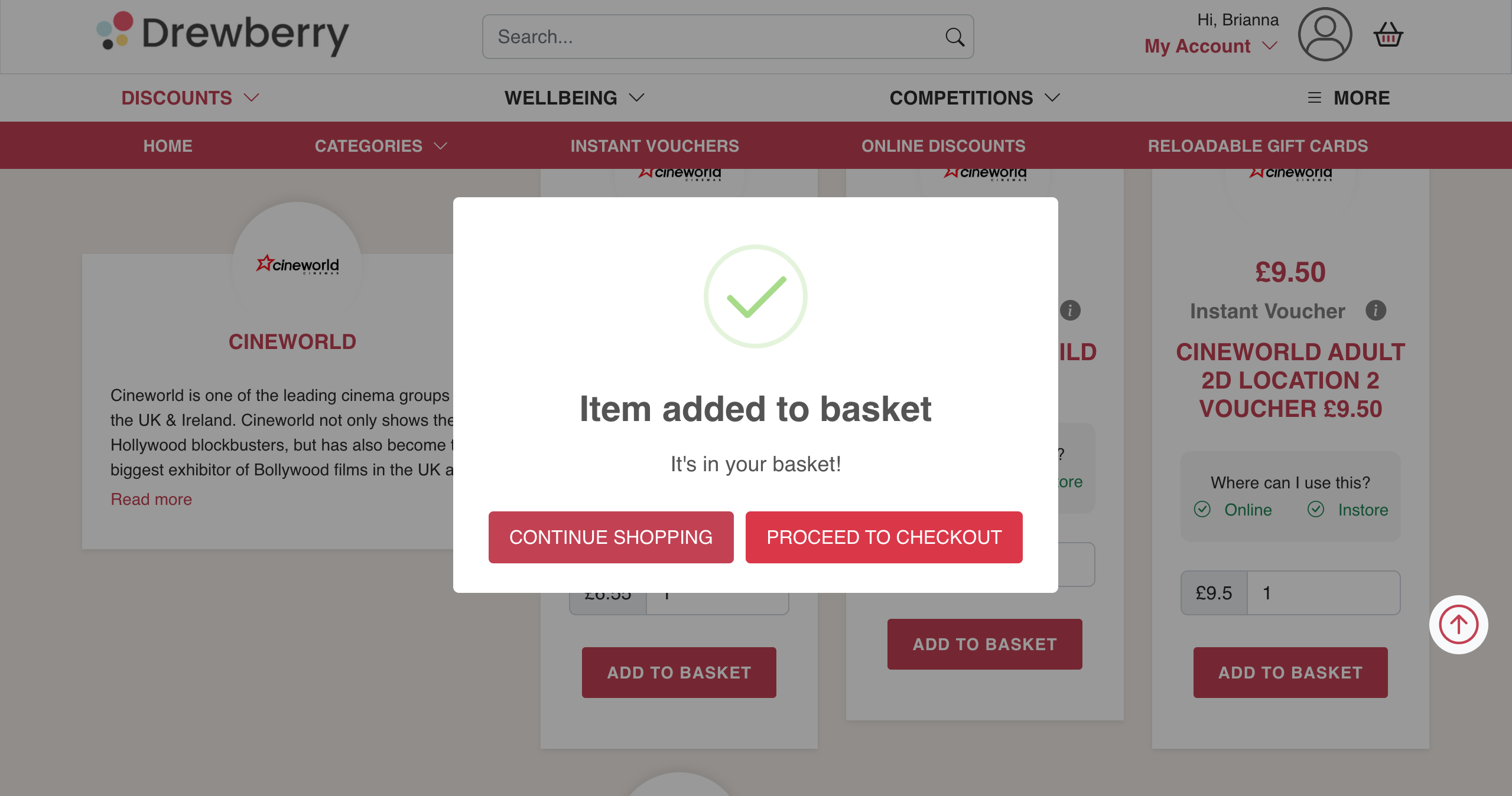
Check your email address is correct. Click “Change Email Address” to change your details. Nearly finished… Now select “Continue To Payment”.
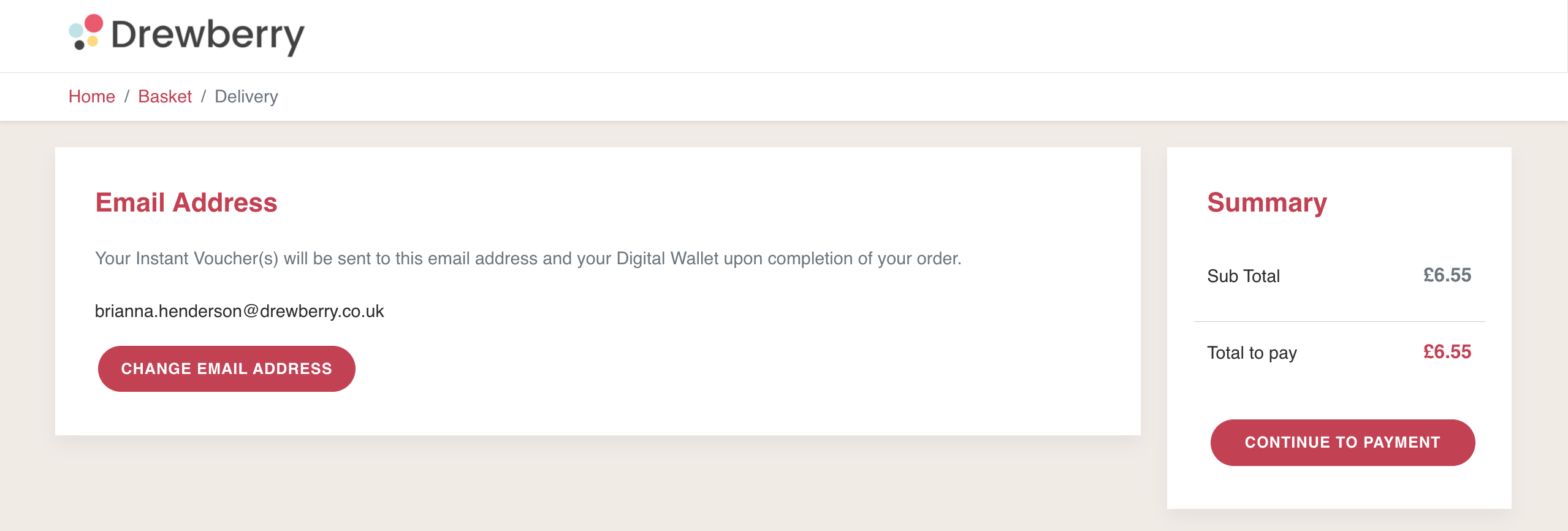
Check your basket summary is correct. Then “Proceed To Checkout”.
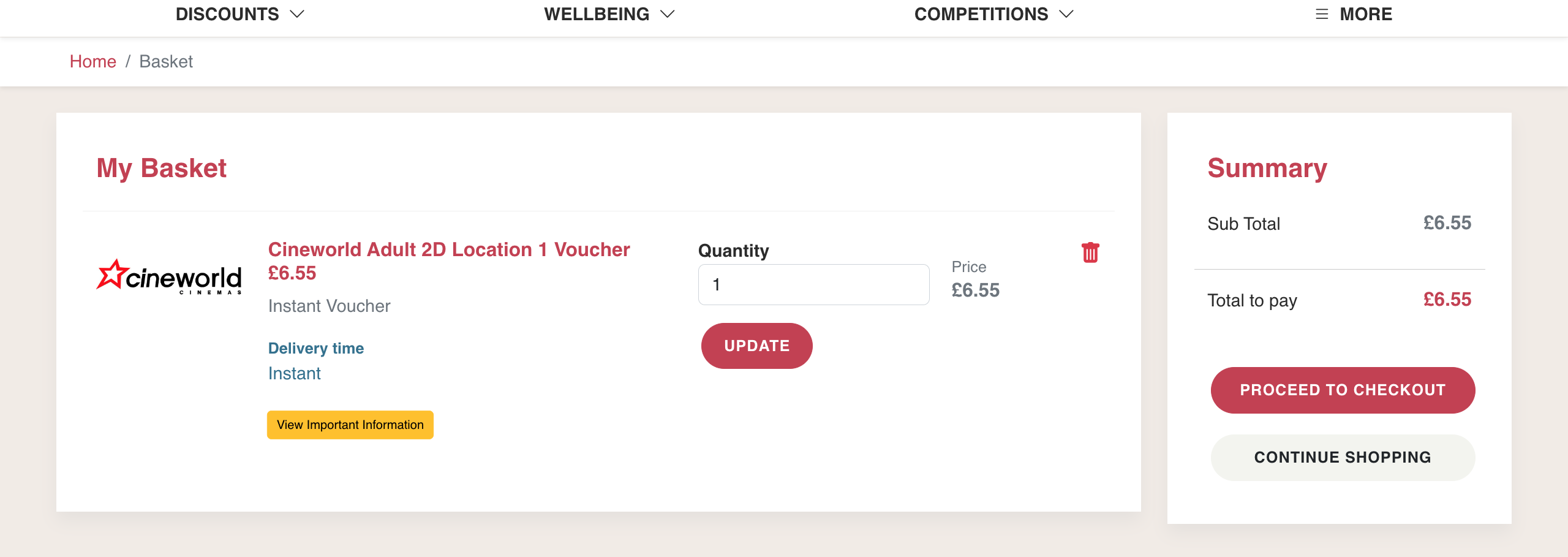
Your discounted ticket is delivered to your inbox as a voucher to use! 💌
Step 7: Select Your Payment Method
Below the basket summary, select your payment method. You can use any existing balance on your account (from previous cashback savings) by ticking the box “Use Your Balance: £X.XX”.
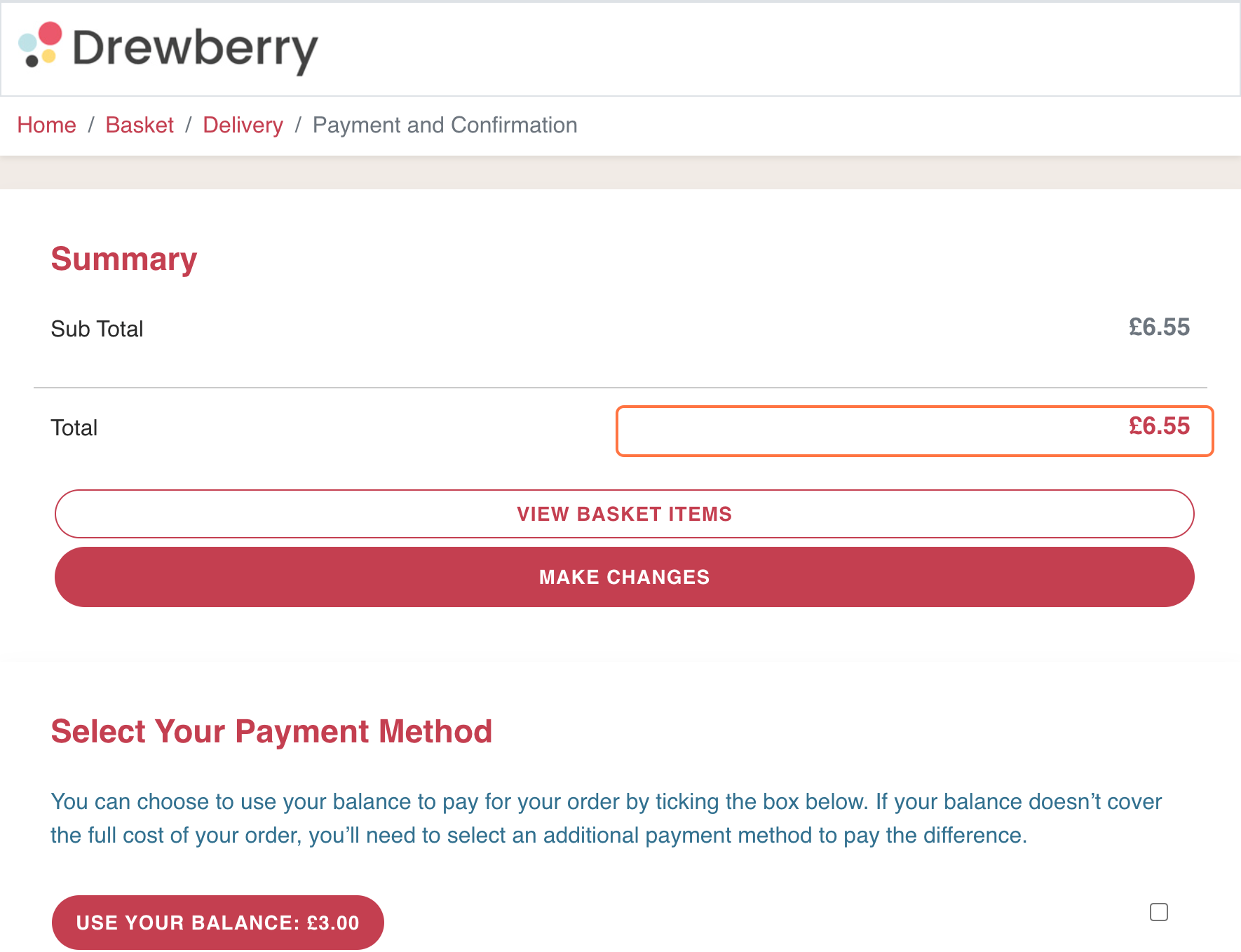
Then “Add New Card” and enter your card details: 16-digit code, expiry date MM/YY, and CVV code.
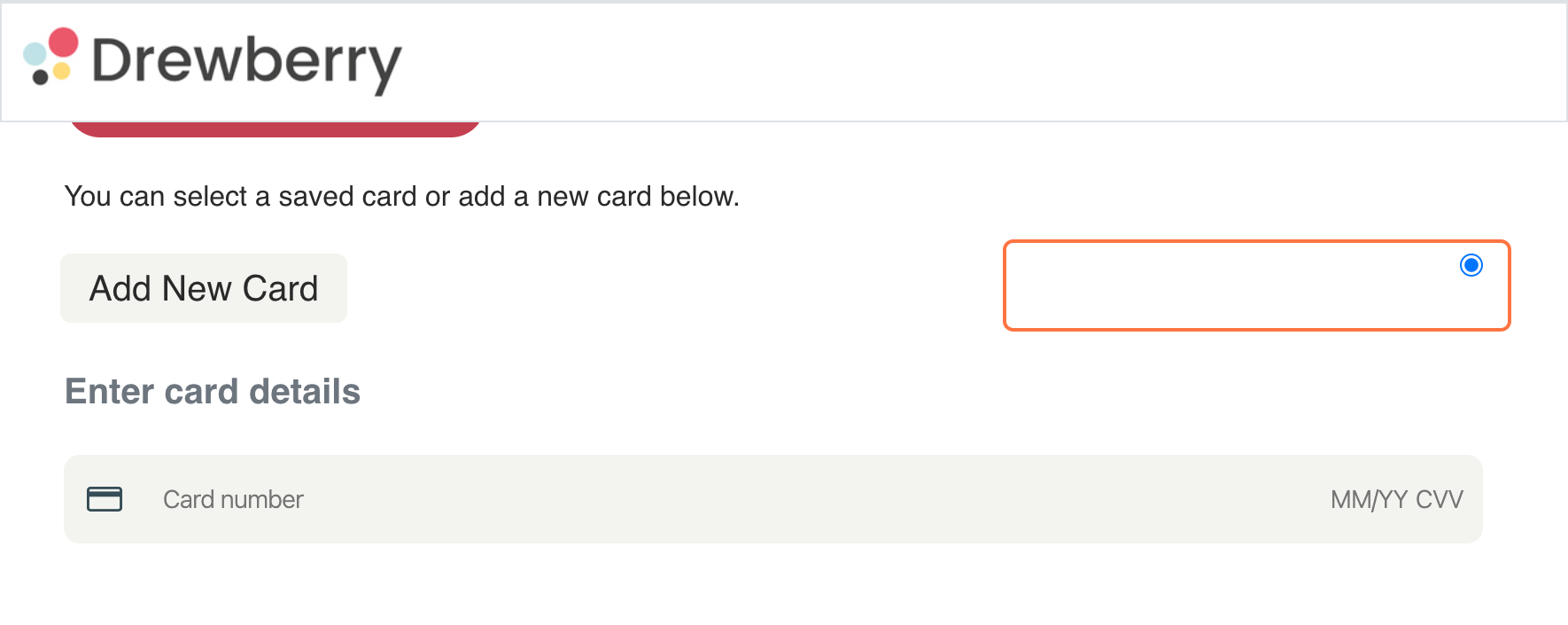
Step 8: Add Your Address
Select “Use This Address” or add new billing information.
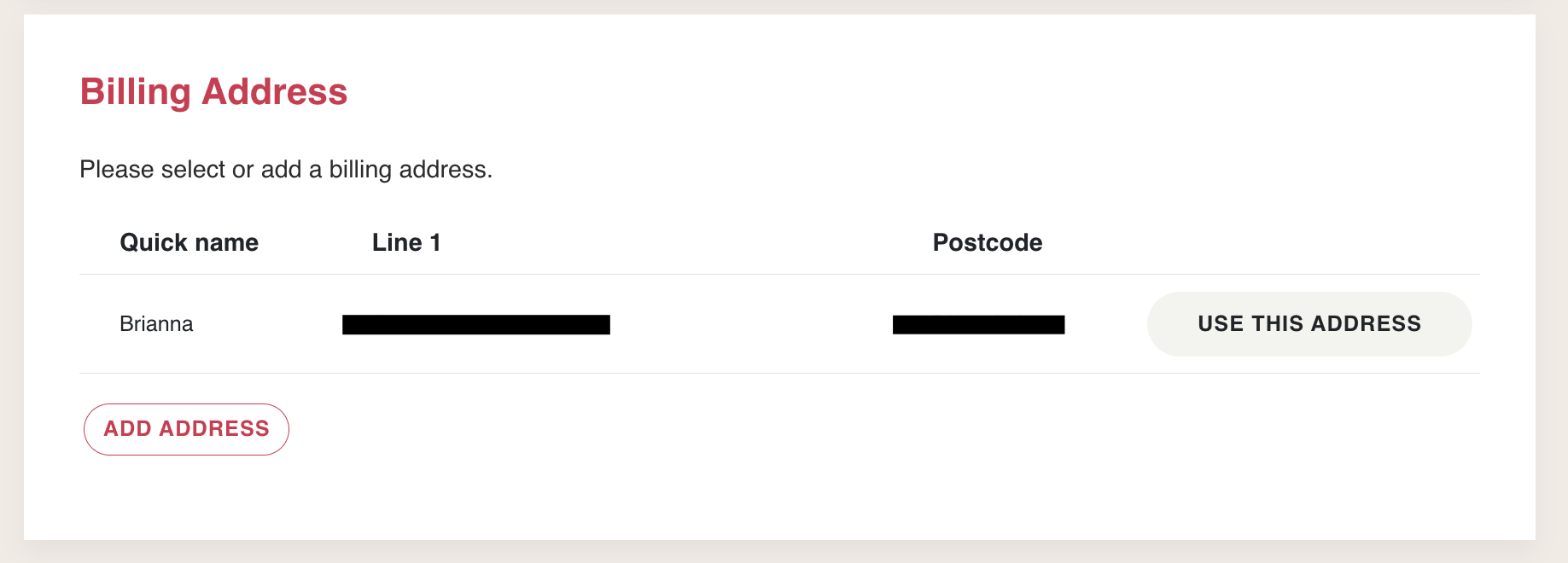
Step 9: Confirm Order
Last step… “Confirm Order”. The “Confirm Order” button won’t appear until you have added card details and selected an address.
A confirmation email will then be sent to your inbox, which includes your Discounted Cinema Ticket Voucher. Keep it safe!
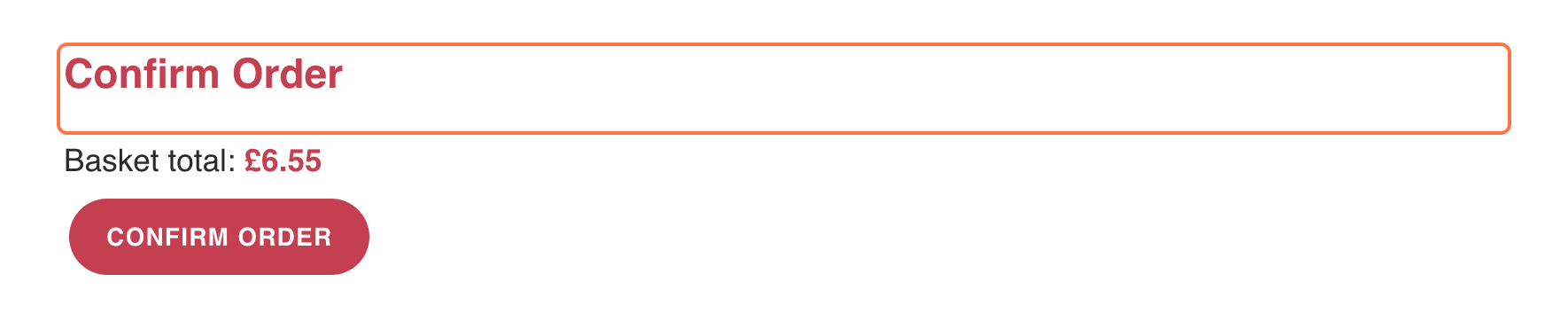
How To Use Your Discounted Cinema Ticket
After your payment has gone through, you’ll receive an email with a voucher code. To book your film screening, head to your chosen cinema’s website and add tickets to your basket as you would to buy a ticket normally.
At payment, copy and paste the voucher code from your email to the designated spot on the booking page to apply the discount. And you’re done – enjoy your cinema trip! 🎟