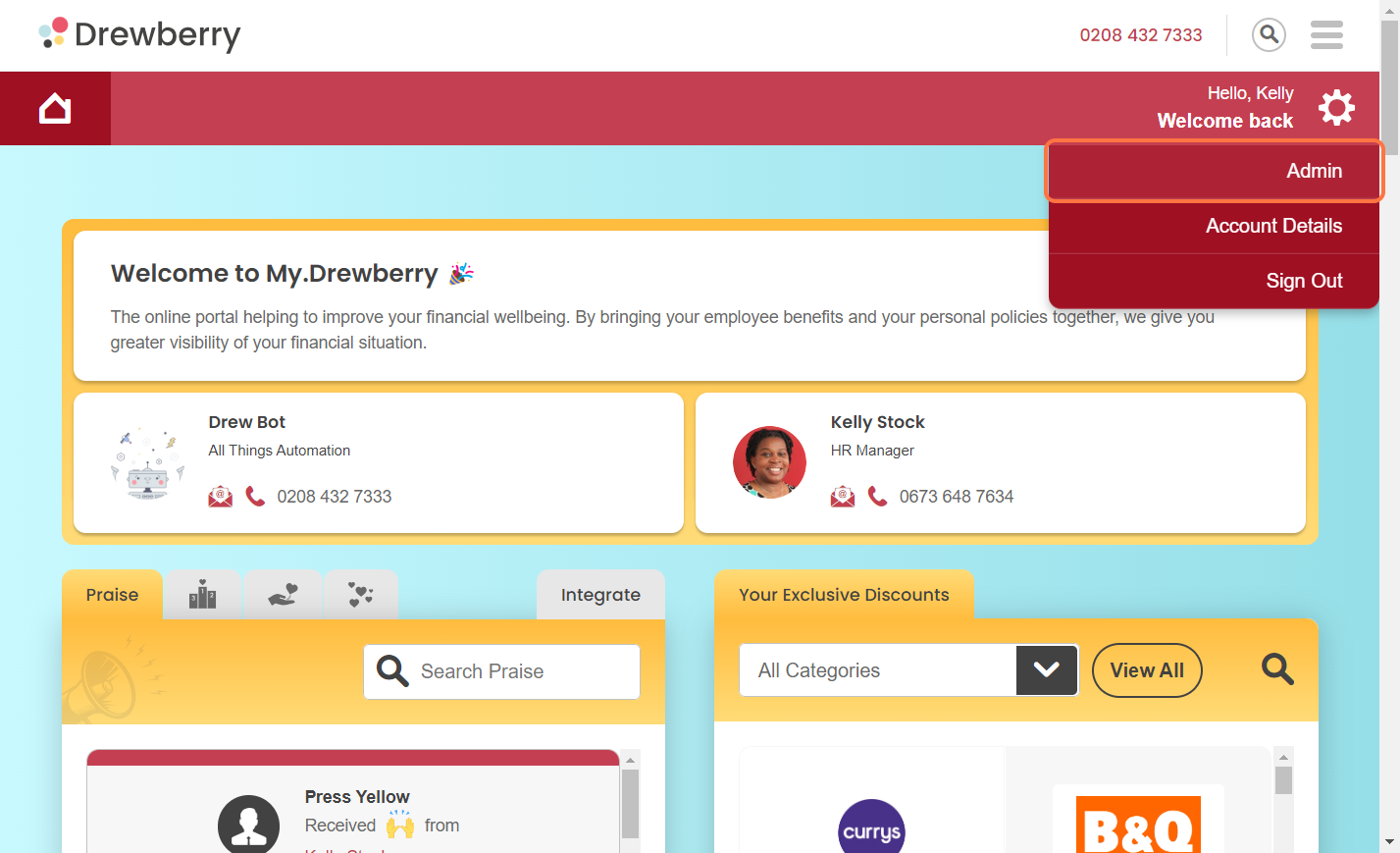We play nicely with HR platforms. Here’s how to sync your HRIS with My.Drewberry.
Why Sync My.Drewberry With Your HRIS?
Having snazzy tech tools is great, but it’s even better when those tools talk to each other, giving you one less thing to keep on top of.
When you integrate your HRIS with My.Drewberry, all the data you have on your employees will be pulled into the platform, ready for you to keep track of their various benefits. New joiners that get added to your HRIS will automatically show up in My.Drewberry, and the same for removed leavers.
Is The Sync Two-Way?
No, any employee data from your HRIS will automatically feed into your My.Drewberry records, but it doesn’t flow the other way. My.Drewberry is just for handling your employee benefits.
How To Sync Your HRIS With My.Drewberry
Step 1: Log In To The Admin Centre
First thing you need to do is head to your admin dashboard. Click the settings cog in the top right corner of your portal. Select “Admin” and you’ll be taken to your employer dashboard.
Step 2: Go To “Manage Employees”
Under the “Manage employees” tab, you’ll see the option to “Integrate HRIS”.
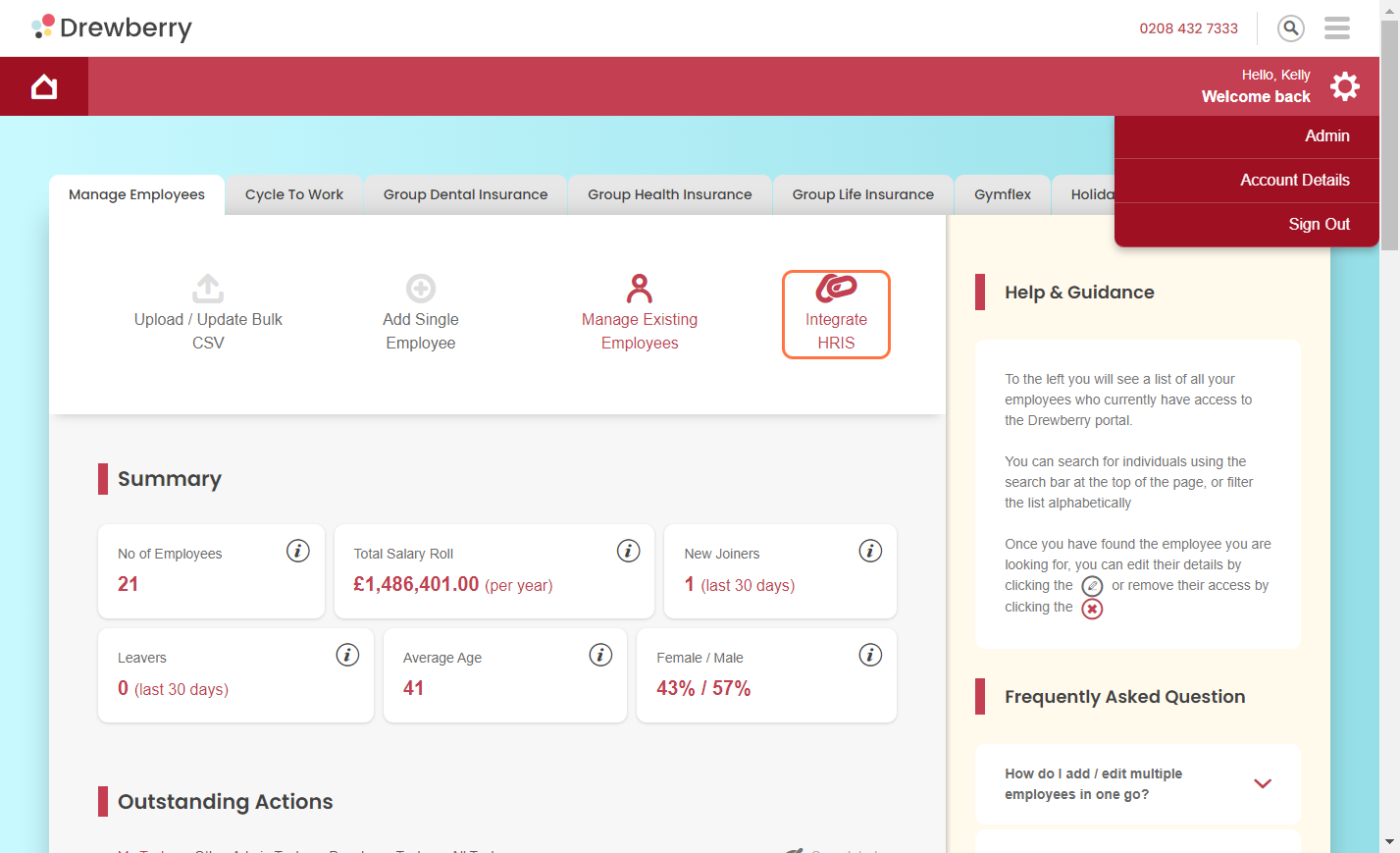
Step 3: Select “Add Integration”
Select the “Integrate HRIS” icon and click “Add Integration”.
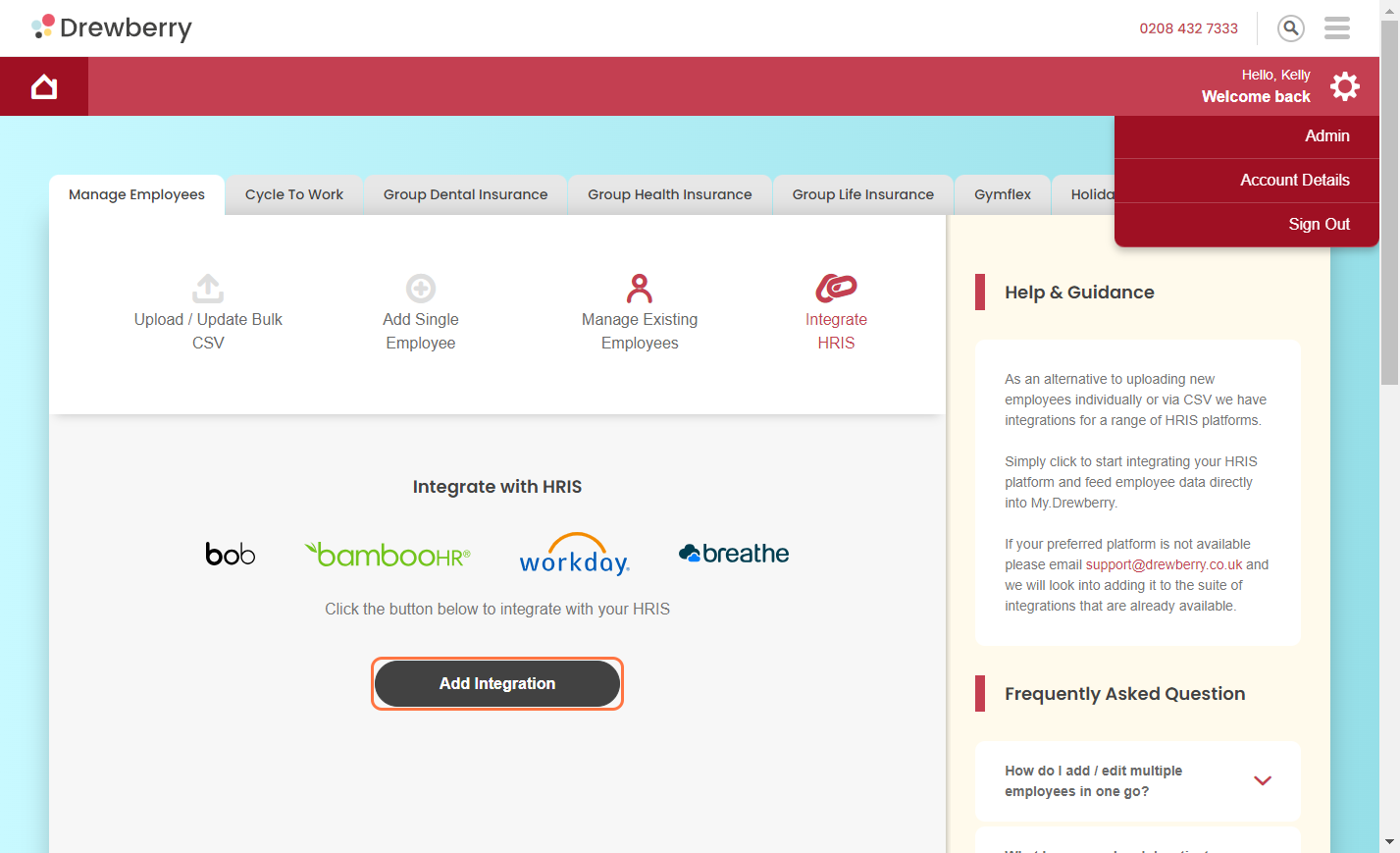
Step 4: Sync Your Software
Select your HRIS provider, we work with all the big names, such as BambooHR, Breathe, Hibob, and Workday.
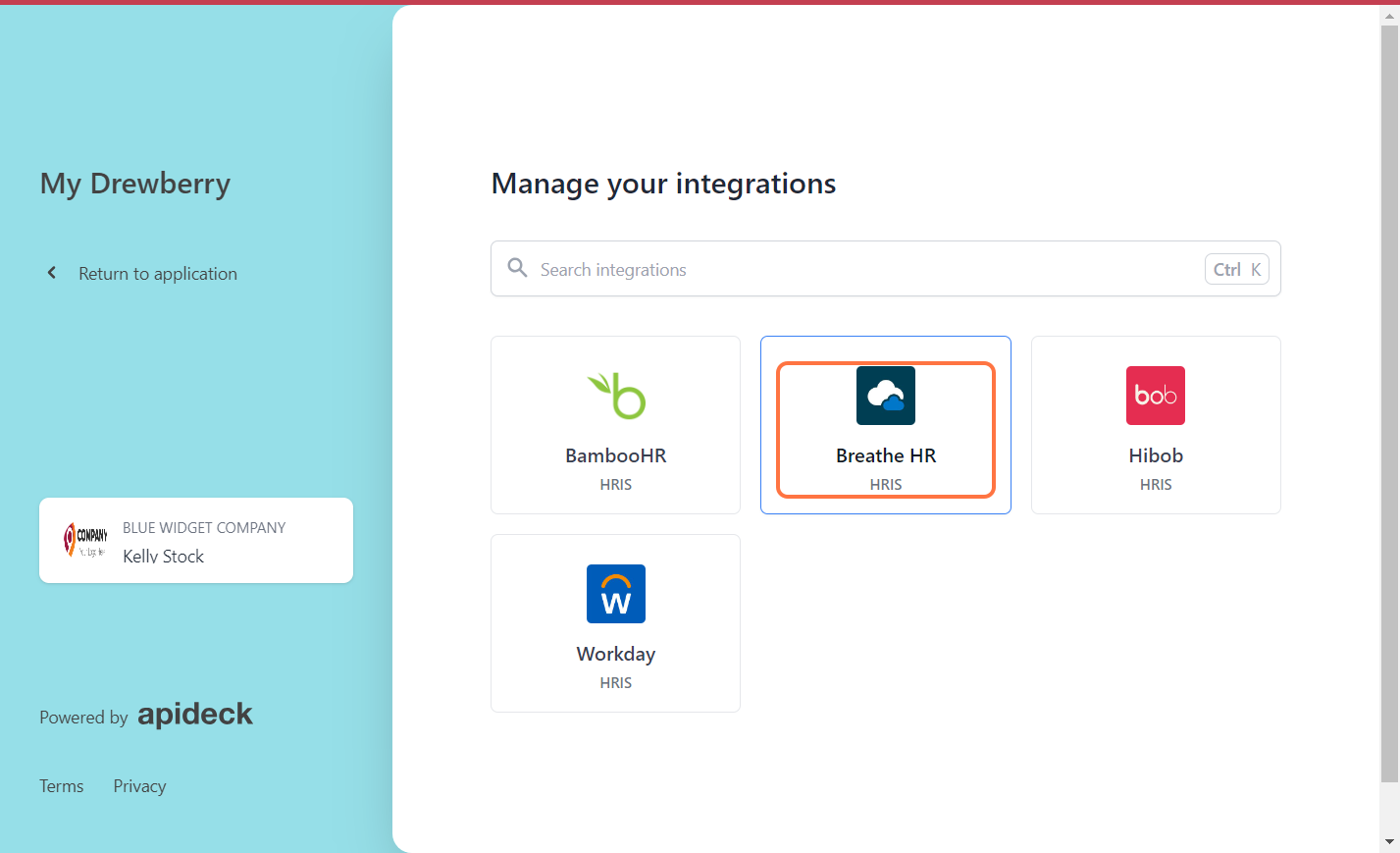
Step 5: The Technical Stuff
You’ll need some technical details from your HRIS software to unlock the synchronisation. The exact way to get this varies depending on which software system you’re using. We’ve got some prompts on our side, but you should be able to get everything from your HR system.
For example, you’ll need an API key if you’re using Bamboo, but Workday will need a Tenant ID and admin details.
Step 6: Sync Complete
Once you’ve entered the various keys and passwords needed, your sync will be set up and ready to go! That means any changes (new joiners/changes to existing employees/removing leavers) will be automatically fed to My.Drewberry, where employee benefit selections will be updated accordingly. Pretty neat, right?
We get that not everyone’s a tech wiz, so if you need a hand getting My.Drewberry and HRIS to work together, contact your benefits consultant or email help@drewberry.co.uk.