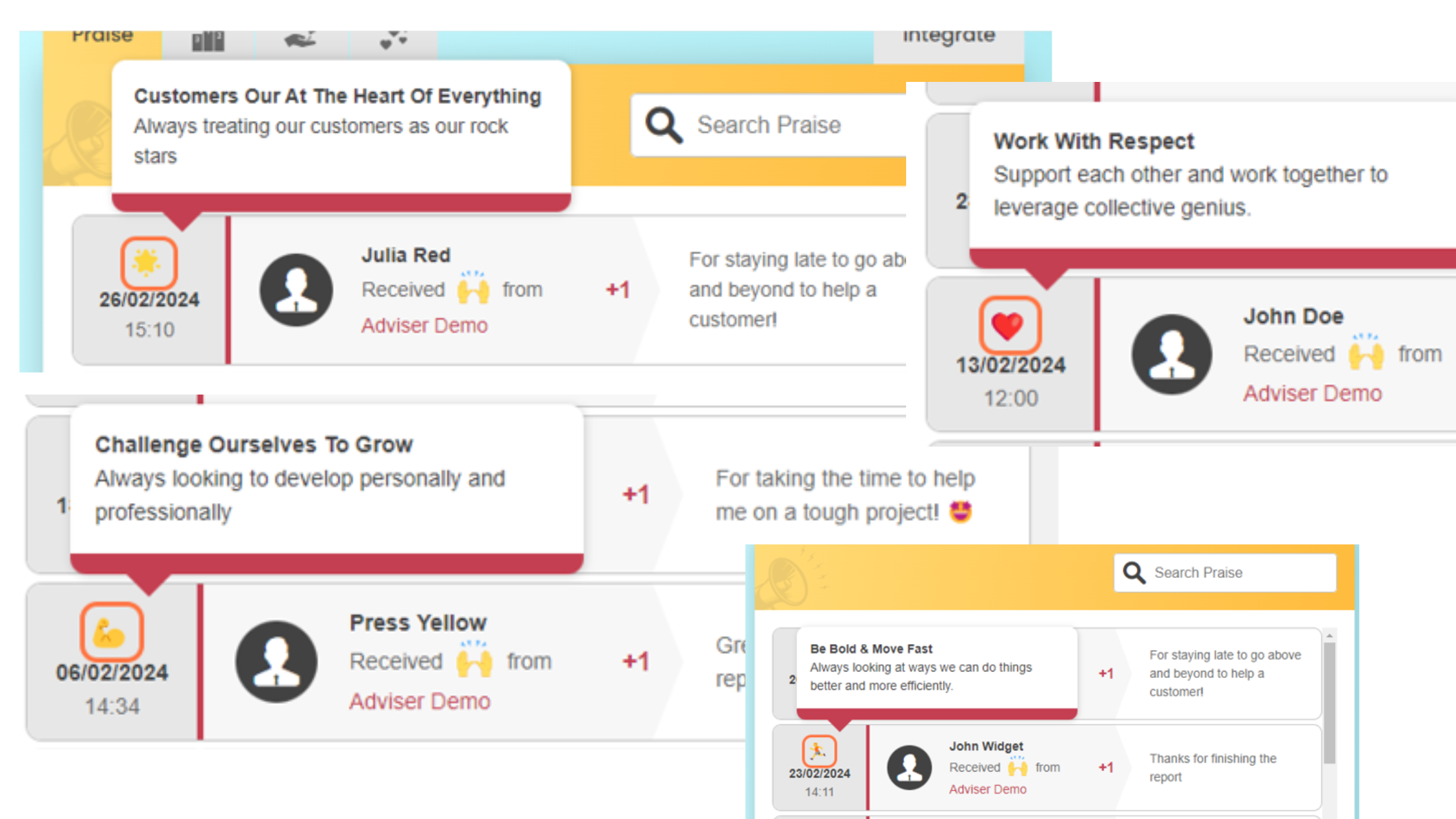Get your employees engaged with common goals by adding your values to Praise! Here’s how to do it.
See how it works in 2 minutes 👇
What Is Praise Values?
Praise Values lets your team align any piece of Praise with a core value from your company. It’s a great way to keep everyone motivated and moving towards those common goals! You can see what values your people are engaging with at any time. Just head to your My.Drewberry dashboard and check the Praise card.
How To Set Up Praise Values
The best part about Praise Values is that you can set them up in just a few clicks. Below we’ll show you how.
Step 1: Go To The Praise Tab
Log in to the Admin Centre and toggle the tabs until you find “Praise”.
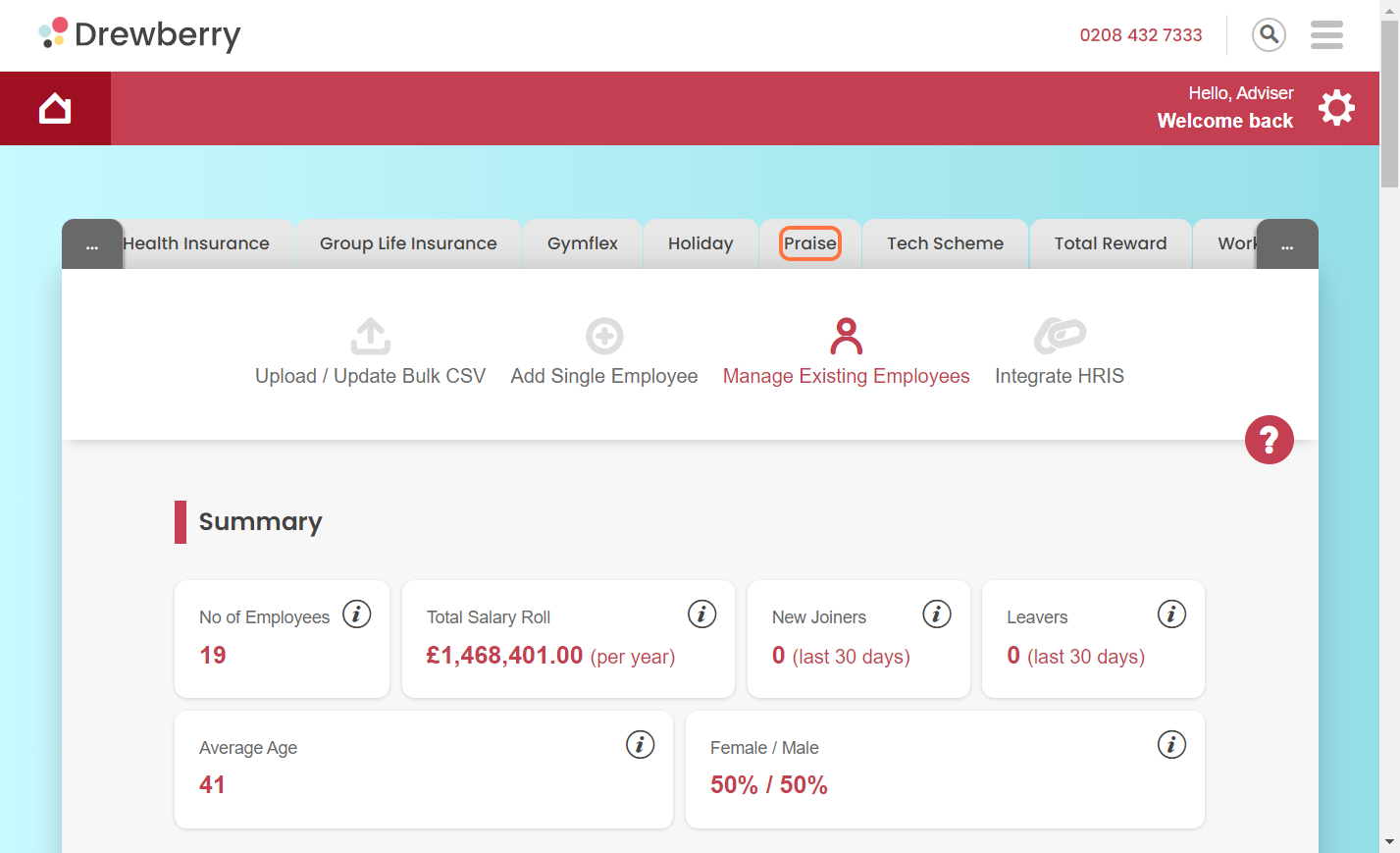
Step 2: View Your “Current Company Values”
You’ll be taken to an overview of any values you have. You can expand each one to amend or remove at any time. Any values sitting within the “Current Company Values” can be included when employees send Praise to each other.
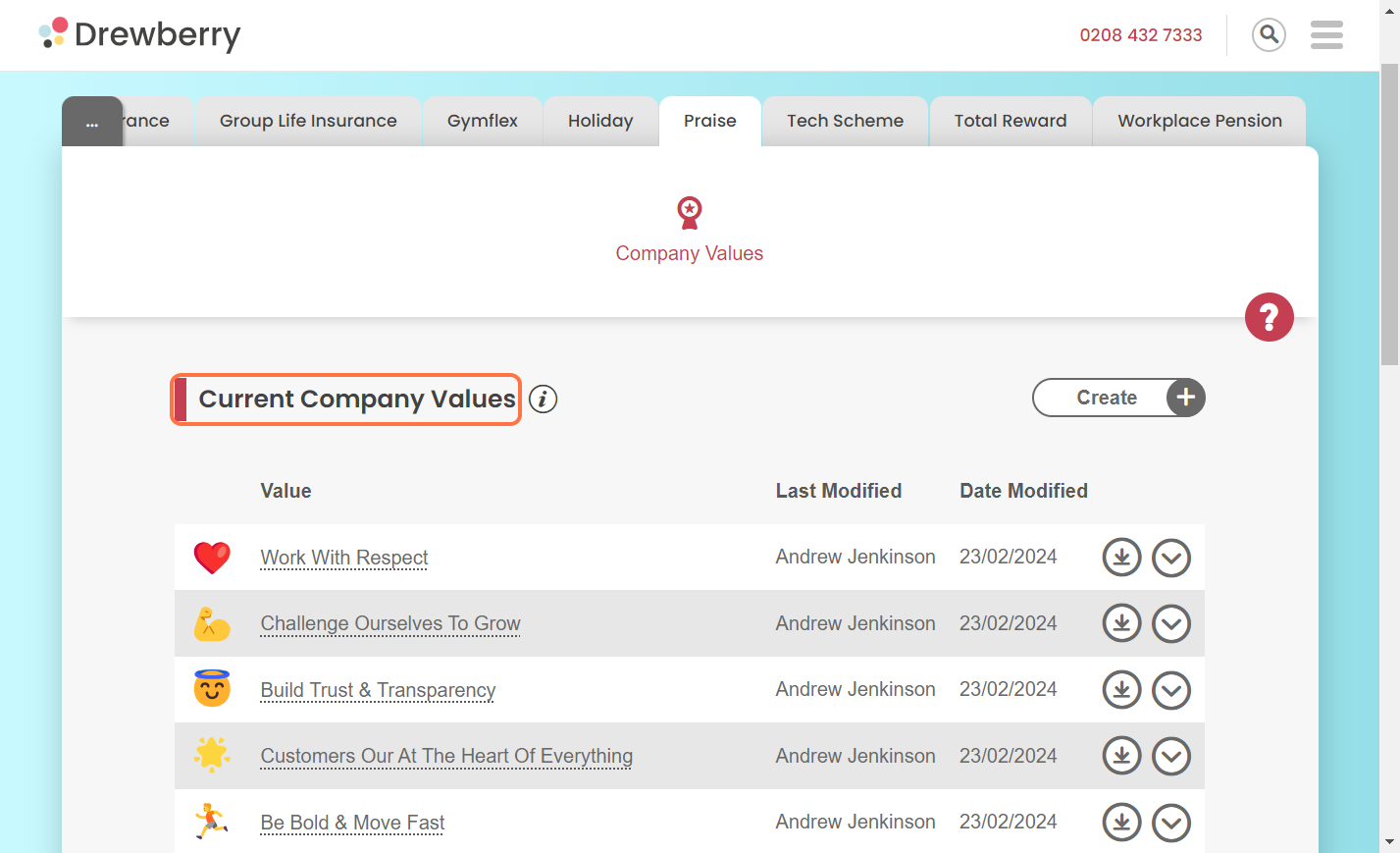
Step 3: Click “Create”
Click the grey “Create” button and enter the requested details. You’ll need to include the value description and an emoji to illustrate it. You can add a description as well if you wish. Once you’re happy, press “Create” again.

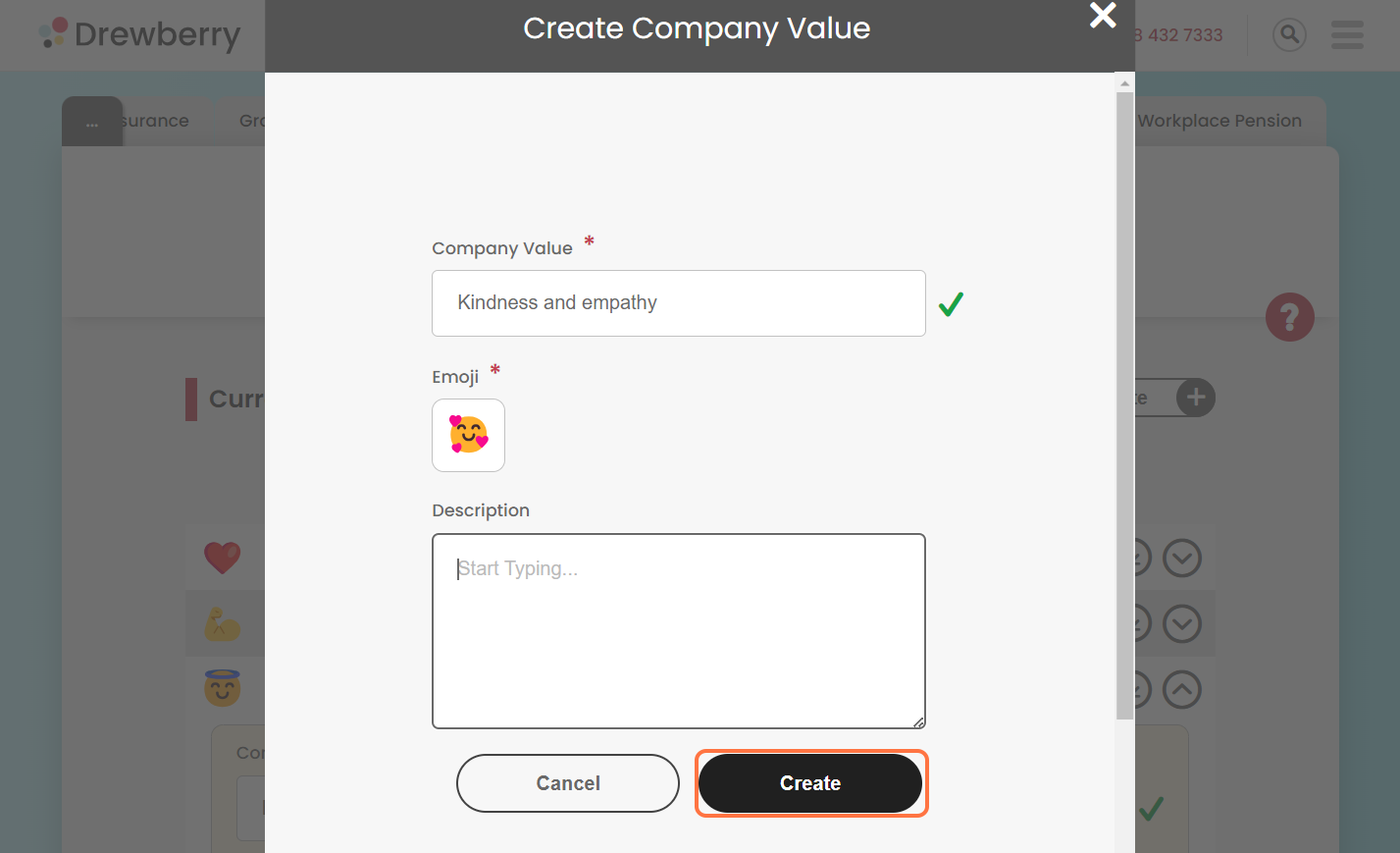
Your value is now added and ready to be included with employee Praise!
Adding Values To The Praise You Send
Here’s how it all comes together when you send Praise to colleagues.
Step 1: Go To The Praise Tab
Find the Praise card on your My.Drewberry dashboard. Toggle through to the third tab (the one with the handful of hearts 💕) which takes you to the “Give Praise” tab.
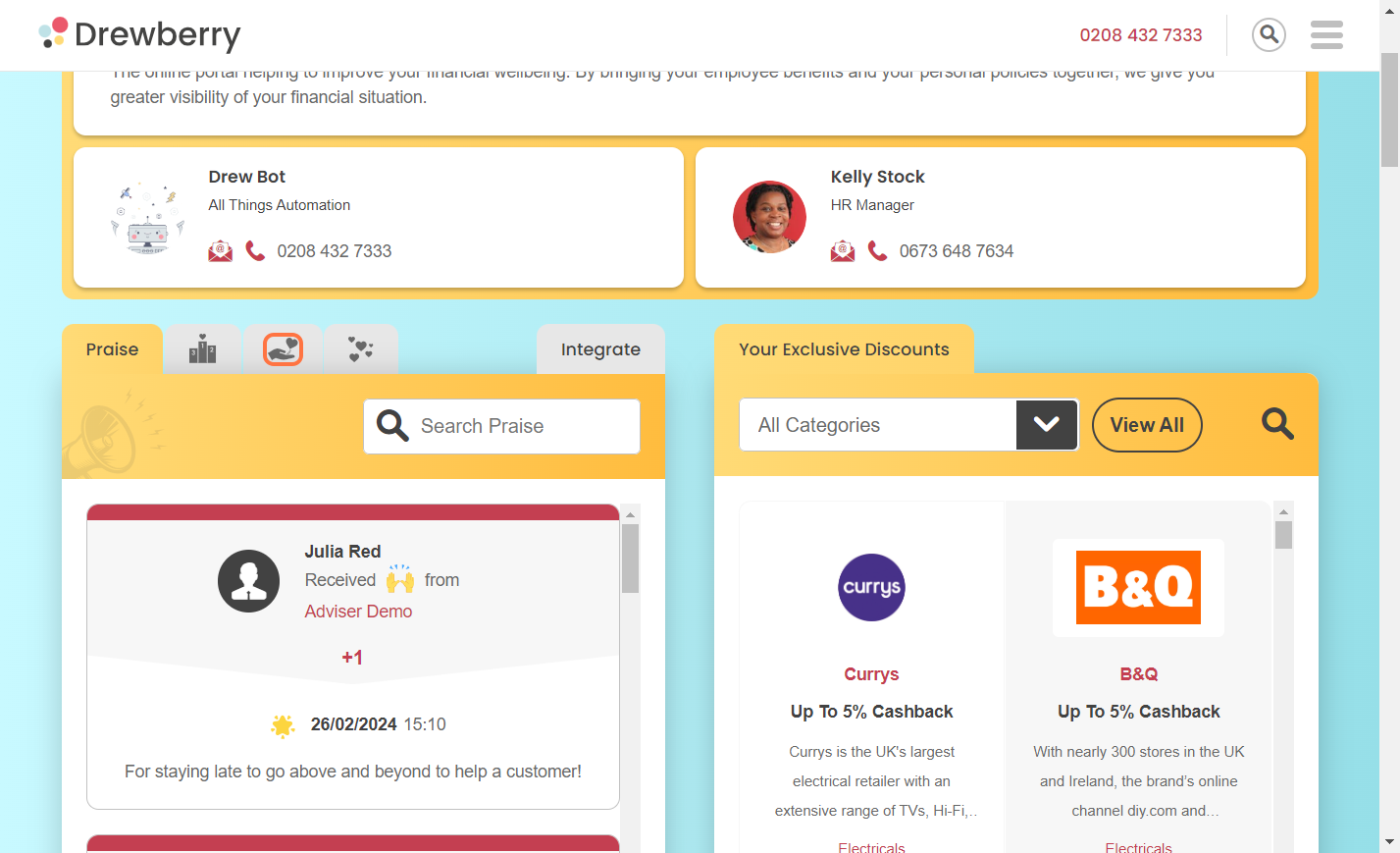
Step 2: Give Praise And Assign A Value
Follow the usual process of sending Praise to colleagues, but this time you’ll have the option of aligning the Praise with one of your company’s core values. You can choose which value you want from the dropdown menu.
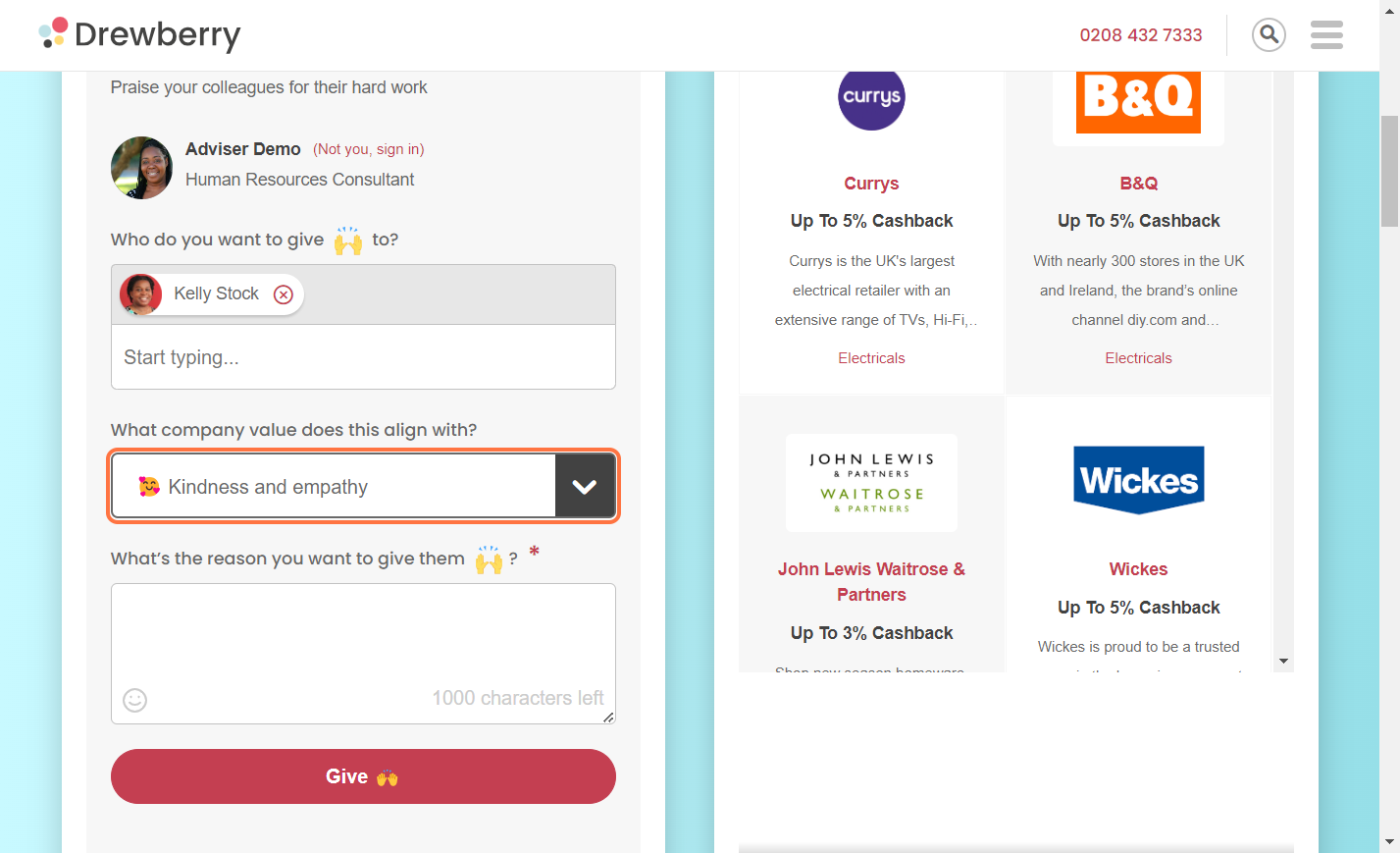
Step 3: Click “Give 🙌”
Click the “Give 🙌” button, and your Praise will be posted for all to see in the My.Drewberry Praise tab (and your Slack/Teams channels if it’s been integrated).