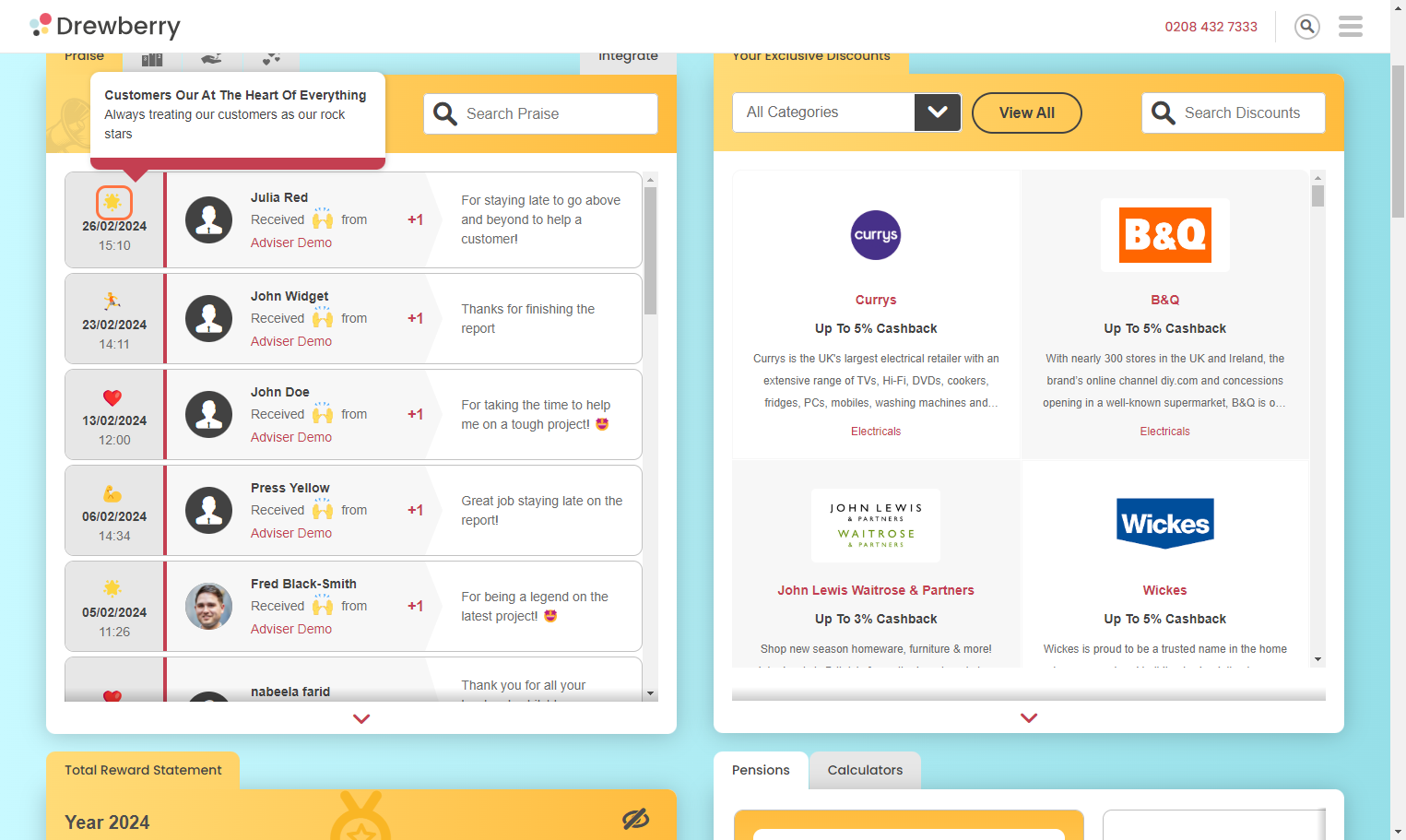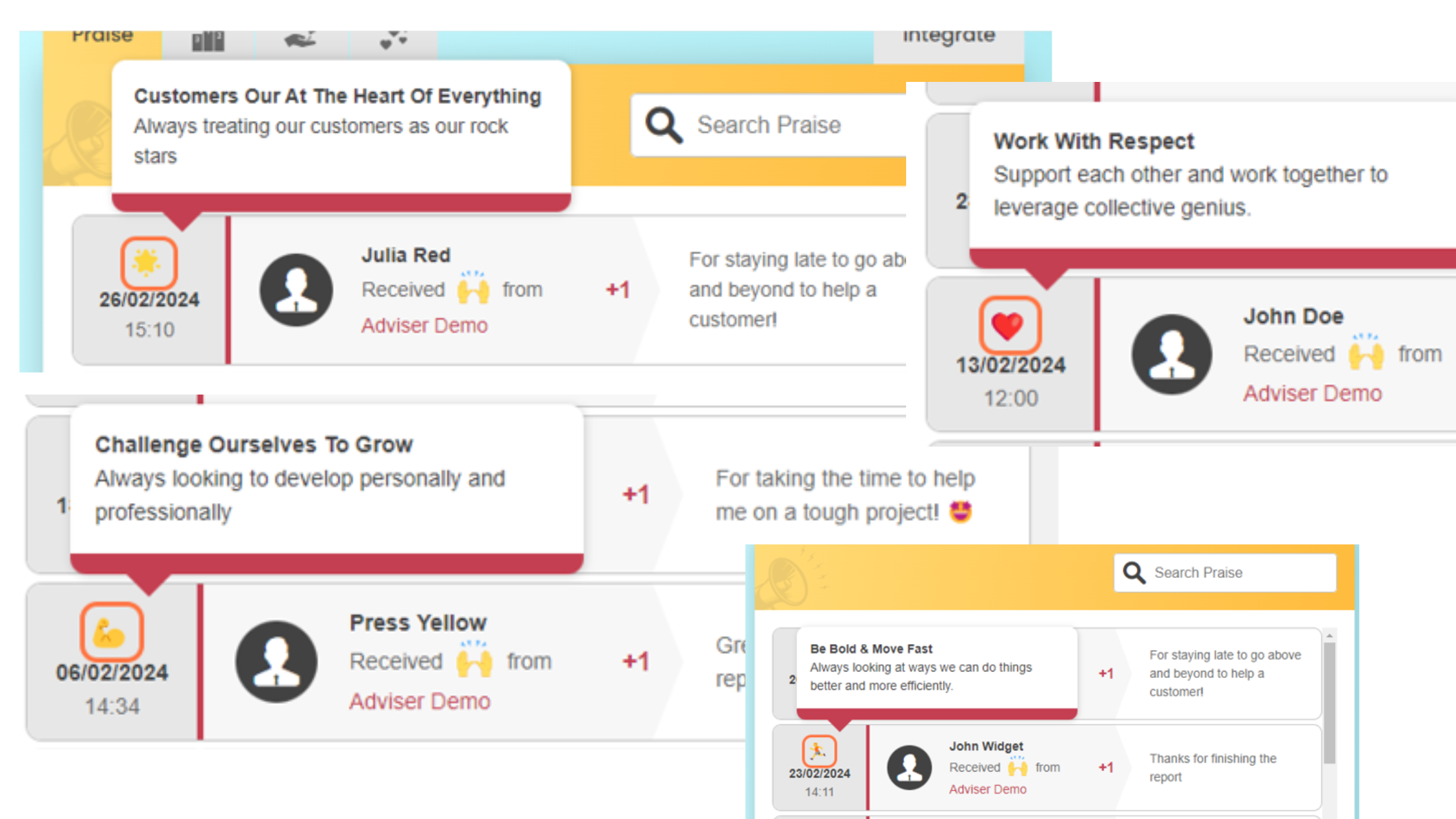Did you know you can assign a company value when you send Praise to colleagues? Here’s how to do it.
Why Should I Add Values To Praise?
Praise Values lets you align any piece of Praise you give with a core value from your company. The values available will be totally unique to your organisation – it’s a fun way to keep everyone motivated and moving towards those common goals!
You can see the values your colleagues are loving by going to your Praise tab and hovering over the emojis to the left of each piece of Praise.
How To Add Company Values When Giving Praise
Step 1: Go To The Praise Tab
Find the Praise card on your My.Drewberry dashboard (it’s usually at the top, on the left). Toggle through to the third tab (the one with the handful of hearts 💕) which takes you to the “Give Praise” tab.
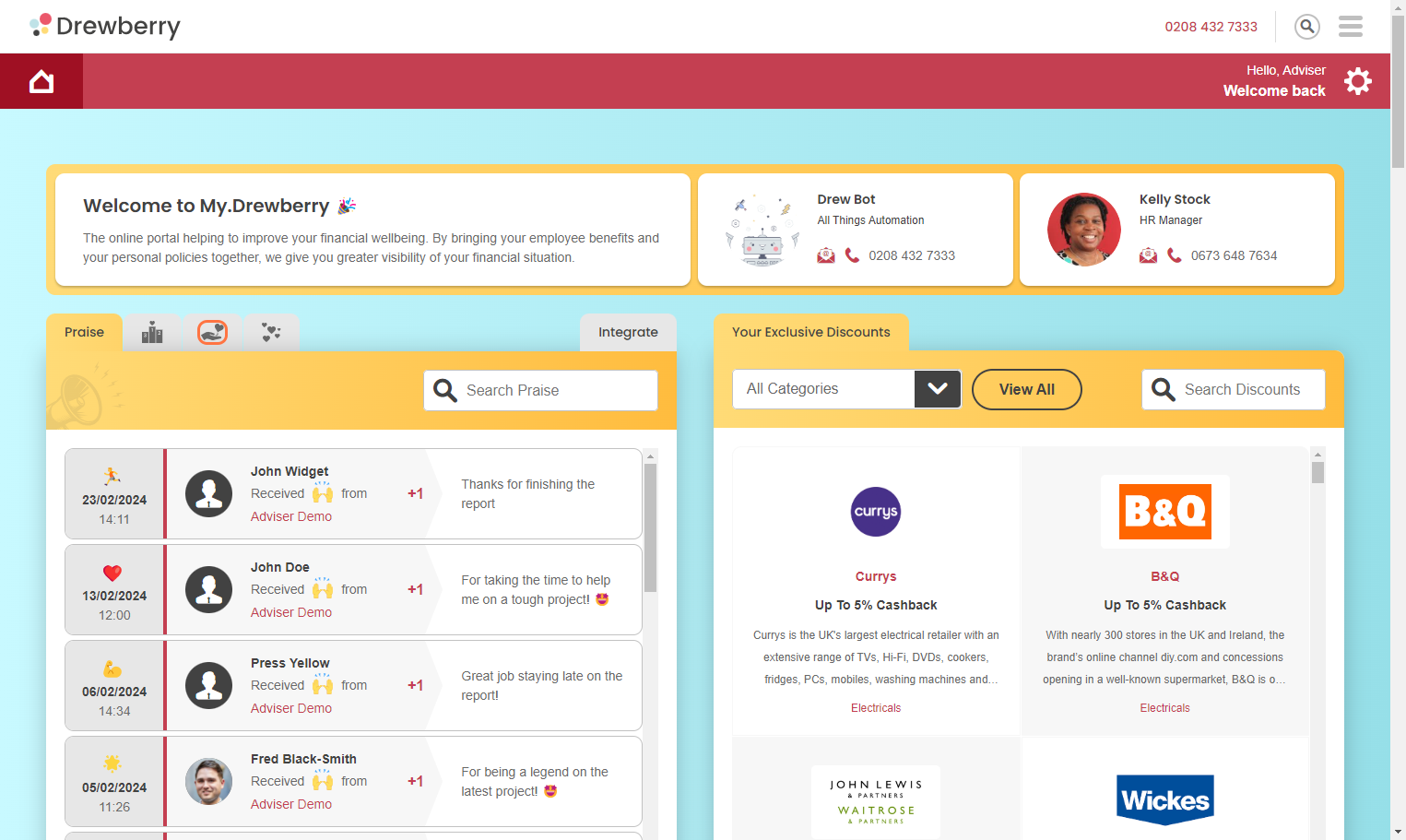
Step 2: Give Praise And Assign A Value
Follow the usual process of sending Praise to colleagues, but this time you’ll have the option of aligning the Praise with one of your company’s core values. You can choose which value you want from the dropdown menu.
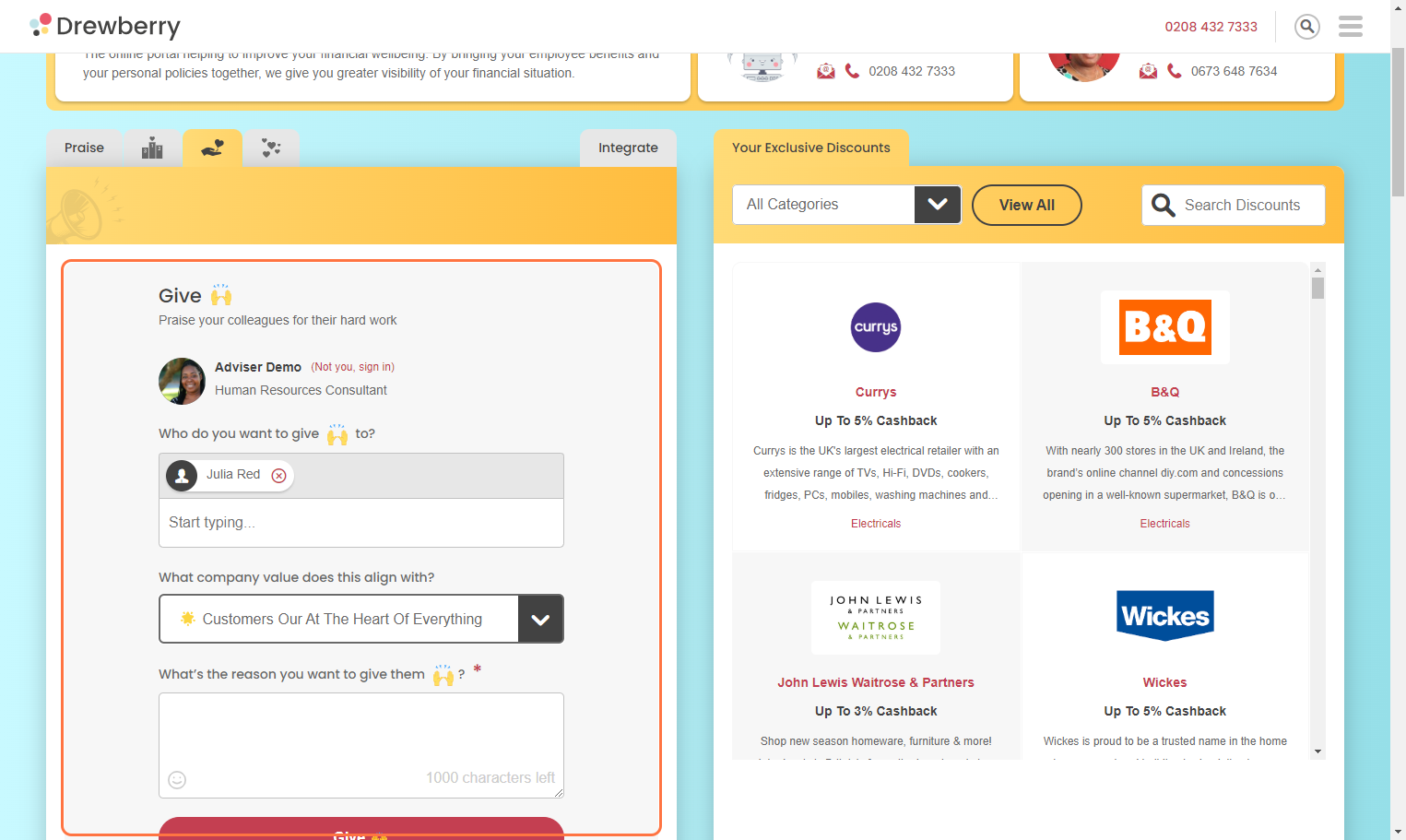
Step 3: Click “Give 🙌”
Click the “Give 🙌” button, and your Praise will be posted for all to see in the My.Drewberry Praise tab (and your Slack/Teams channels if it’s been integrated).
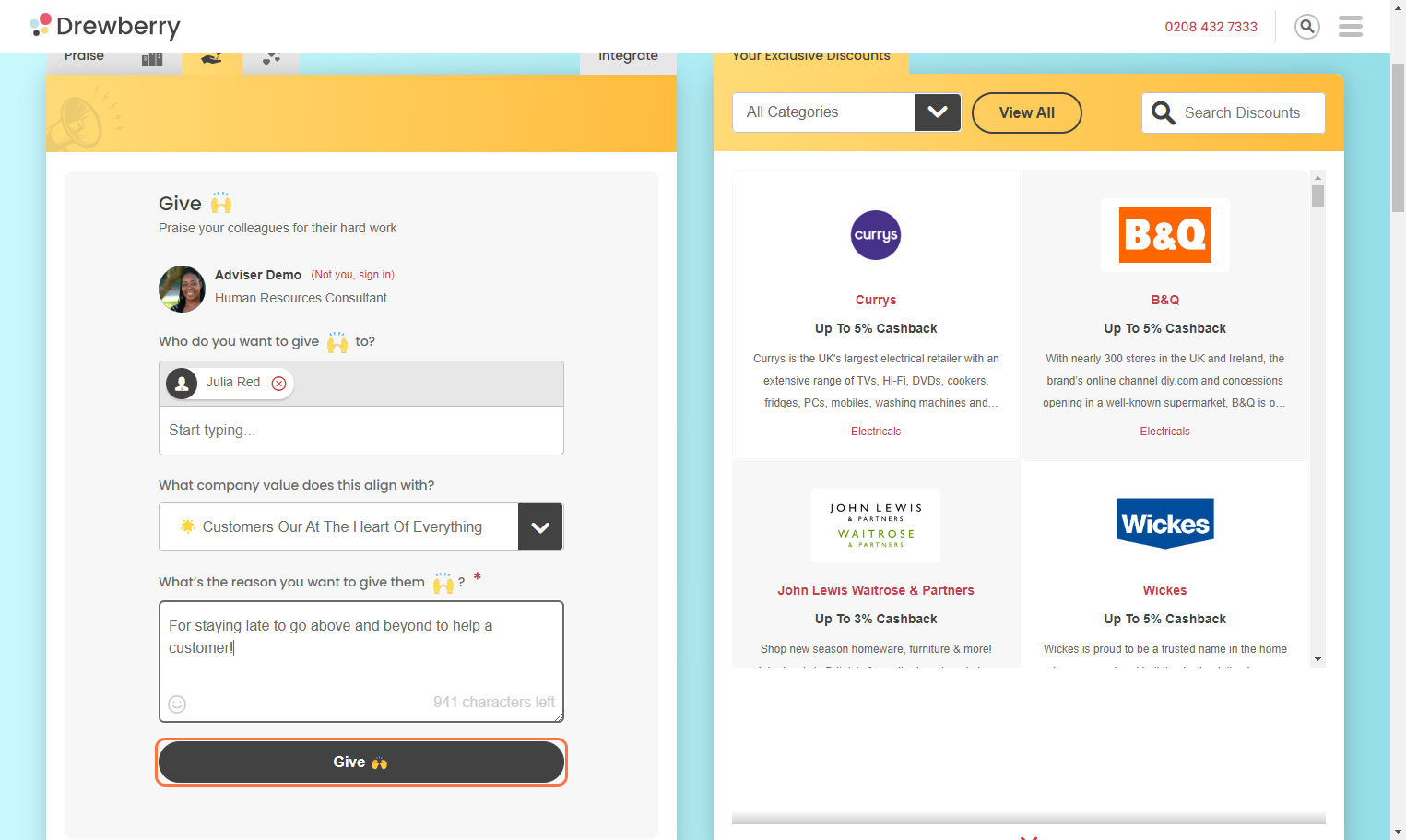
You can then check the emojis next to each piece of Praise to see which values your colleagues are loving!