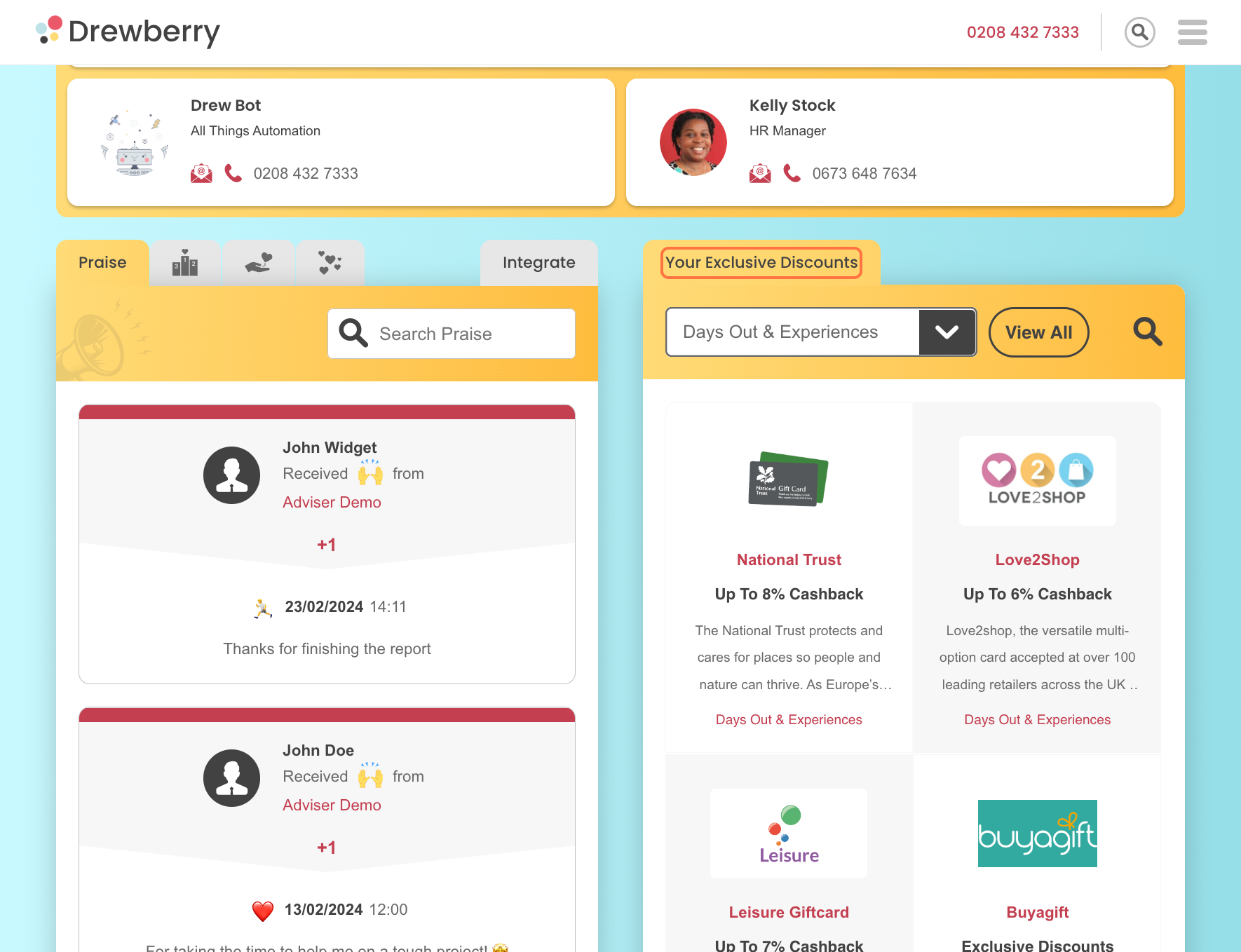Found a great discount for an item you need? Buying an Instant Digital Retail Voucher through your platform is pretty simple.
What Is An Instant Digital Retail Voucher?
An Instant Digital Retail Voucher is a quick and easy way to get discounts when shopping at a retailer through your discount scheme. Not only that, but retailers often offer cashback on your voucher purchase, helping you to save some £££.
When you buy an instant voucher, a percentage of the total value spent will come back to you as cashback and will appear in your balance.
Your voucher is sent via email and can be stored in your digital wallet on both the platform and the app. Vouchers can also be added to your Apple or Android wallet. Accessing your vouchers is easier than ever. 🤩
How Do Instant Digital Retail Vouchers Work?
Here’s the process:
Step 1: Head To The “Your Exclusive Discounts” Tab
Your Discounts overview is the second card on your dashboard when you log in to My.Drewberry.
Step 2: Find Your Offer
Scroll the offers to find what you’re looking for. Different categories can be found under the “All Categories” dropdown menu. Or “View All” to go to the main discounts hub.
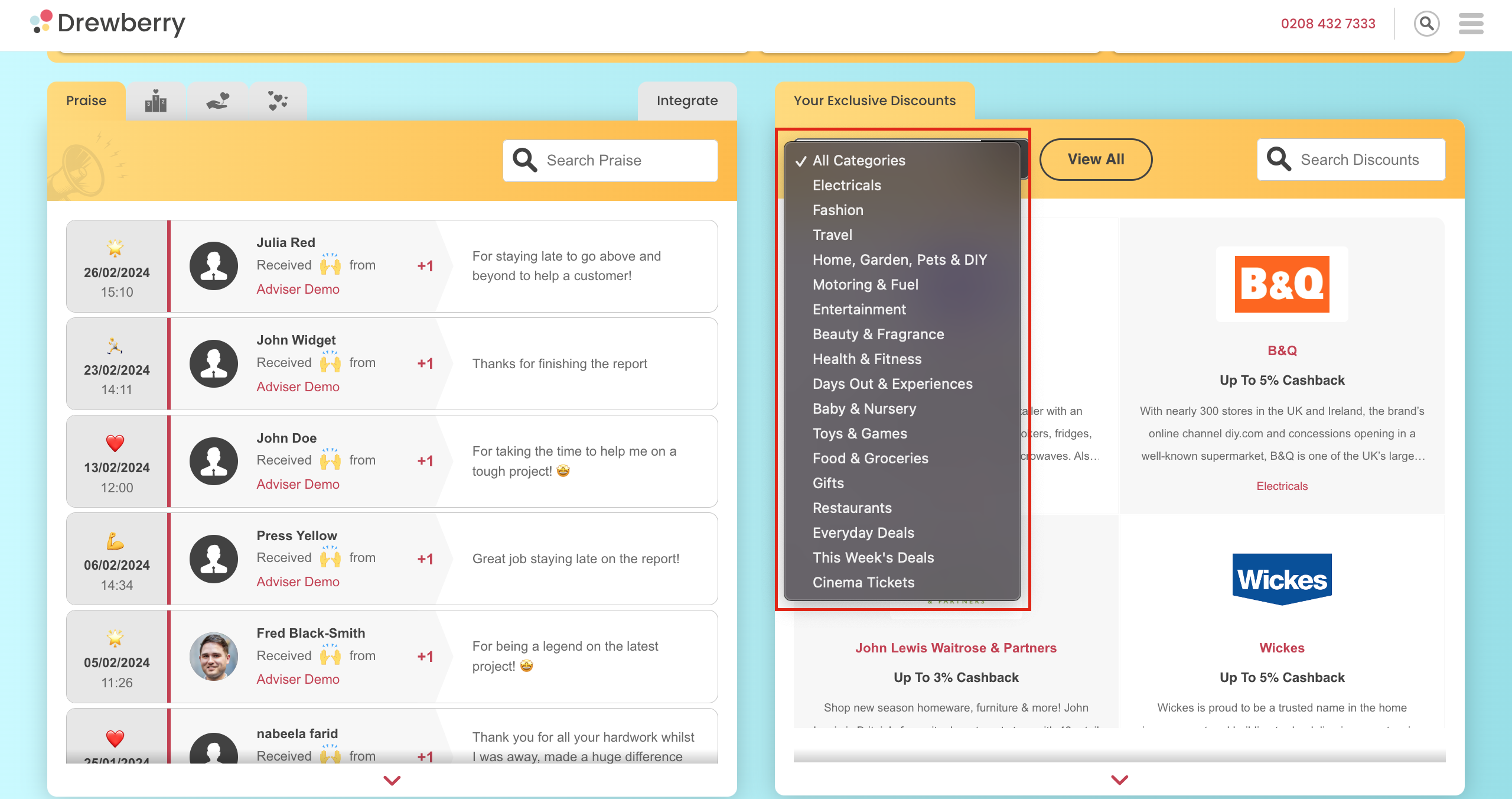
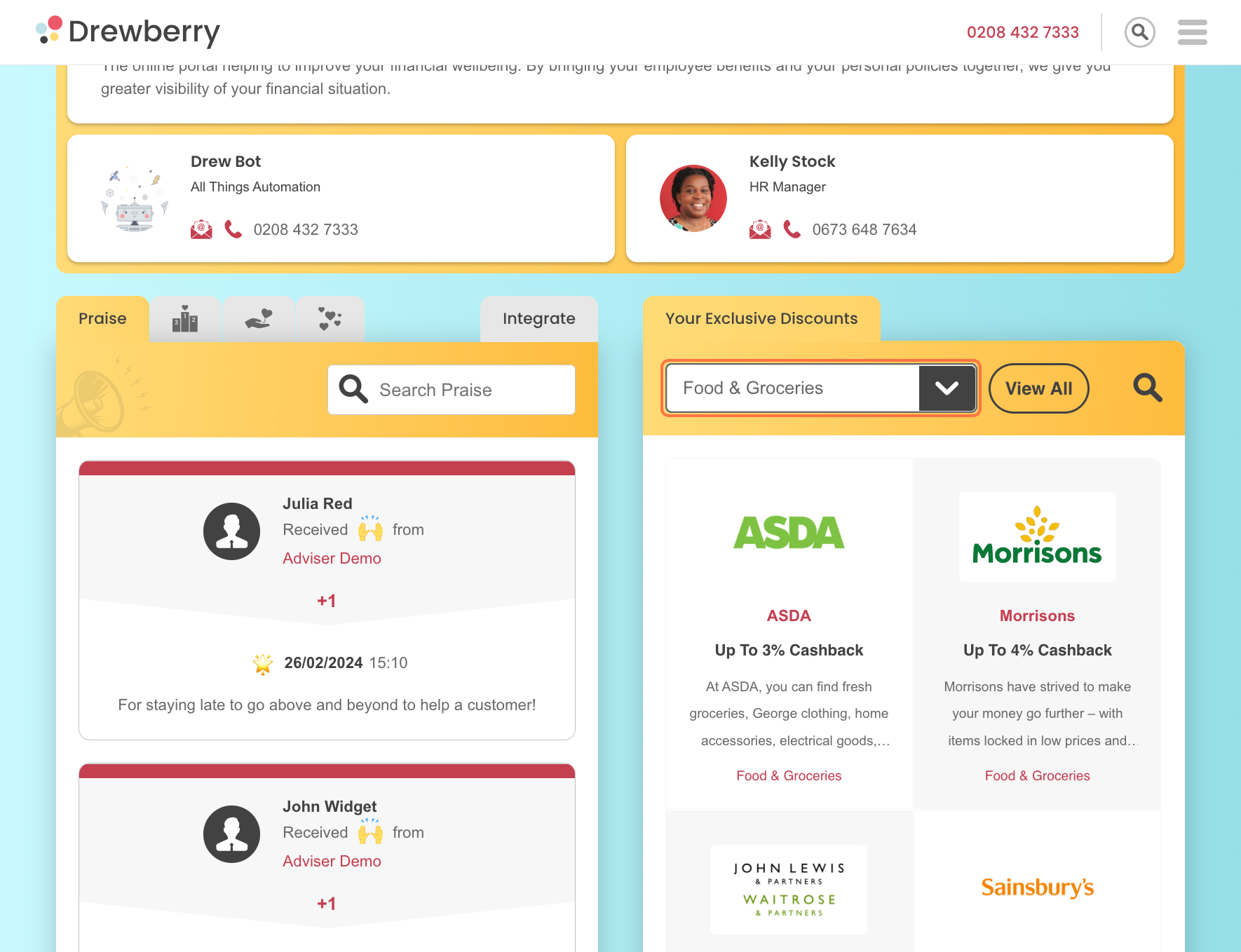
Step 3: Go To Offer Page
When you’ve found the offer, click the retailer’s logo to go to the offer landing page.
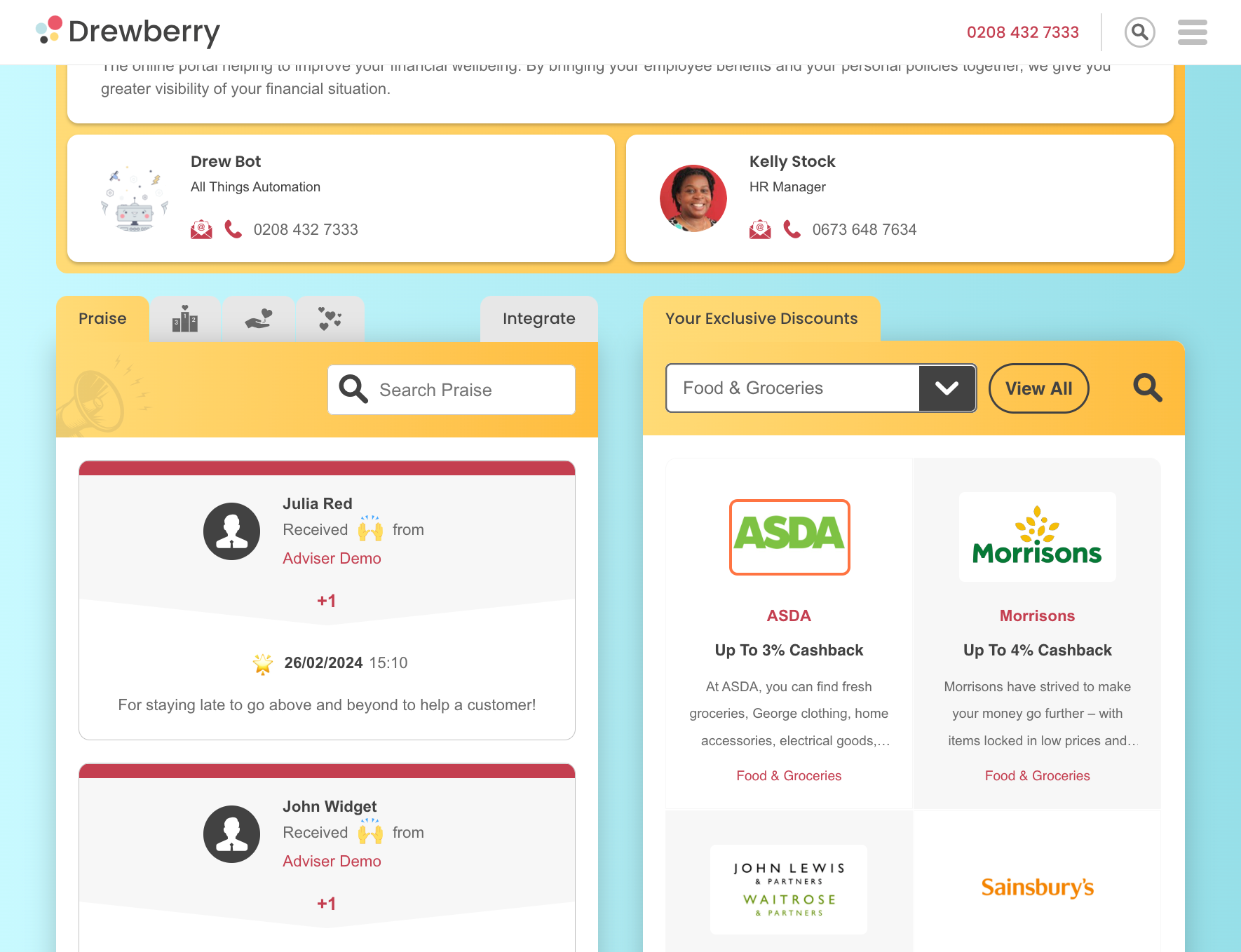
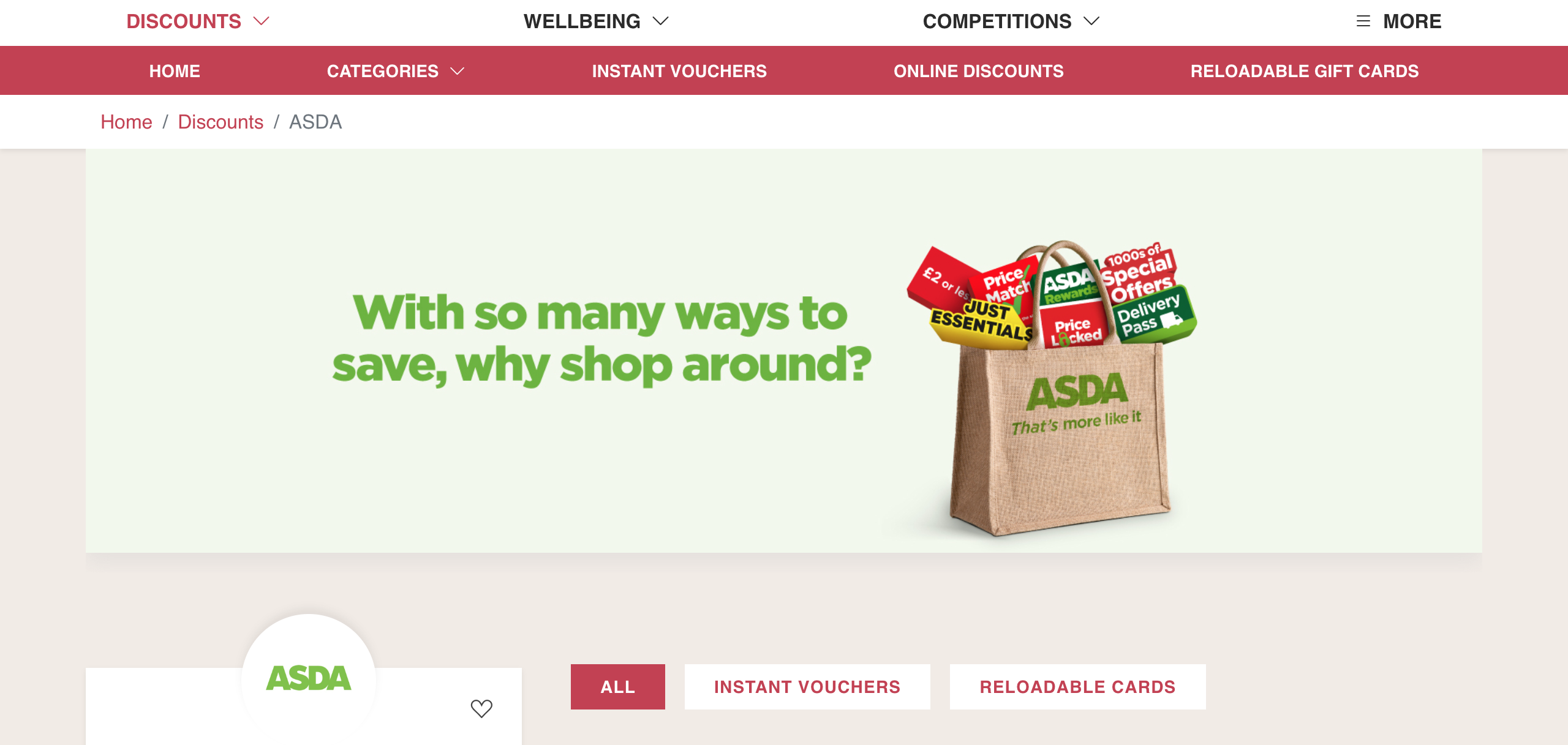
Step 4: Get Your Instant Voucher
On the retailer’s landing page, select “Instant Vouchers”. Before choosing your voucher, check where the voucher can be spent. “Online” and/or “Instore” will be ticked. Some retailers only allow voucher use in store.
Select the voucher you want and “Add To Basket”.
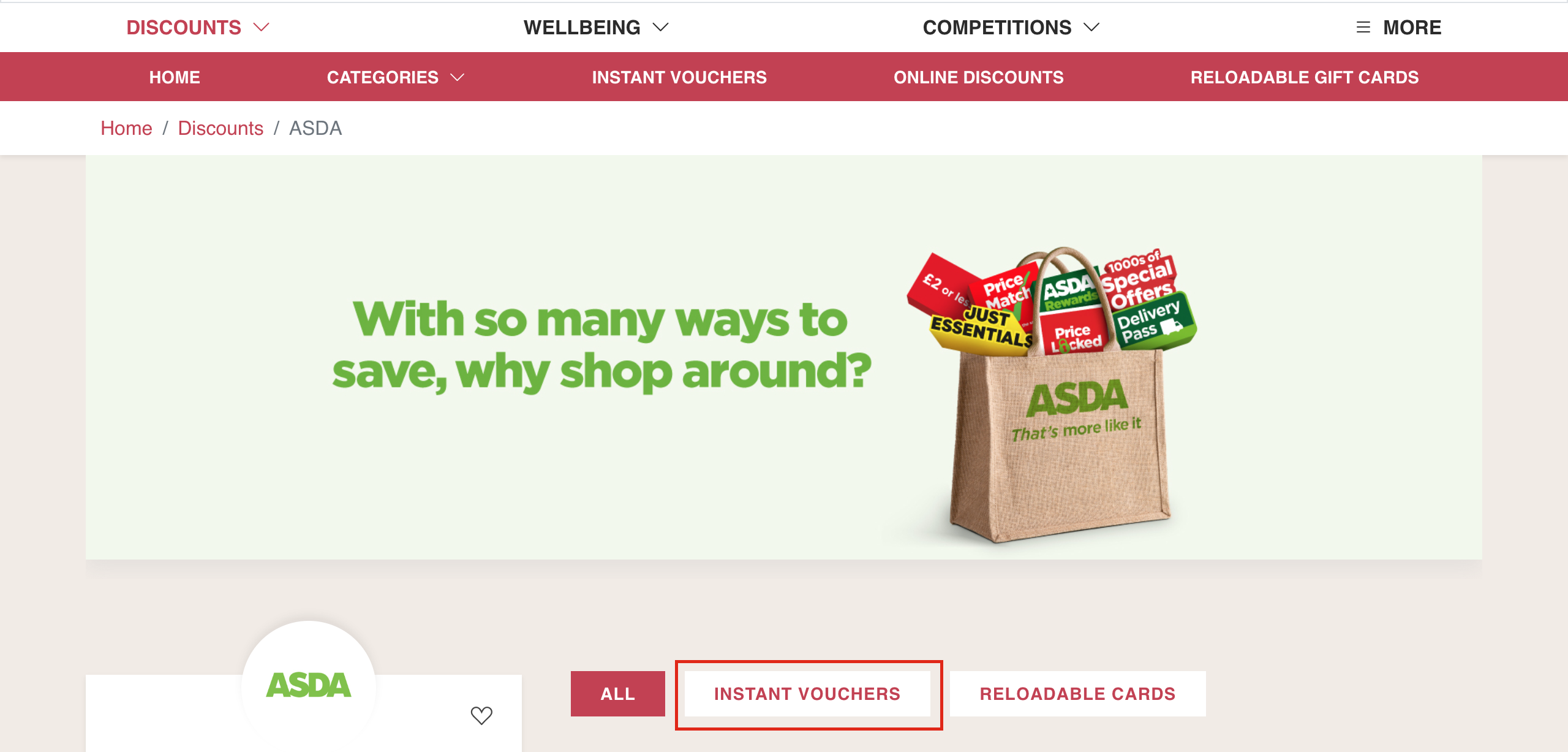
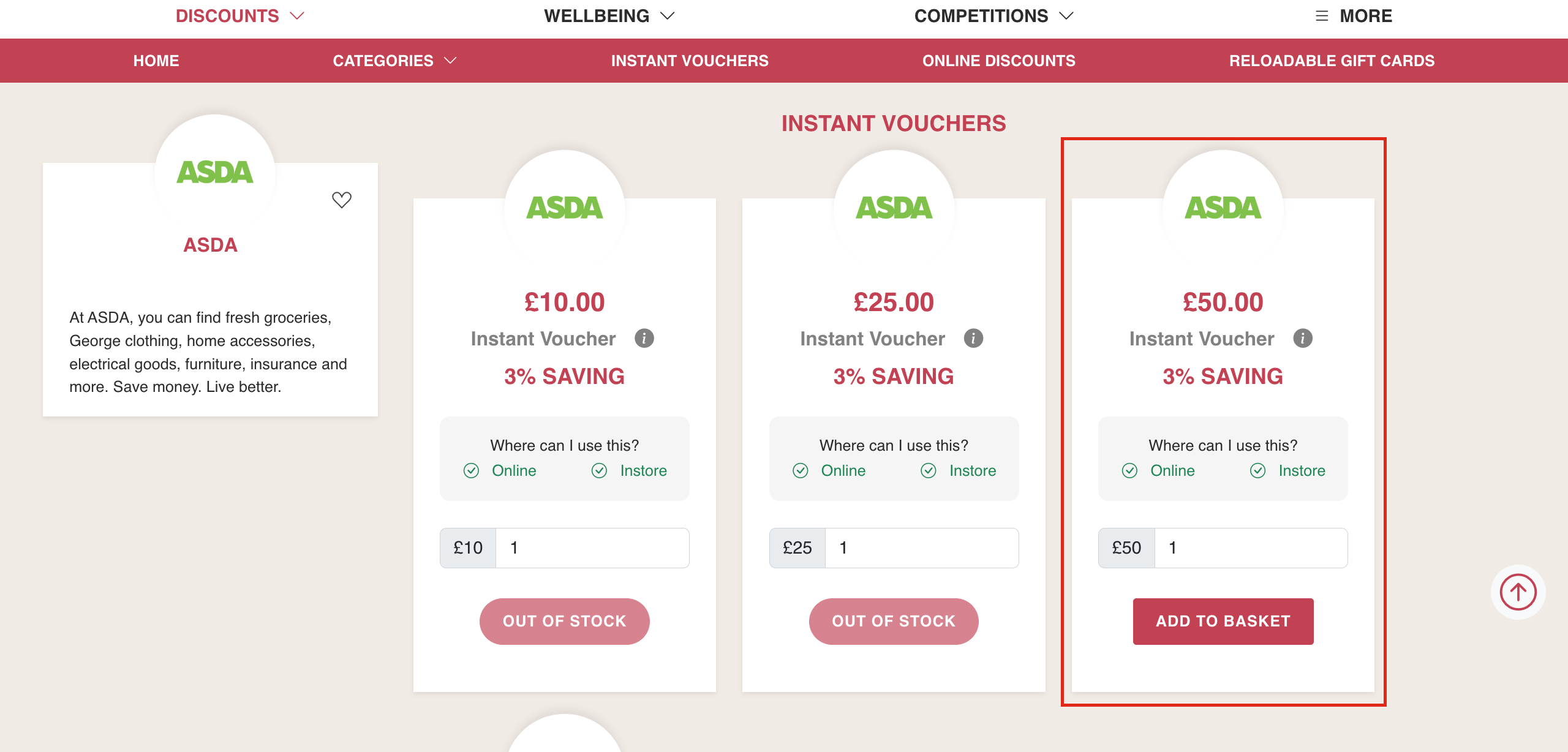
Click “Proceed To Checkout” to see a summary of your basket. If the retailer offers cashback, this amount is listed under “Saving”. The cashback sum is added to your account balance.
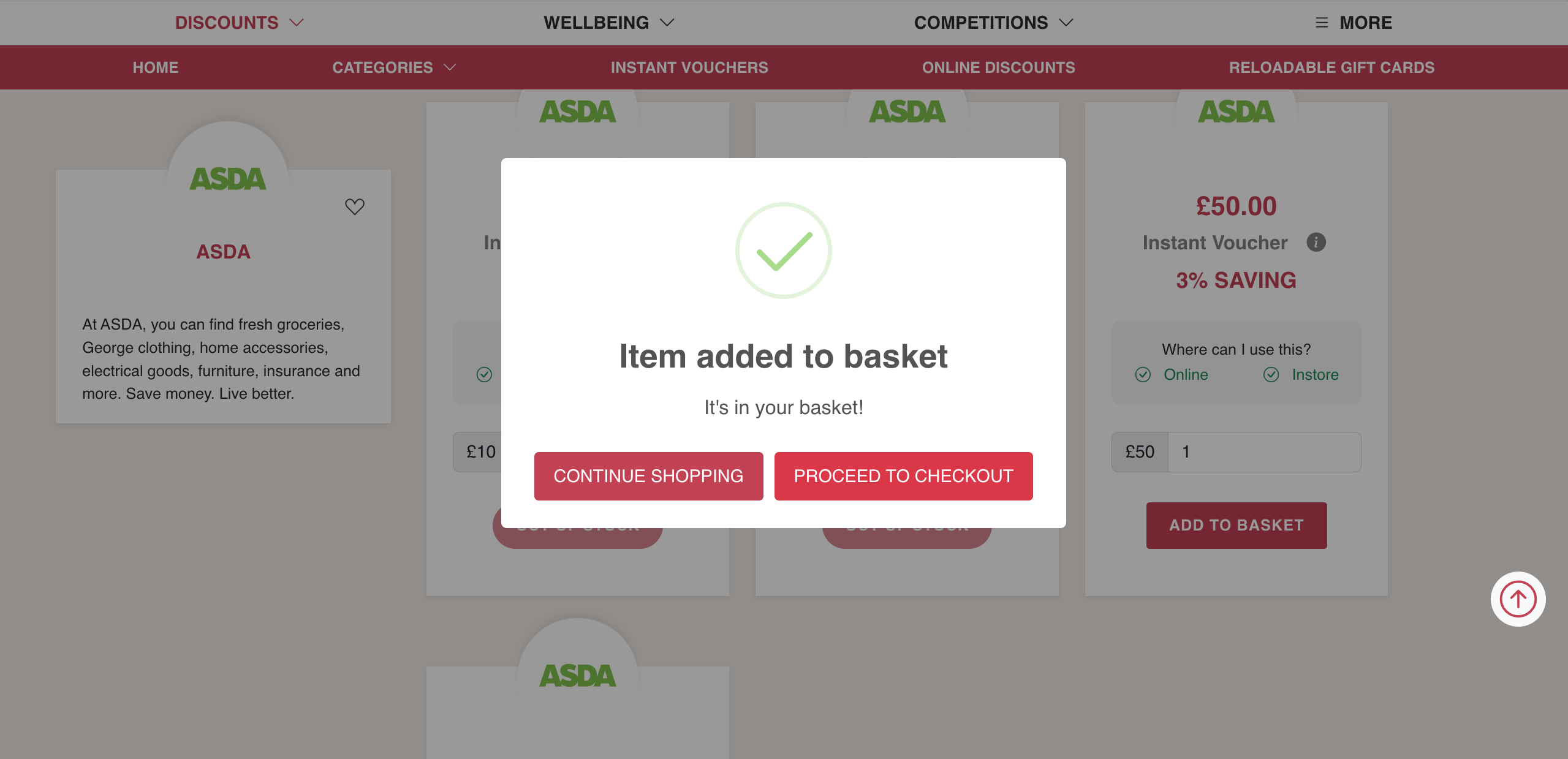

Step 5: Proceed To Checkout
Double check “My Basket” details, then “Proceed To Checkout”. Check your email address is correct.
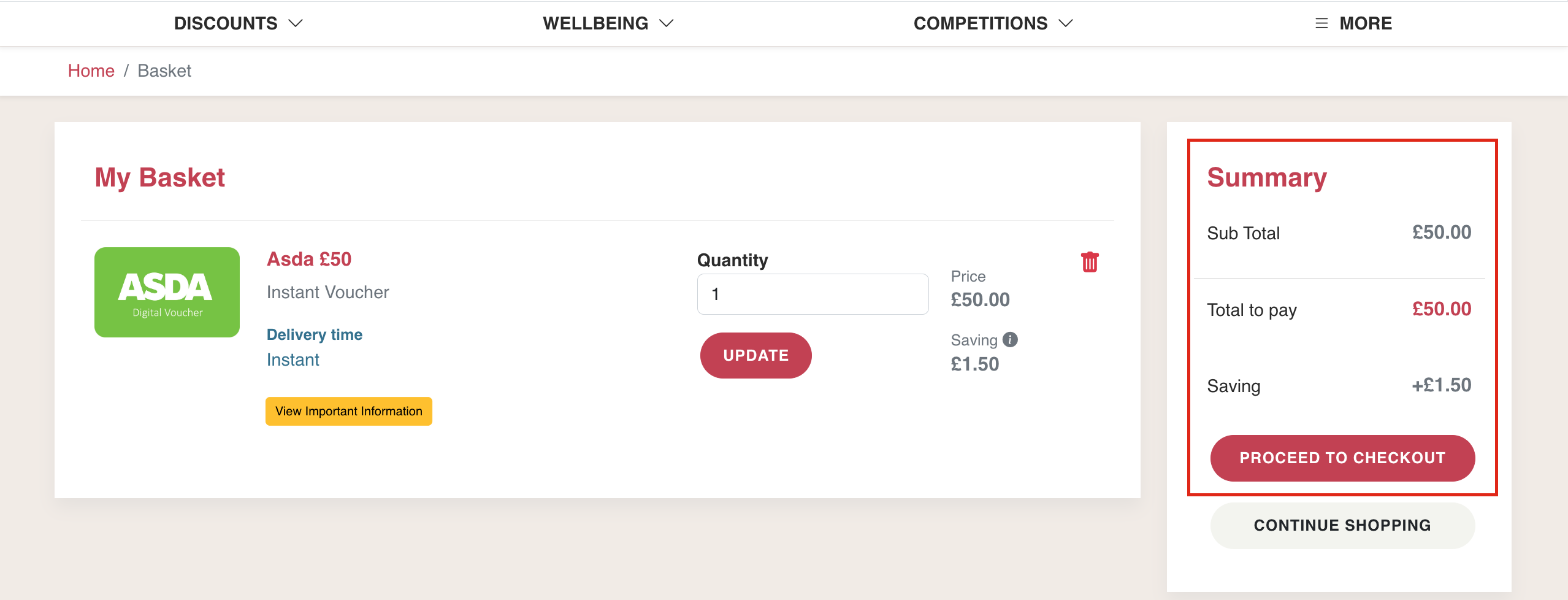
Click “Change Email Address” if you need to change your details.
Your Instant Digital Retail Voucher will be sent to your email address. 💌
Nearly there! Click “Continue To Payment”.
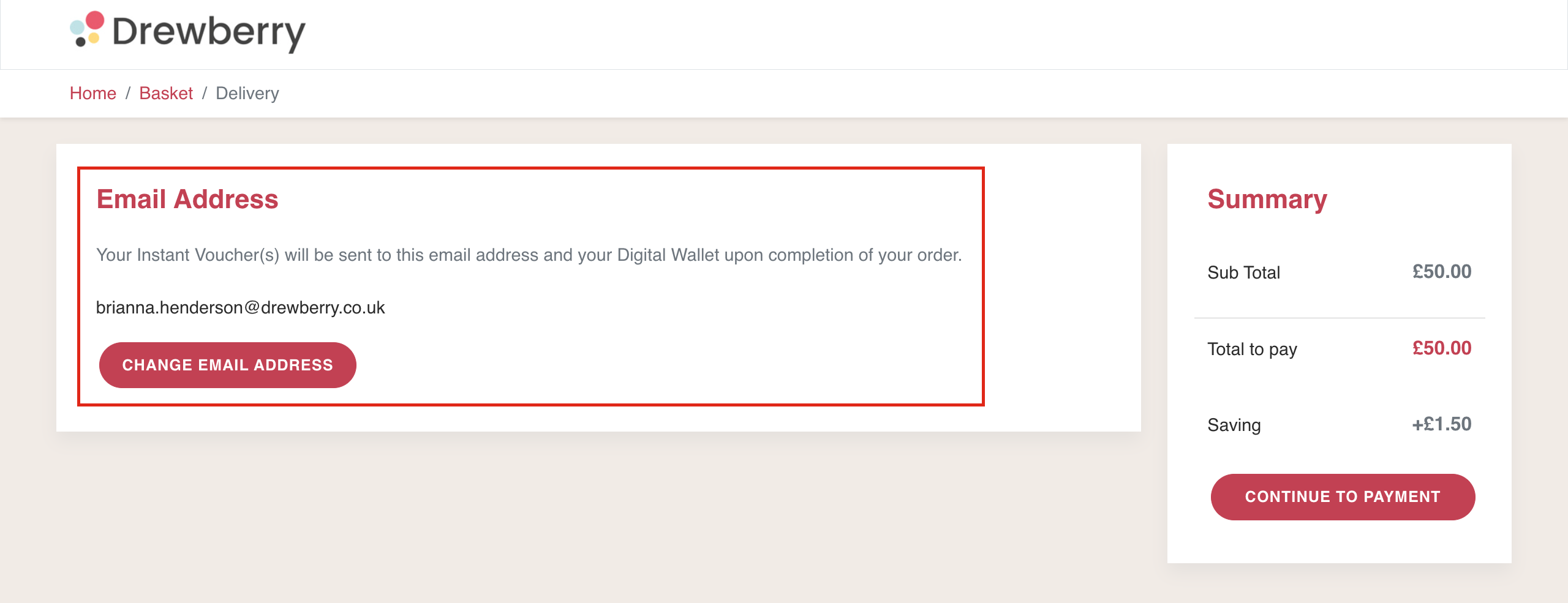
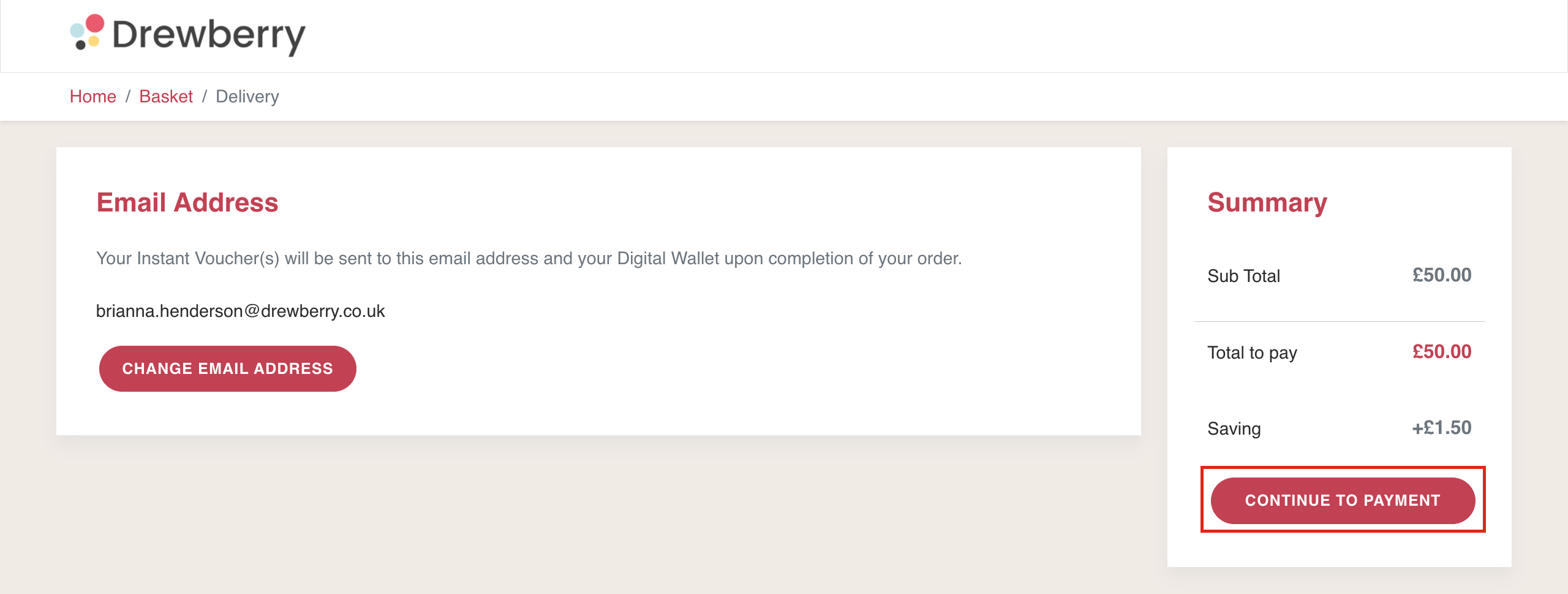
Step 6: Select Your Payment Method
Choose how you want to pay. You can use any existing balance on your account (from previous cashback savings) by ticking the box for “Use Your Balance: £X.XX”.
Then “Add New Card” and enter your card details: 16-digit code, expiry date MM/YY, and CVV code.

Step 7: Add Your Address
Select or add your billing address.
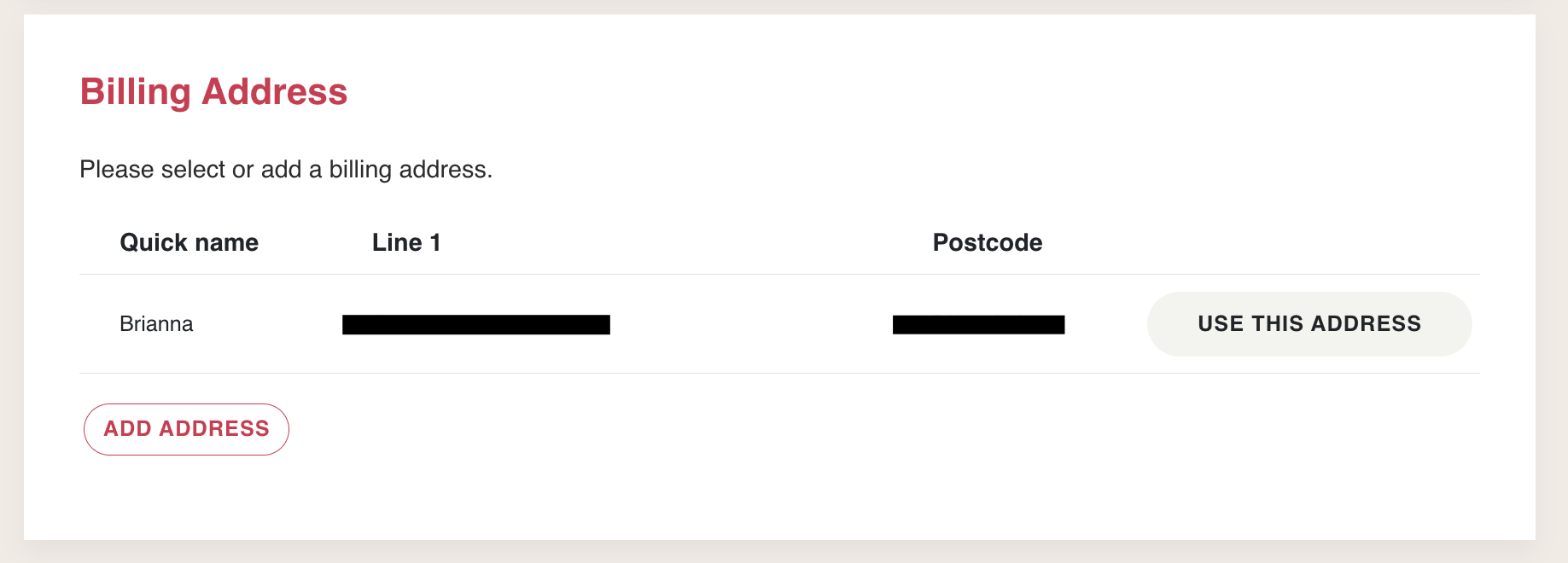
Step 8: Confirm Order
Last step… “Confirm Order”. A confirmation email will be sent to your inbox, which includes your Instant Digital Retail Voucher. Keep it safe!
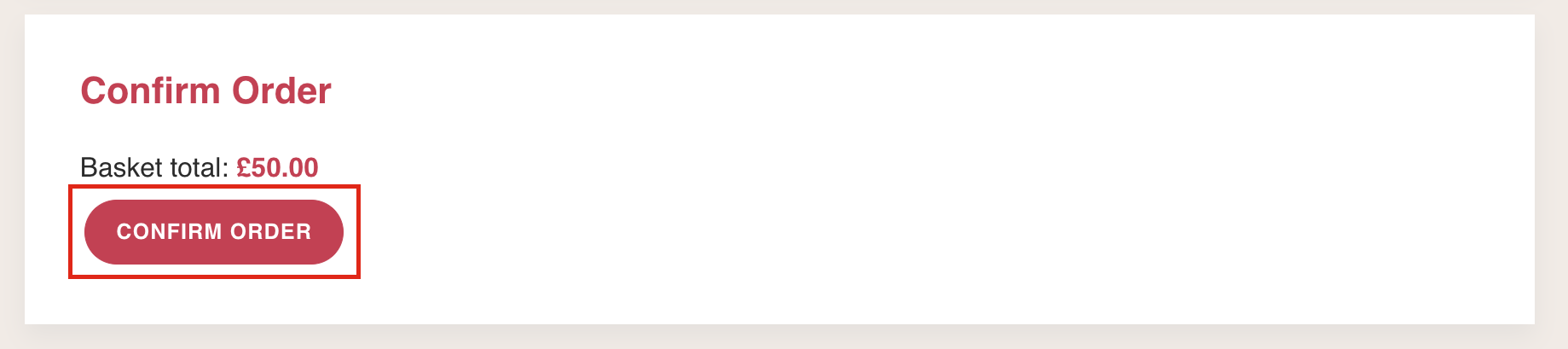
Using Your Instant Digital Retail Voucher
Your Instant Digital Retail Voucher will be in your inbox with your confirmation email. It’s now yours to use 🥳
To use your voucher, simply follow the instructions provided on the voucher. You can use it to pay for goods at the relevant retailer.
If you don’t spend the full value of the instant voucher at once, you can check your remaining balance by following instructions on the voucher.