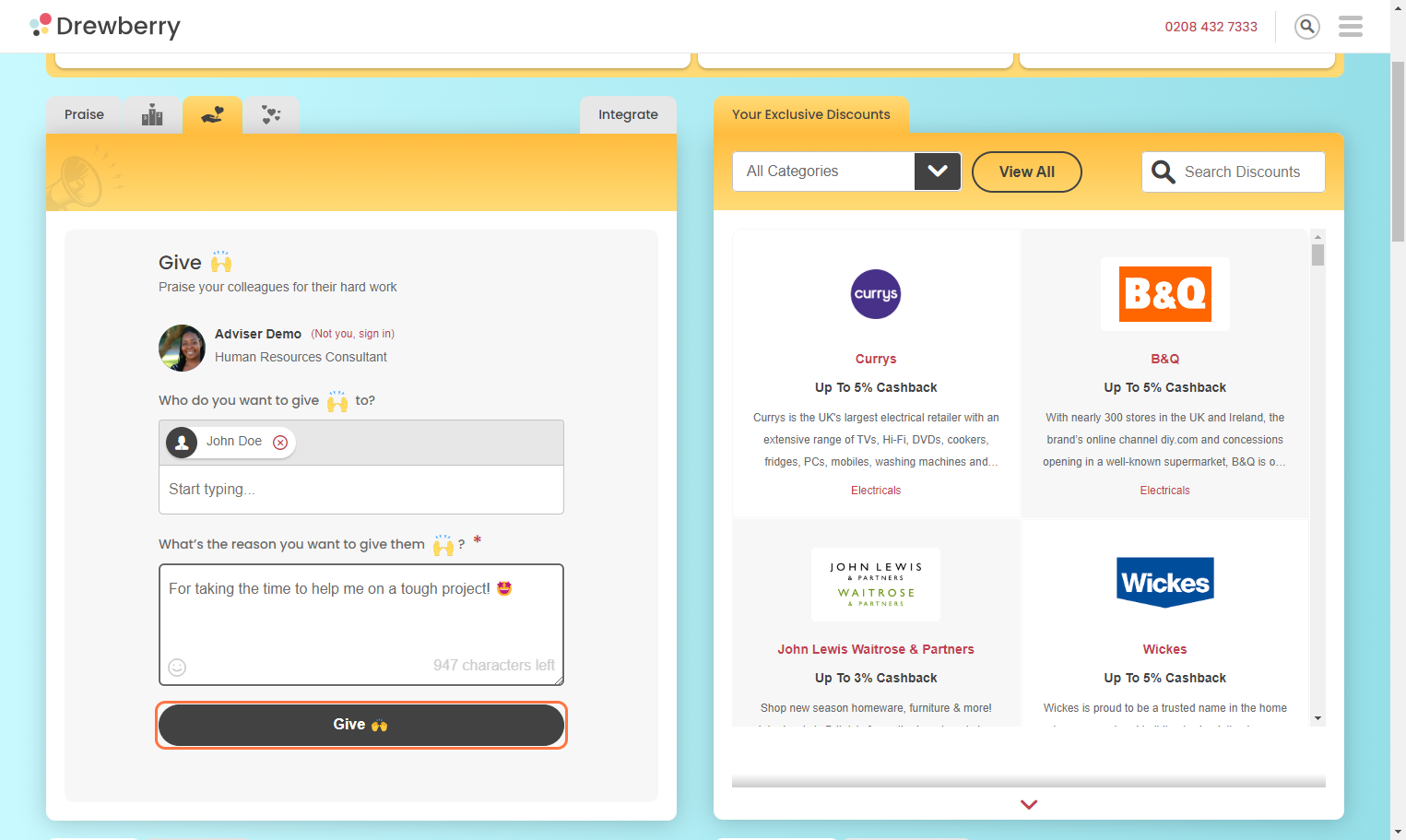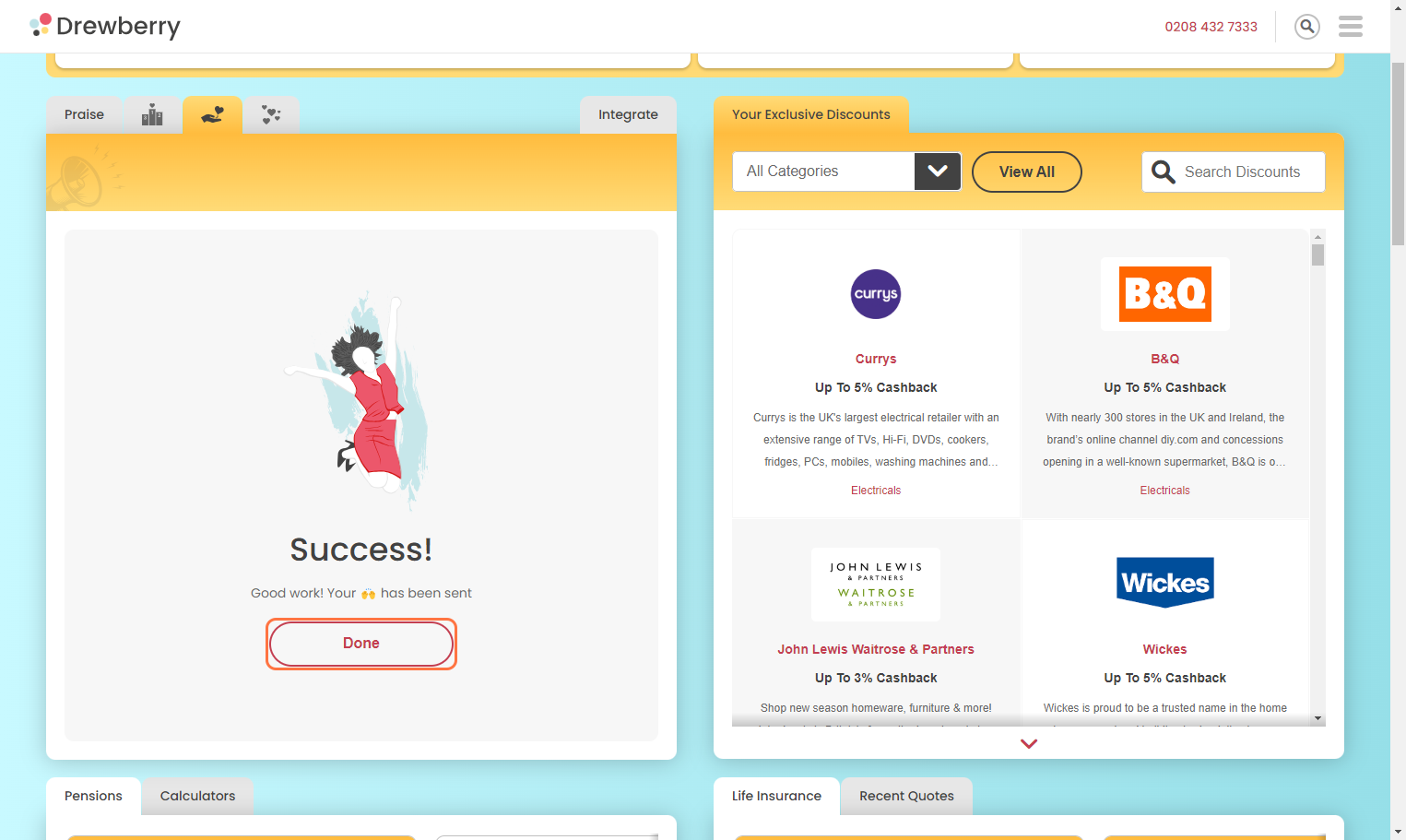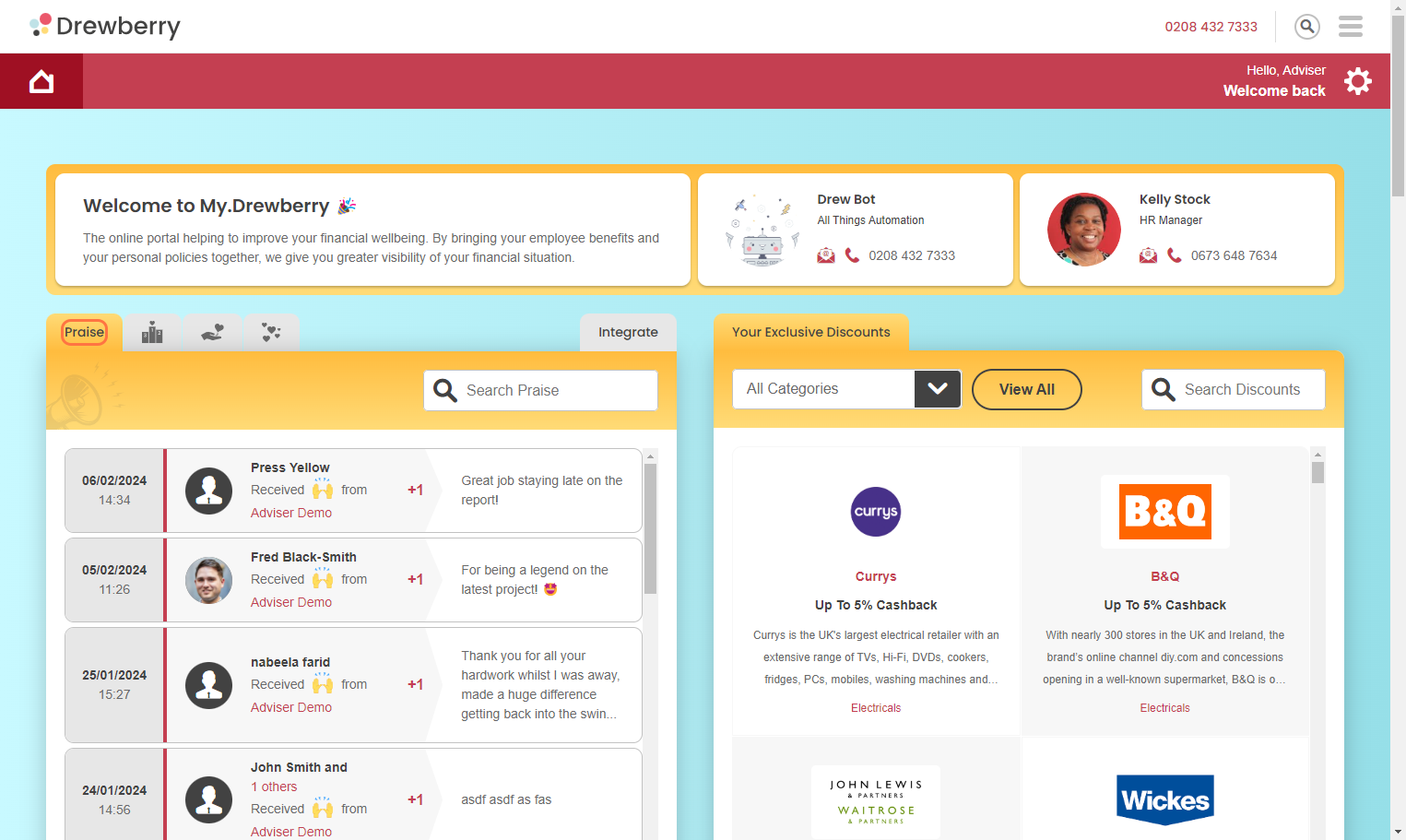Praise 🙌 is the best way to let your whole organisation know how brilliant your colleagues are! Here’s how to give a little love using your My.Drewberry portal.
See how in 60 seconds 👇
Step 1: Go To Your Praise Card
Log in to your My.Drewberry portal and head to the “Praise” card on your employee dashboard.
Step 2: Click The “Give Praise” Tab
Click the “Give Praise” tab (it’s the one with the heart in the hand) to send some love.
![]()
Step 3: Choose Who You Want To Praise
Start typing in the box and select your superstar colleague(s) from the dropdown. You can praise more than one person, so don’t be afraid to spread the love!
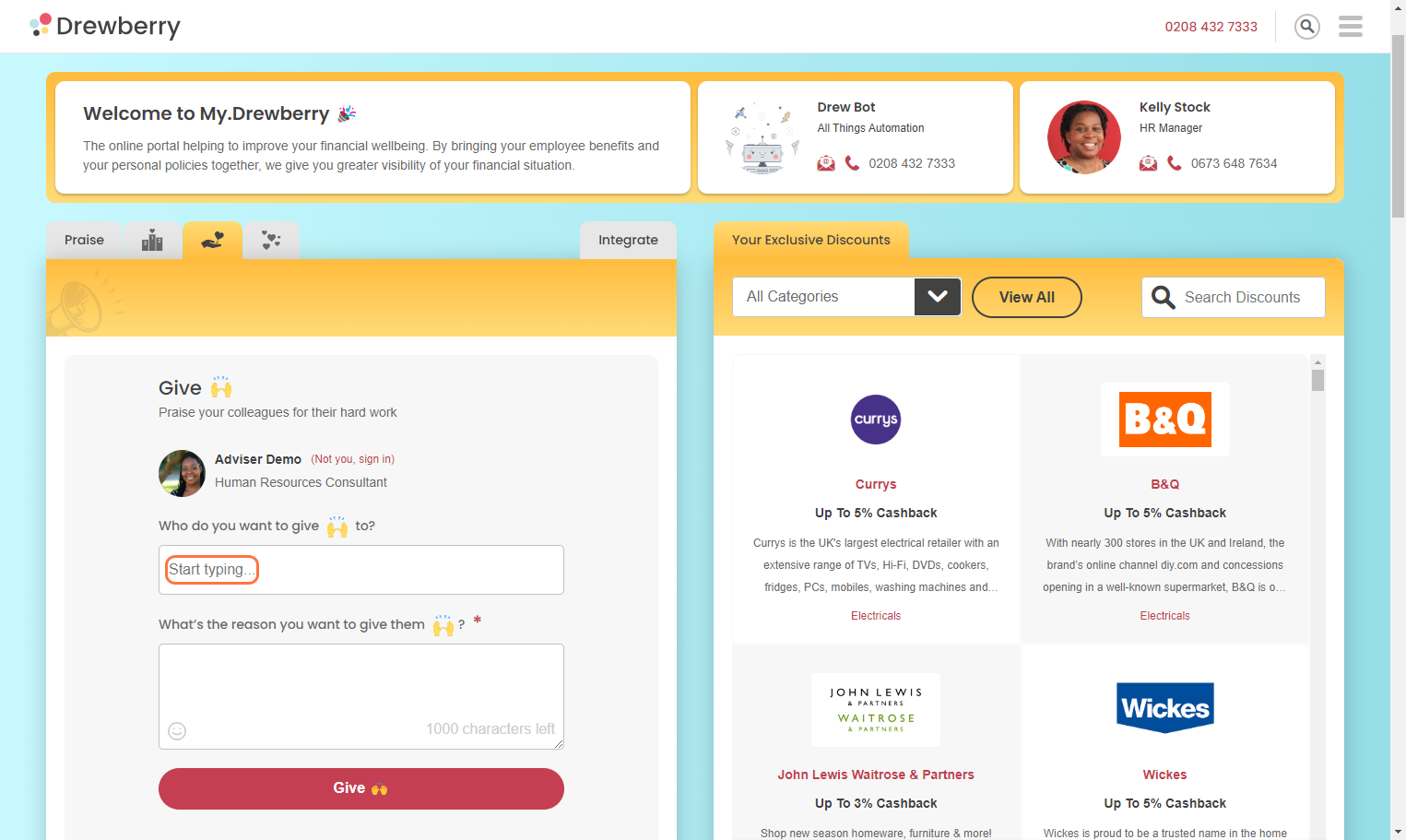
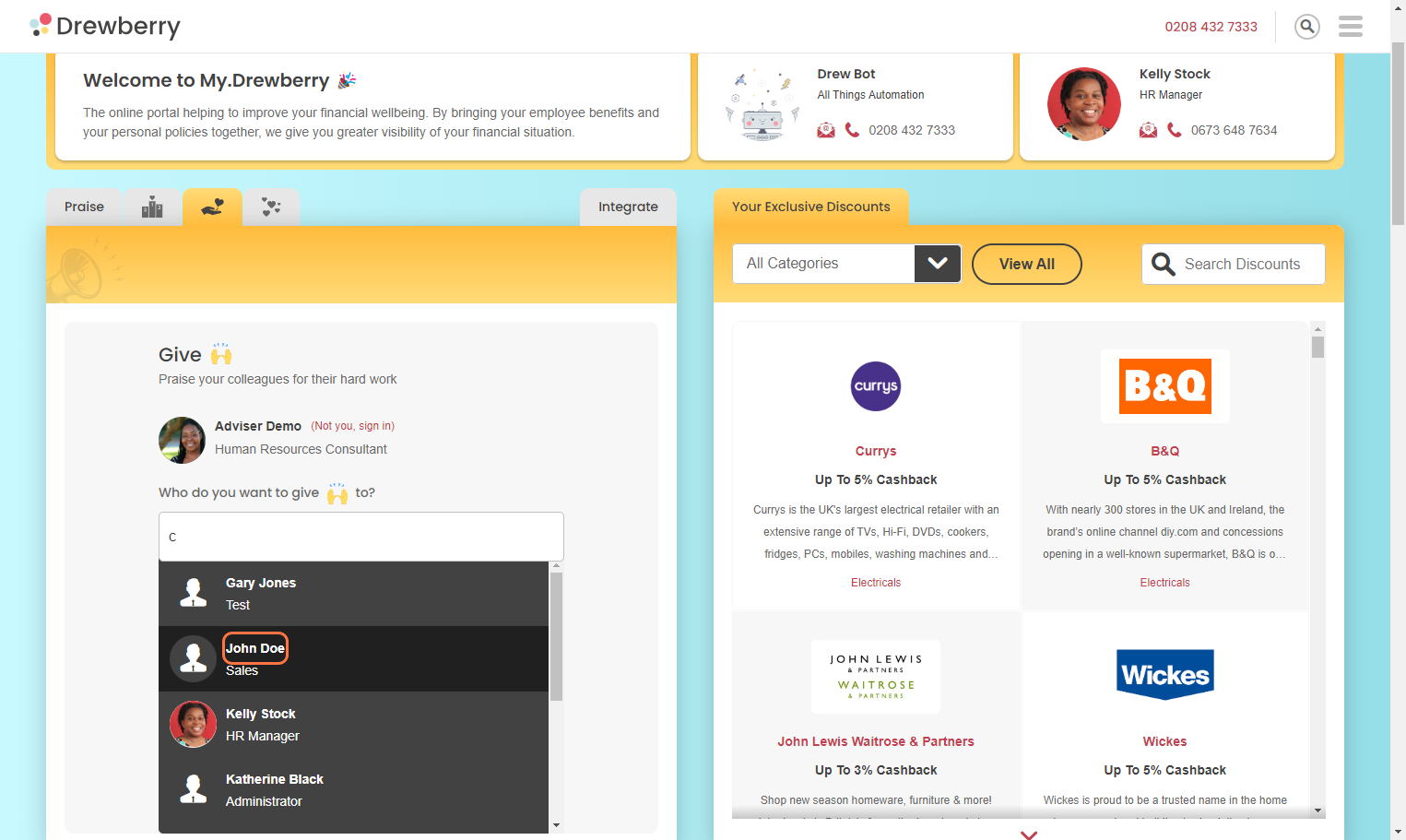
Step 4: Assign A Company Value
Choose a value from the dropdown menu if your Praise aligns with a common goal.
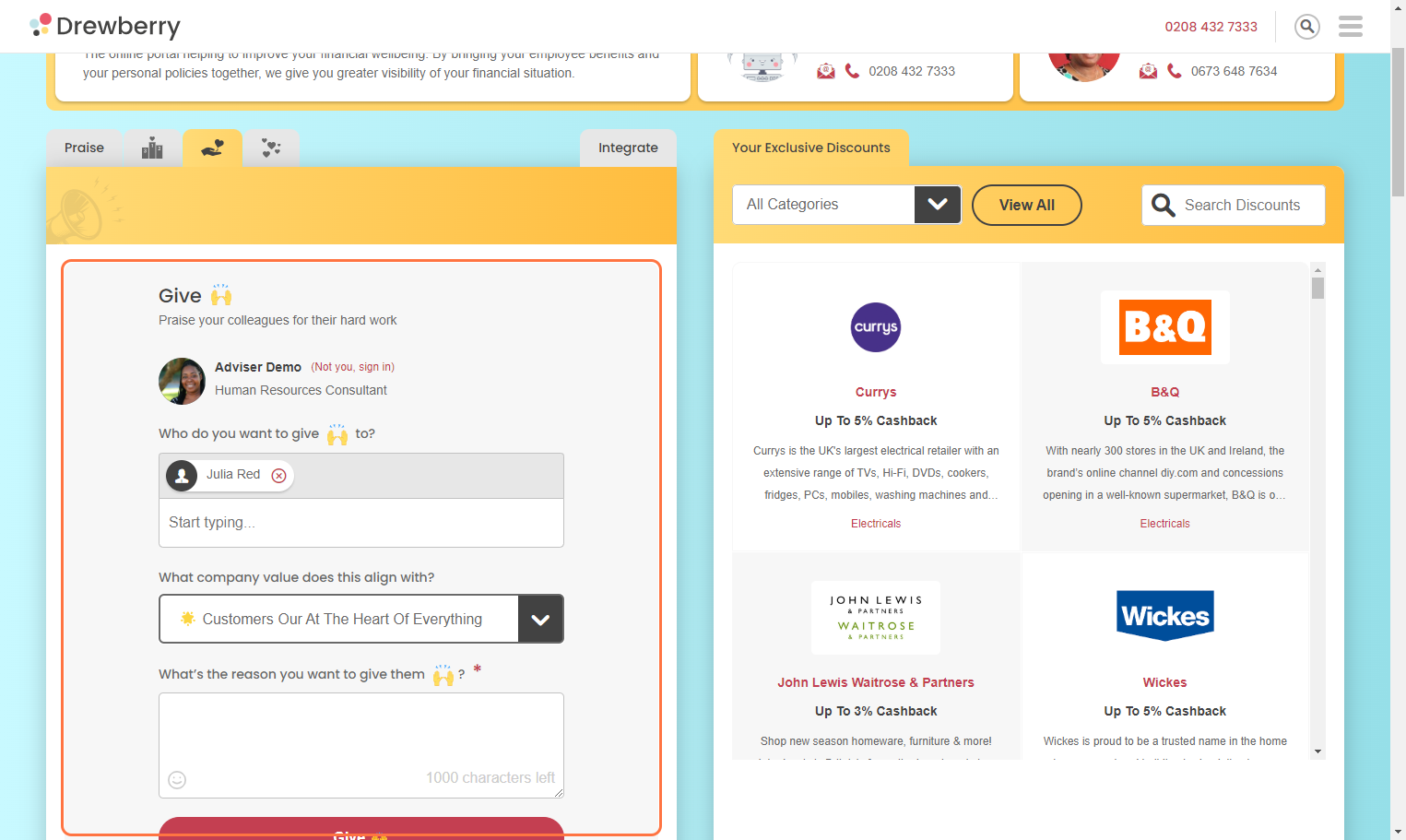
Step 5: Write your personalised message
In the box below, tell your colleague(s) why they’re amazing. You can also add emojis by clicking the smiley button. Just remember, everyone in your organisation will be able to see what you’ve written, so keep it clean 🤭
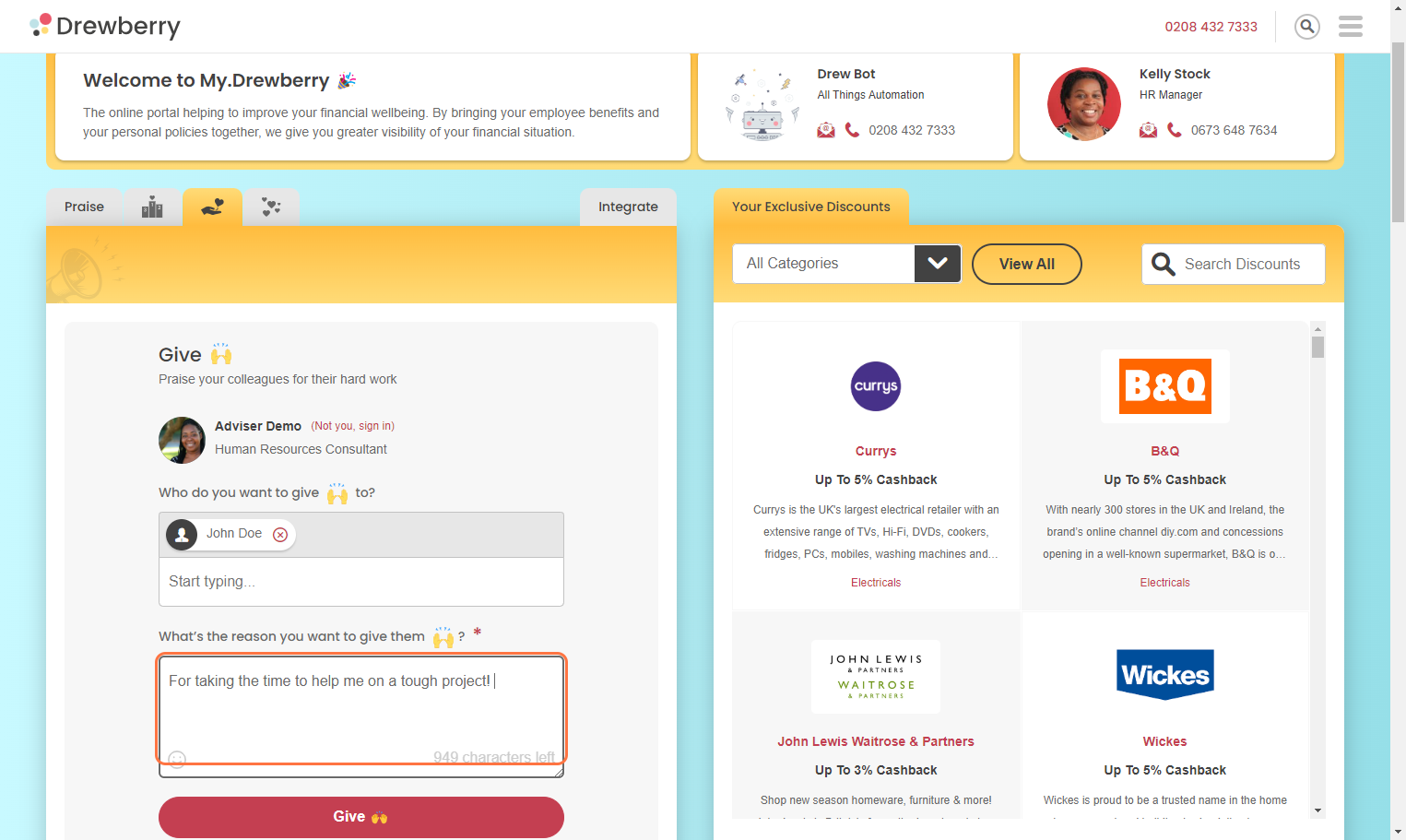
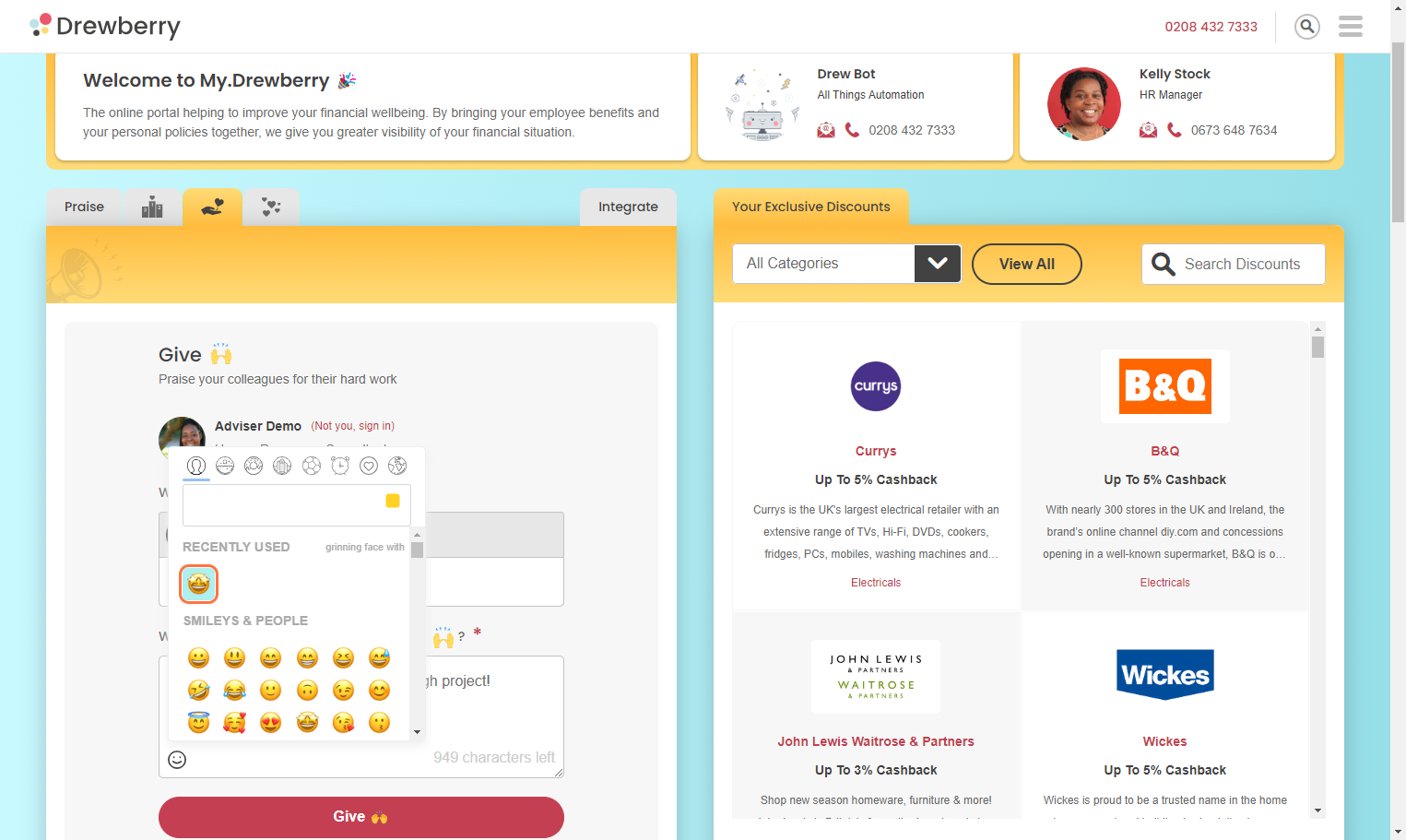
Step 6: Click “Give 🙌”
Click the big red button and your Praise will be sent! Your message will be proudly displayed for all to see under the Praise card in My.Drewberry. And the colleague(s) you’ve praised will get notified through Slack or Teams.