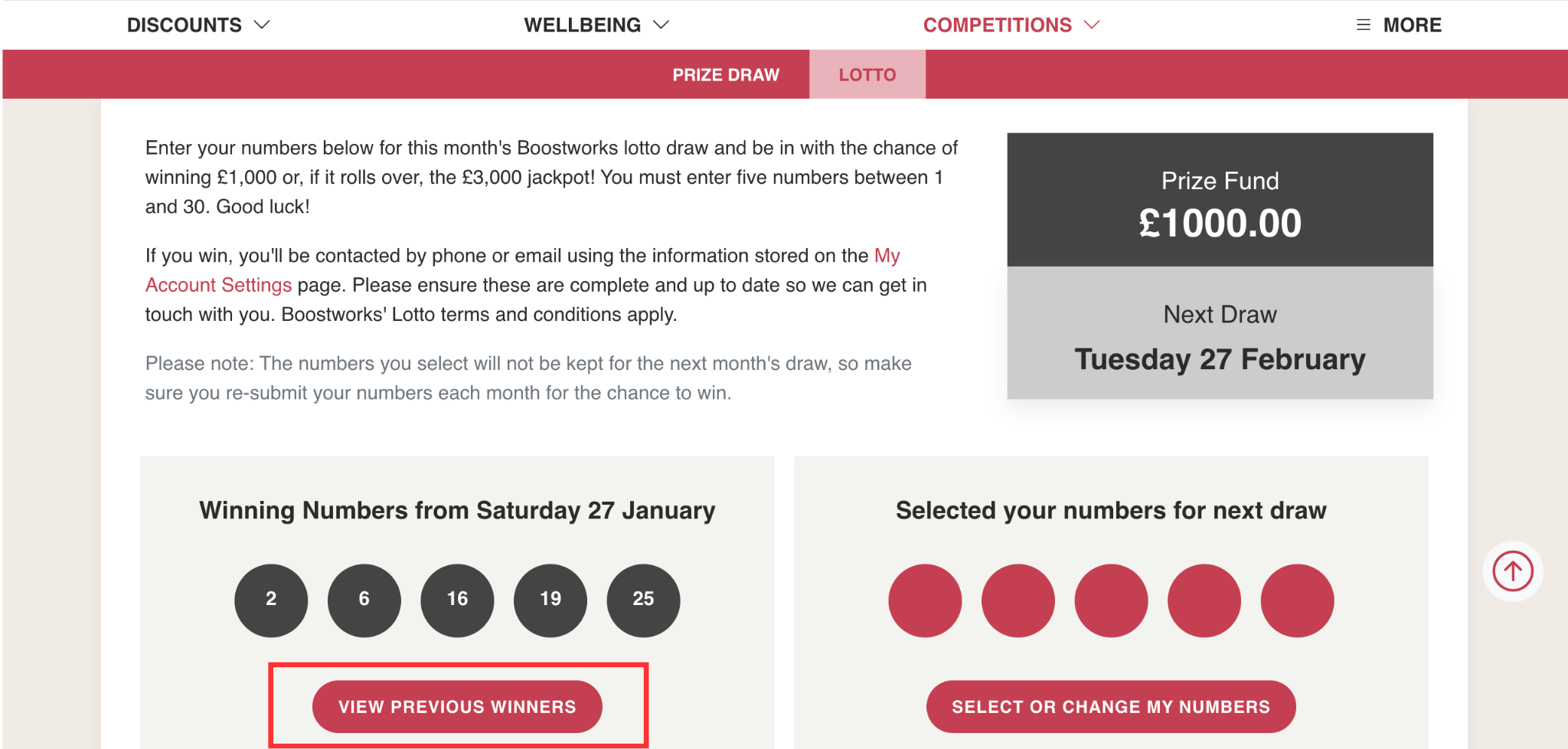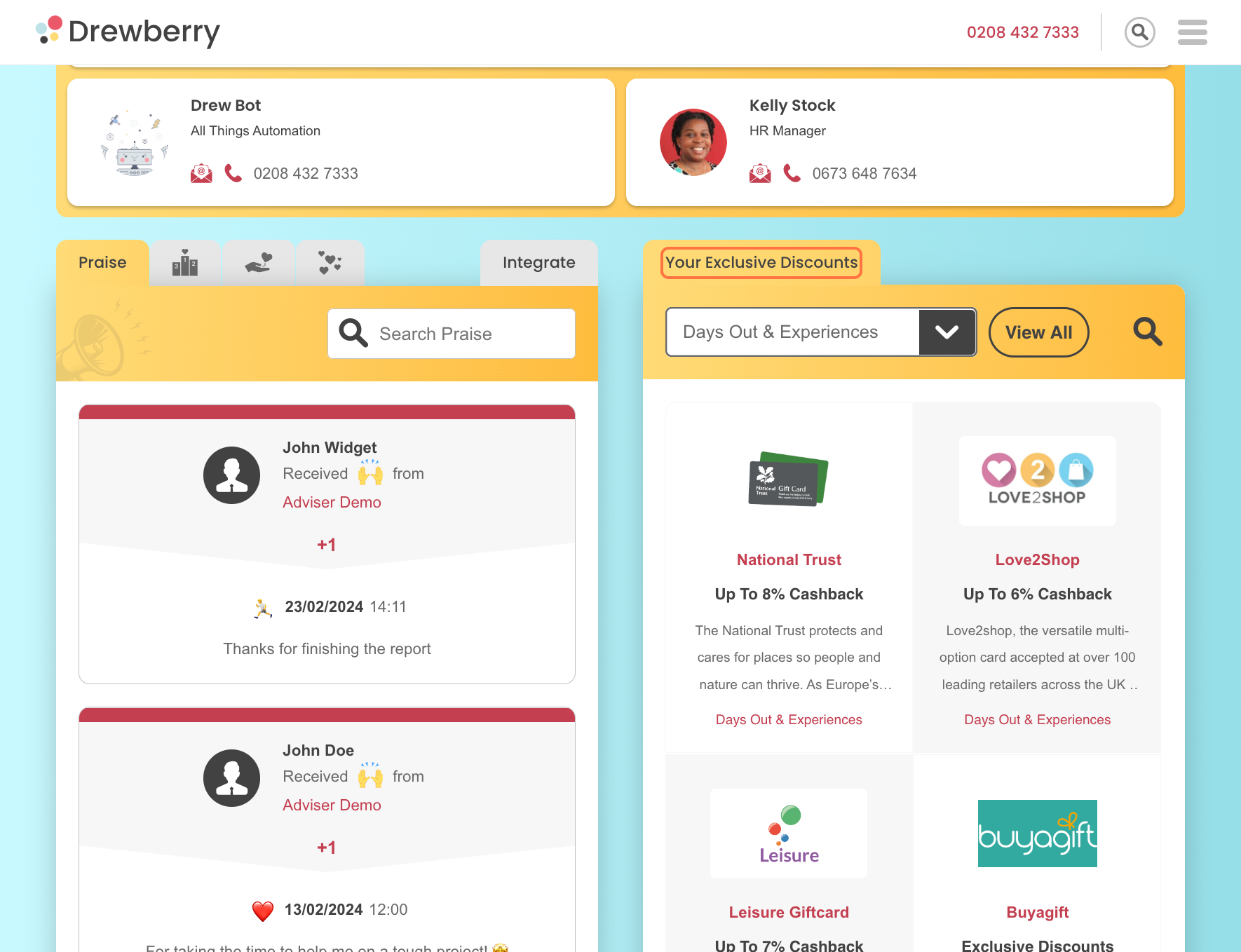My.Drewberry is more than a place for your benefits and policies. Through your discount scheme, there are also competitions and monthly lottery draws to get involved with.
How To Enter A Prize Draw
This section is your golden ticket to understanding how to enter competitions available on your discount scheme. Follow the step by step guide 👇, on how to enter.
Step 1: Head To The “Your Exclusive Discounts” Tab
Your discounts overview is the second card on your dashboard when you log in to My.Drewberry.
Step 2: Go To “View All”
“View All” will take you to the main discounts hub. From here, you can navigate to the competitions section.
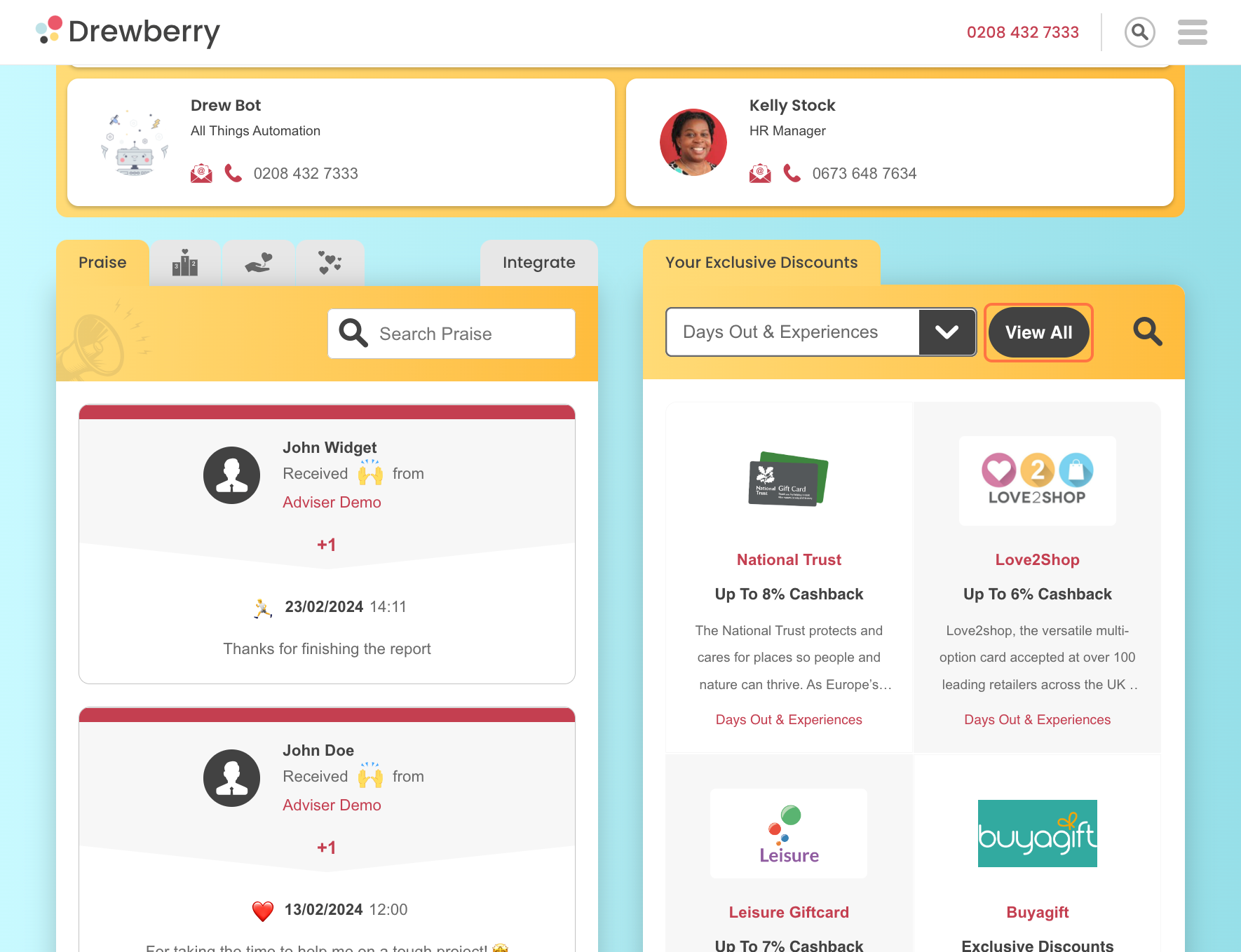
Step 3: Go to “Competitions”
From the navigation bar at the top of your screen, head to “Competitions”. Choose “Prize Draws”.
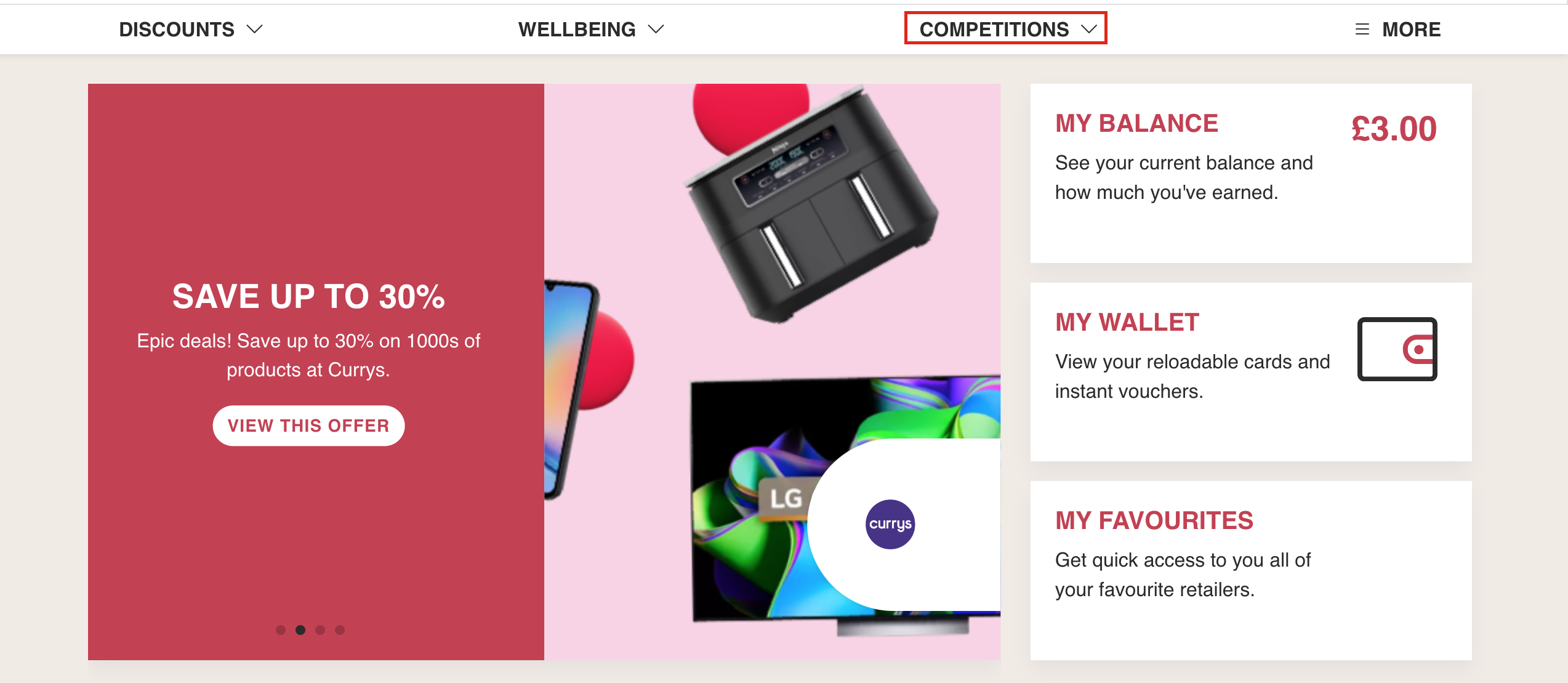

Step 4: Pick A Prize Draw
Here is where you will find the latest prize draws. To enter one, click “View Competition” to find out more about each prize.
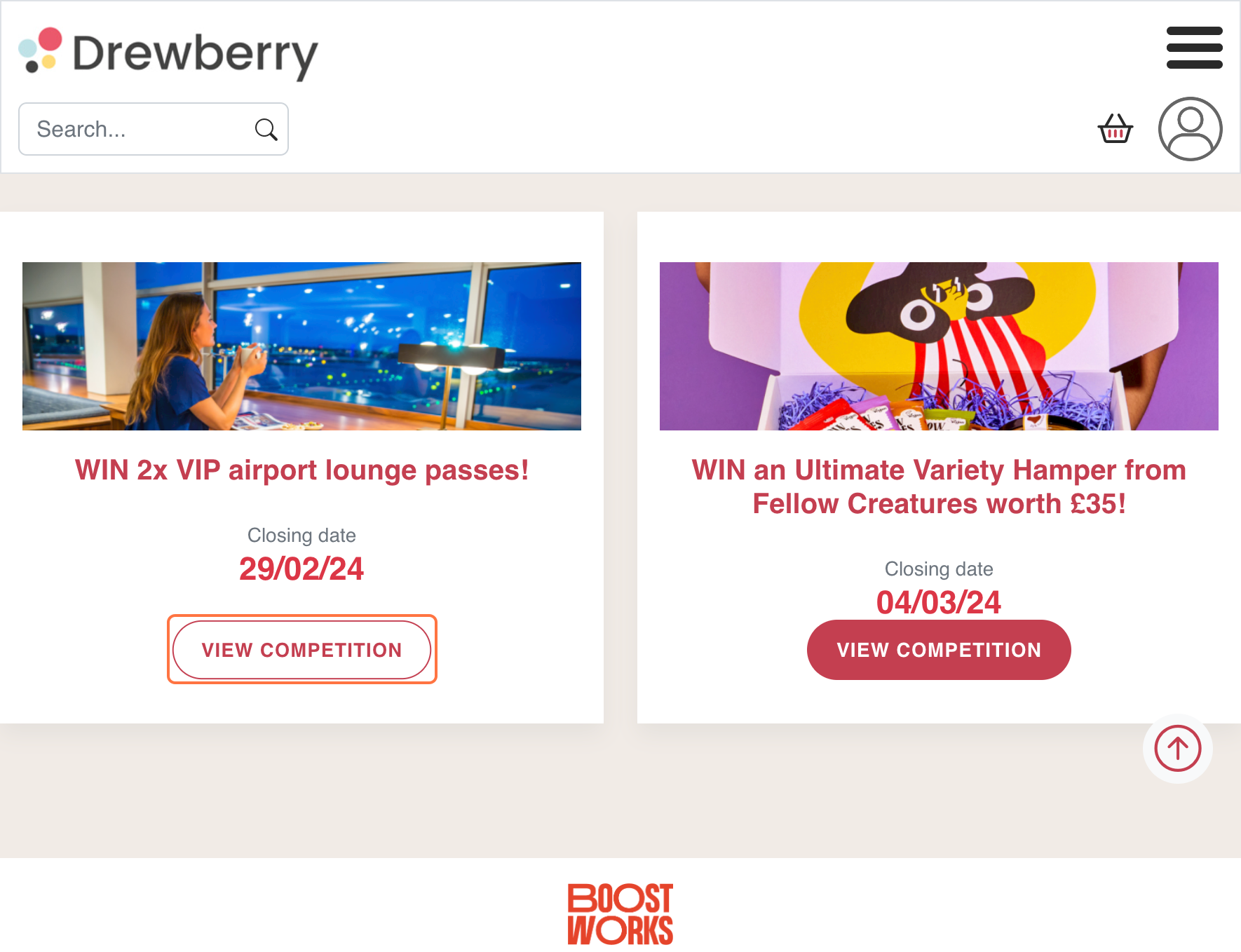
Step 5: Enter The Competition
For a chance to win, add your details to the form. To see what offers the retailer has, click “View Retailer Offers”. Click “Terms & Conditions” to read the competitions T&Cs.
After adding your details, click “Enter Prize Draw”.
Successful entry? You’re in the draw!🏅
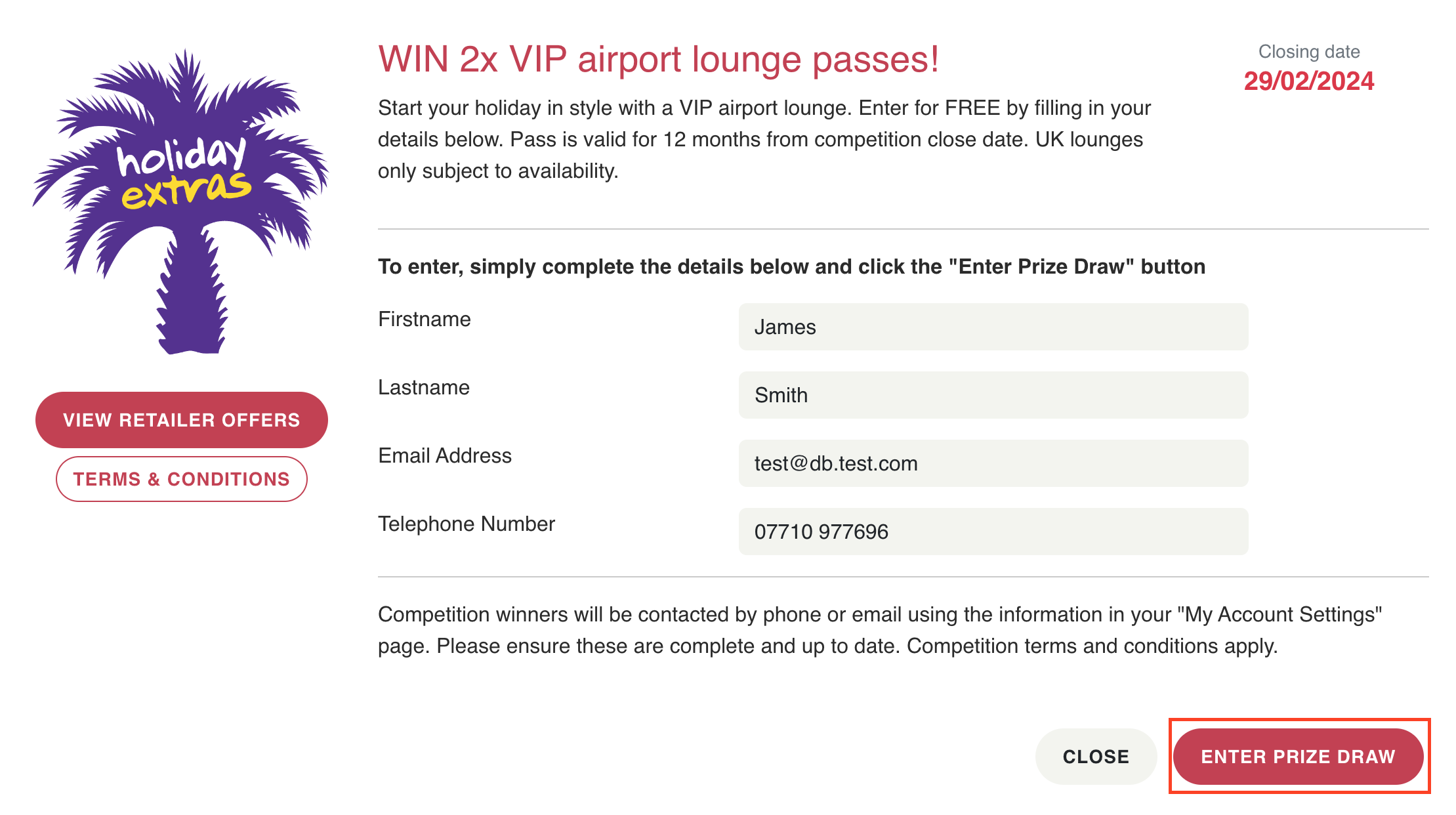
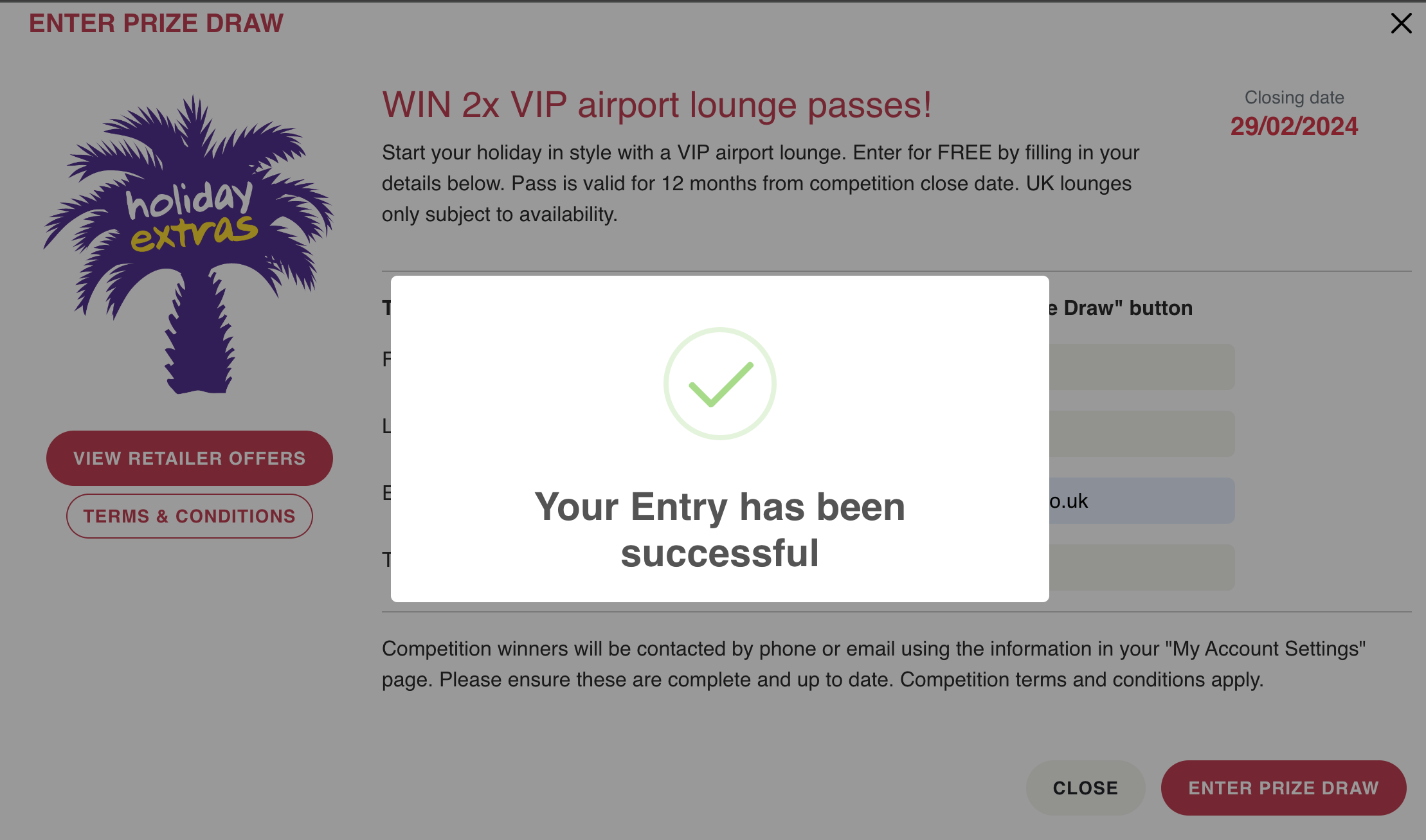
How To Enter The Monthly Lottery
Now you know how to make the most of the competitions available, what about the lottery?
Step 1: Head To “Lotto”
To enter the monthly Lotto draw, click “Lotto” in the “Competition” navigation bar.
Scroll down to find all information on the Lotto draw.
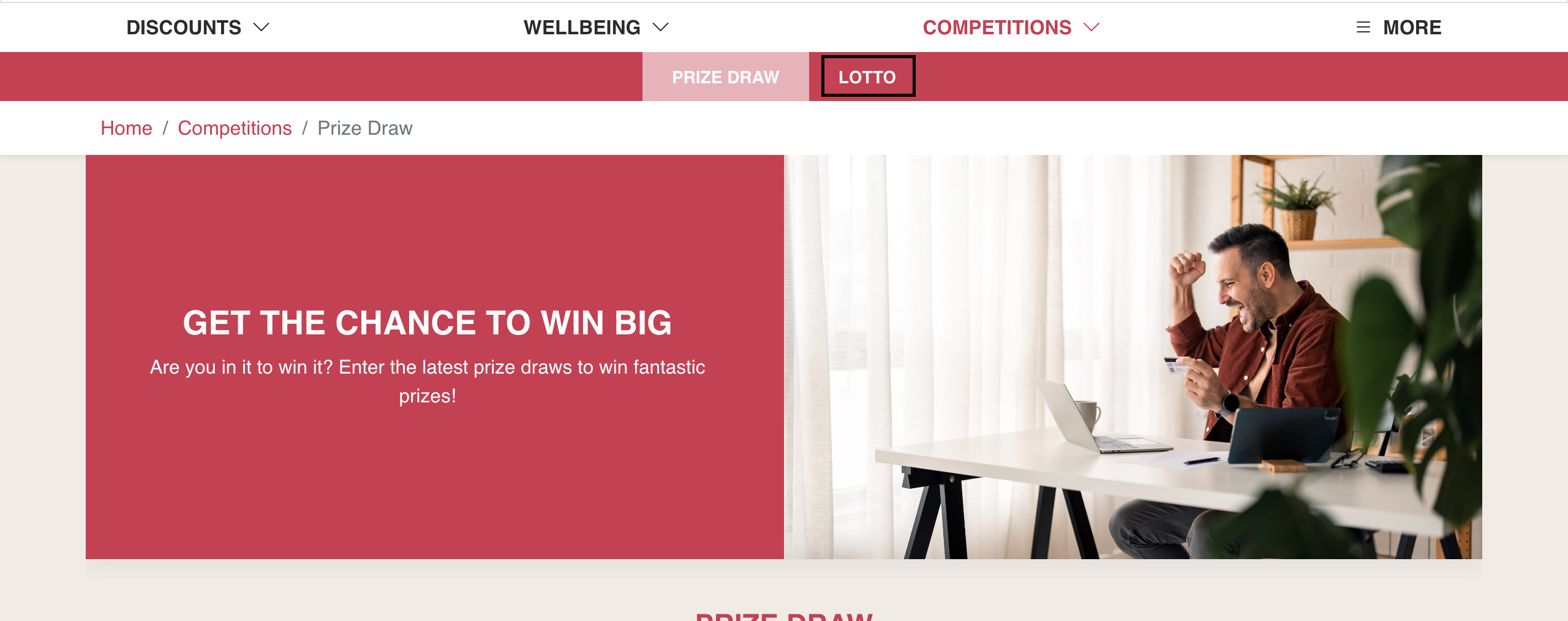
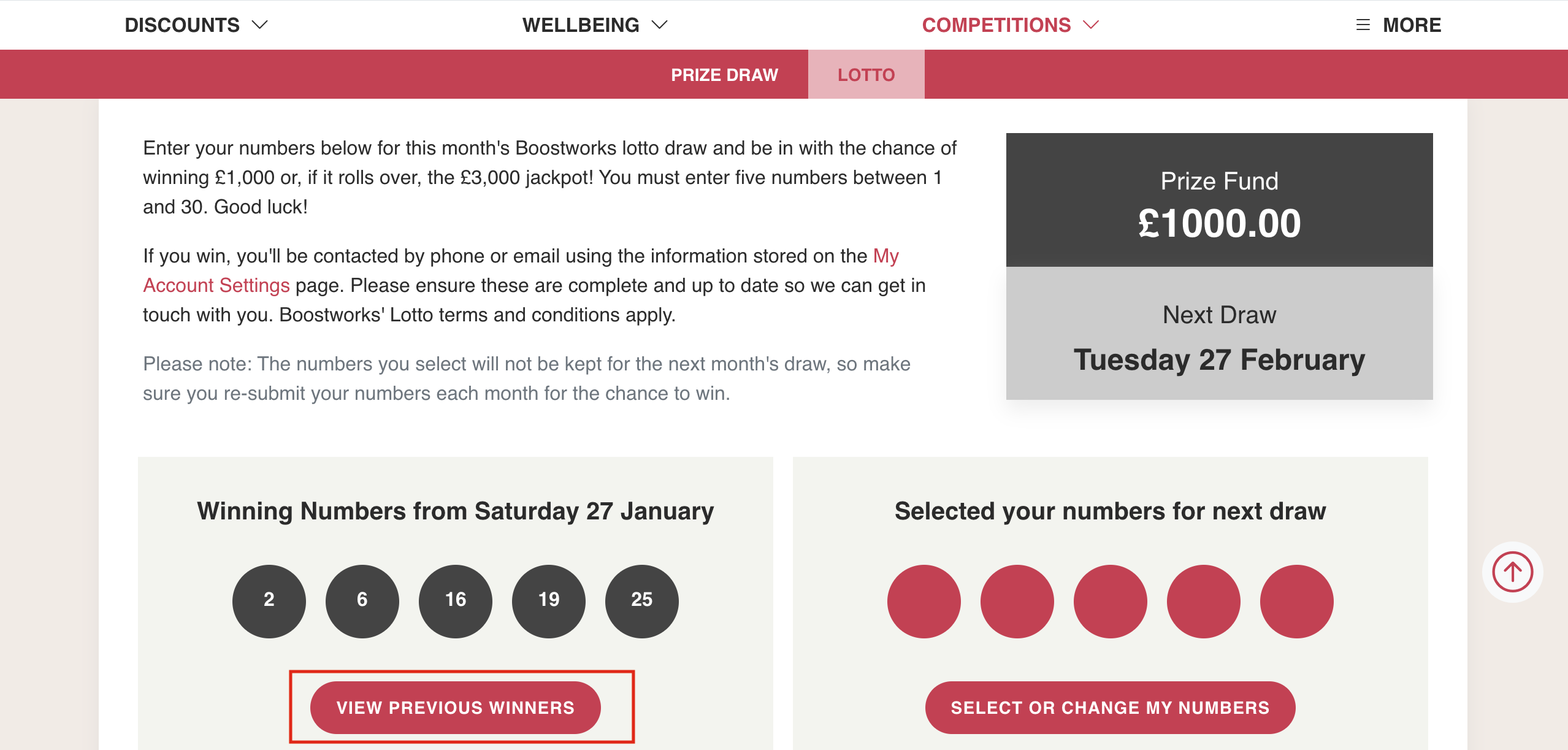
Step 2: Select Your Numbers For The Next Draw
Feeling lucky? 💸 Click “Select Or Change My Numbers”. Enter 5 numbers between 1 and 30, then “Submit Numbers”.
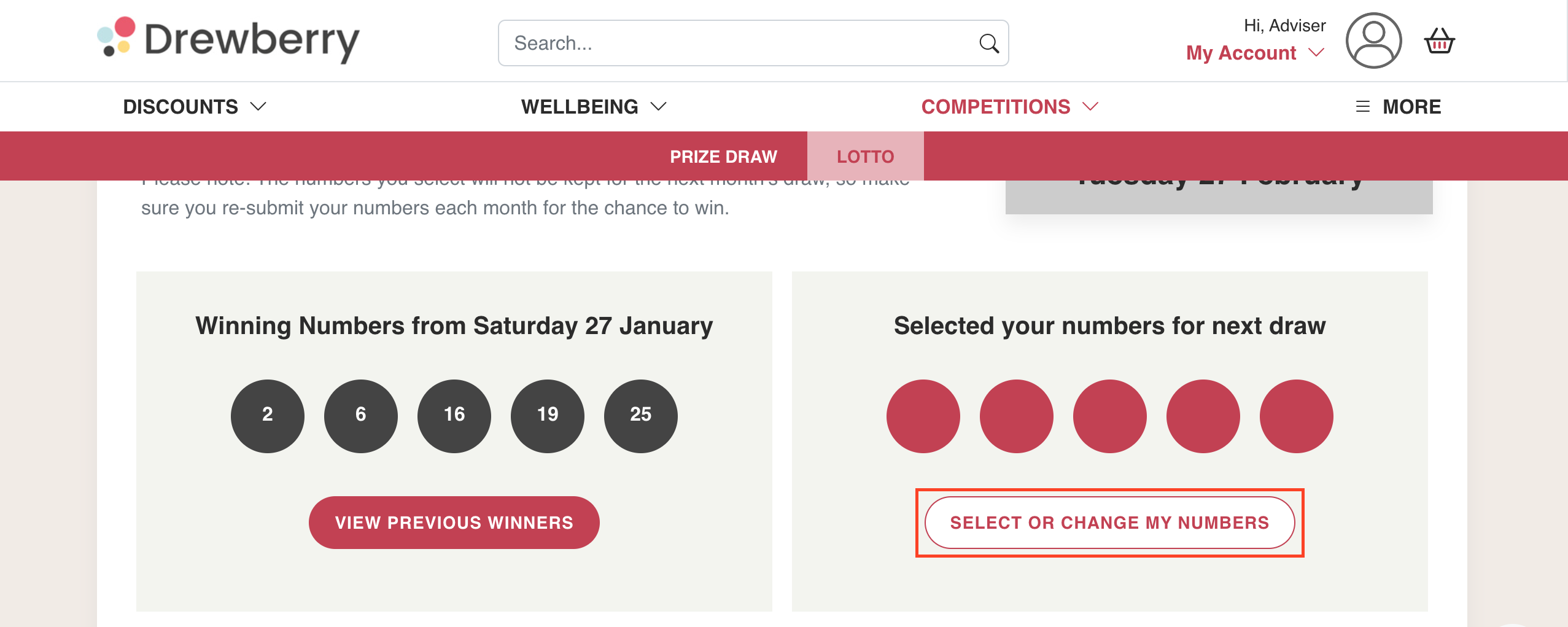
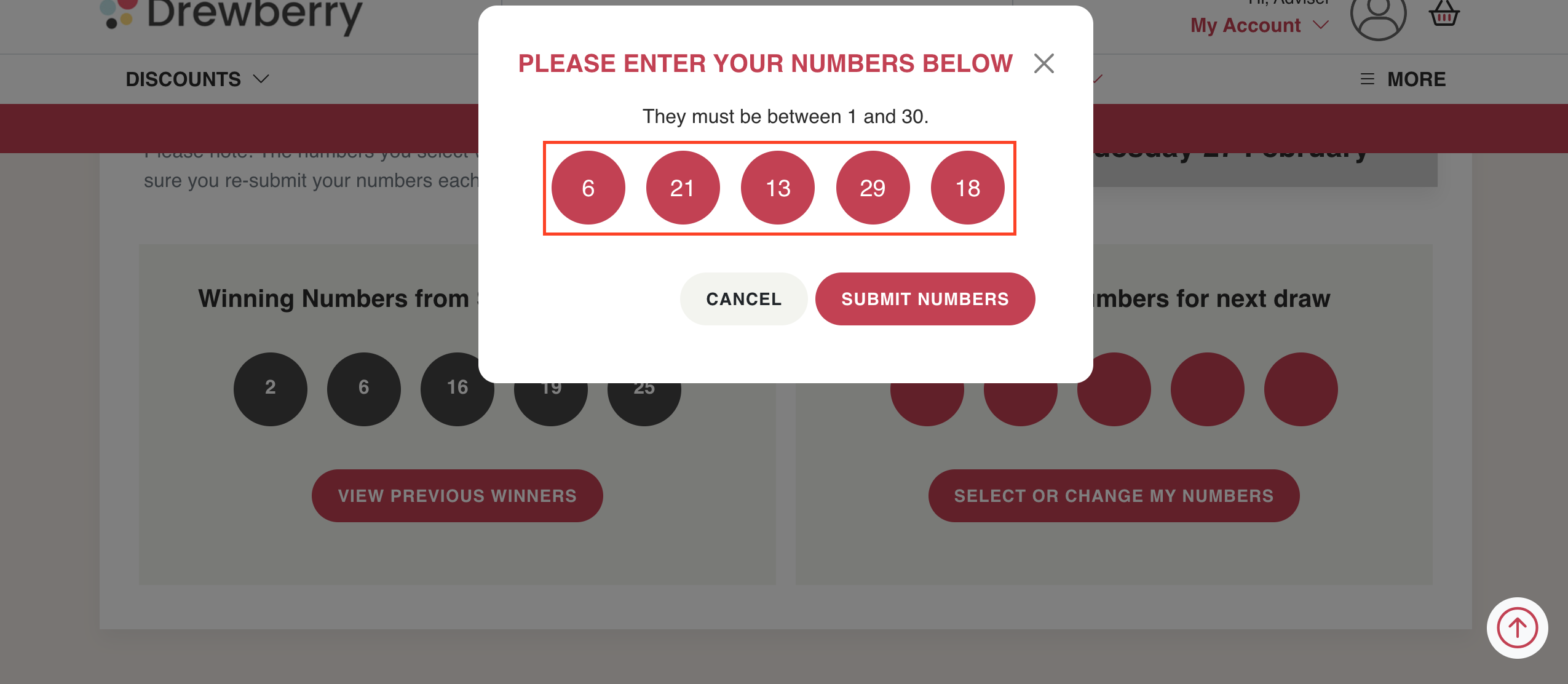
You’re In!
Submitted your numbers? Your entry into the monthly Lotto Draw is successful!
Important: Your numbers won’t automatically be entered each month, so you will need to re-submit for each draw you want to enter.
If you win, you will be notified by phone or email. Make sure your details on your discounts account are up to date.
How To View Previous Winning Numbers
You can view previous winning numbers by clicking “View Previous Winners” on the card next to the one where you entered your 5 numbers.