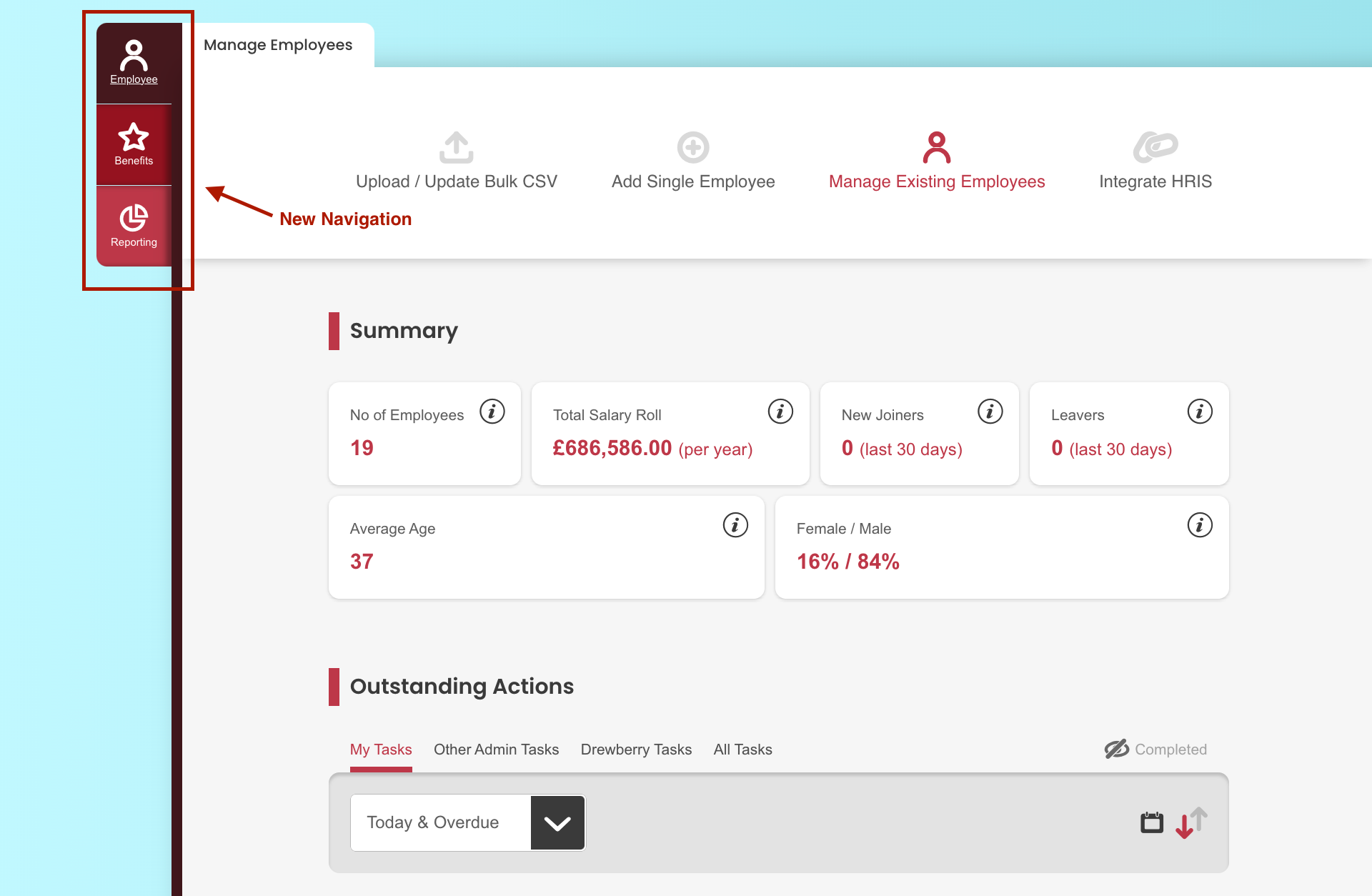We are excited to announce an important update to your My.Drewberry admin centre, featuring a revamped navigation and a new Billing section.
These new updates will help you manage your benefits more easily and efficiently. Here’s everything you need to know 👇
New Vertical Navigation
Instead of having all tabs situated at the top of your admin centre, you will now find fewer tabs, arranged vertically on the left-hand side, making the appearance cleaner.
Tabs Overview:
The redesign aims to streamline navigation by splitting the different tabs into distinct sections, allowing you to access key information easily. They include:
- Employee Tab: View and update employee records from within this tab
- Benefits Tab: View all the benefits you offer, along with Total Reward
- Reporting Tab: View items such as billing, platform analytics and payroll reporting.
![]()
New Billing Feature
As well as a new navigation, we’ve also added Billing to the Reporting tab to help you stay on top of your invoices. You can easily track outstanding, paid, and overdue invoices, and should you need to, you can search for them by date, reference or status.
This new functionality:
- makes it simple to find information at a glance
- provides transparency and confidence
- ensures efficient oversight of all billing-related matters.
![]()
We believe these changes will enhance your My.Drewberry experience, making it simpler and more effective to navigate through the various aspects of your My.Drewberry platform 🙌.
See the latest changes in action 👇
If you have any questions don’t hesitate to contact your Drewberry Employee Benefits Consultant.